D
DeletedUser88470
Guest
I been wondering around the forum, looking for info on the ARC hit ratios, but have not found what I am looking for...
I am getting the following reports, but I am uncertain if this means that I should install more RAM?

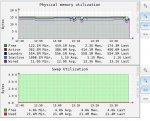
Currently I have 16GB in my setup.
I am also a bit concerned about the temps of my CPU - do they look normal at the max 67 degrees C ?

I am getting the following reports, but I am uncertain if this means that I should install more RAM?

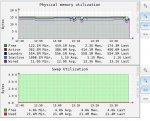
Currently I have 16GB in my setup.
I am also a bit concerned about the temps of my CPU - do they look normal at the max 67 degrees C ?


