Hi guys,
This is my first post so please go easy on me. I built my first NAS system last month mainly for Plex and Deluge and installed TrueNAS-12.0-U5.1 and upgraded to TrueNAS-12.0-U6 recently.
The problem I'm going to describe is after the upgrade to U6. With every reboot, I will lost the network interface settings. It will be stuck at "lo0: link state changed to UP" for a good 10 minutes or so.
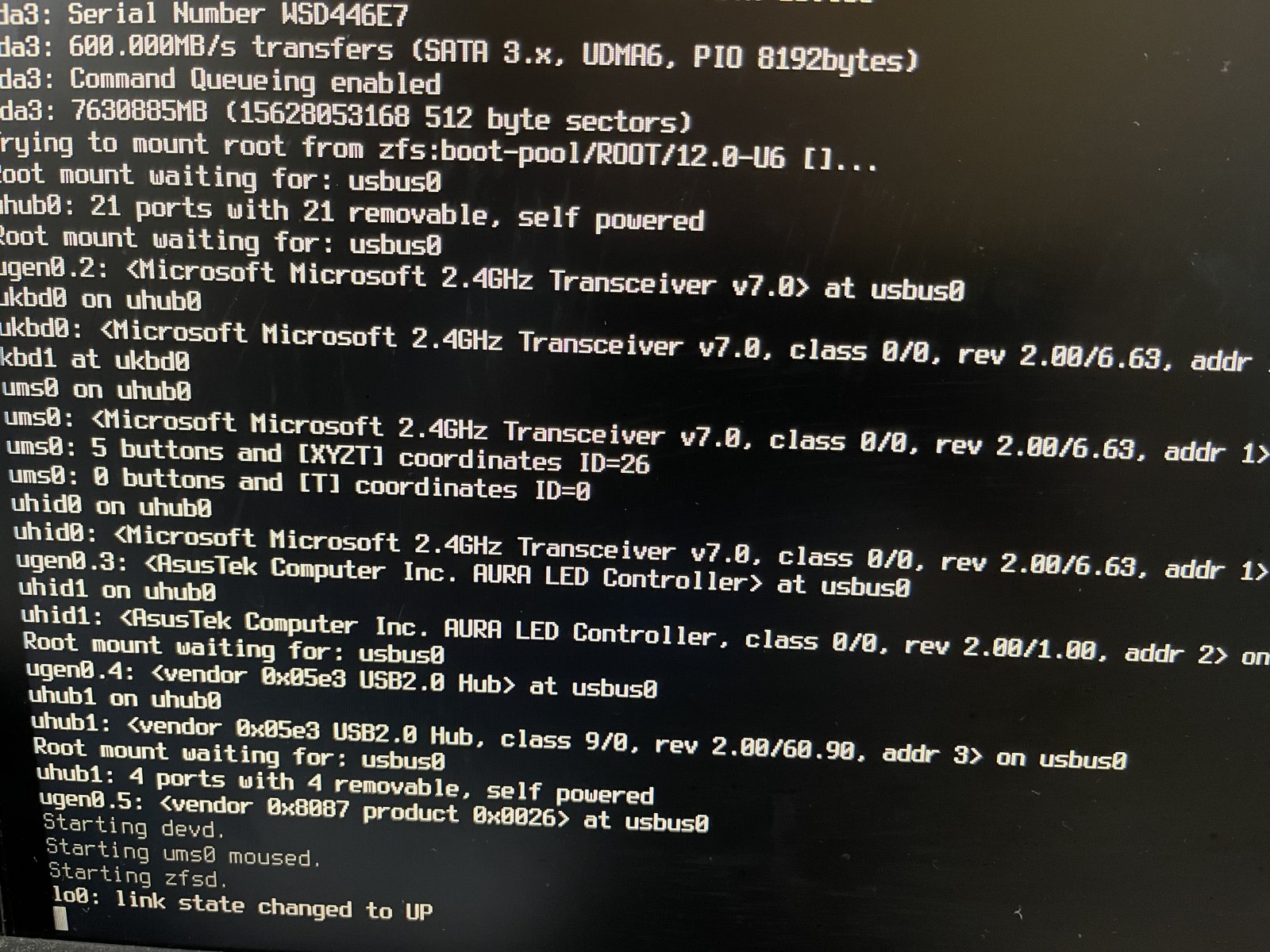
After a long wait, I will get to the login prompt with several "Failed to run middleware call. Daemon not running?" messages. There will also be "truenas ntpd[13521: error resolving pool 0. freebsd.pool.ntp.org: Name does not resolve (8)" error every couple of minutes because the Pool is now missing.
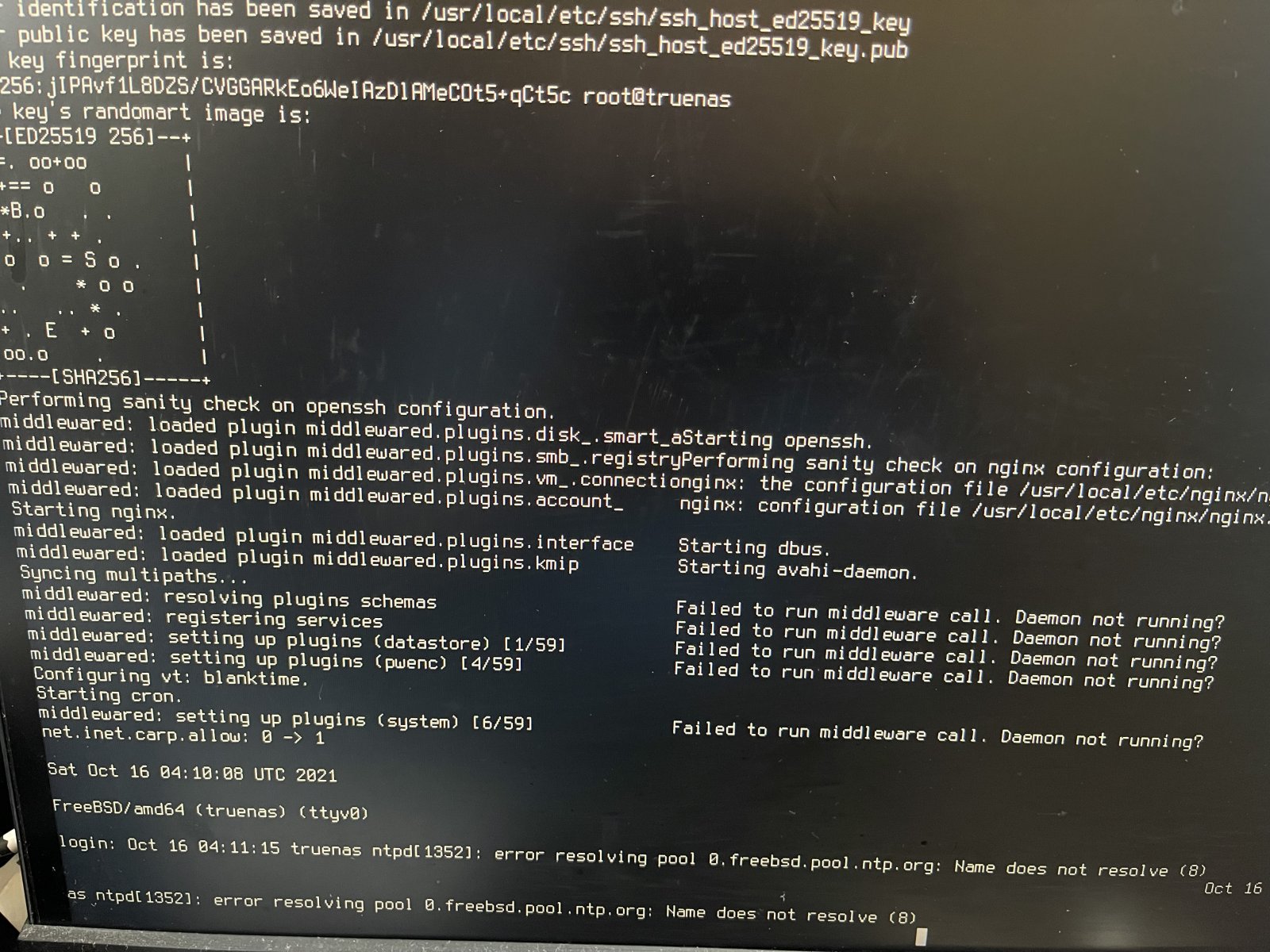
I was able to login as root.
From there I could run
with a keyboard attached to the system to bring up the NETCLI and set a static IP for the interface card.
With that, I was able to access the Web UI. However, the Pool is now offline and I can't import it at all. Luckily, using the following command will bring back the Pool.
These steps temporarily fixed the problems. Services were not running and using the UI, I was able to start OpenVPN Server and SMB. For some reason, all SMB shares are not accessible using Windows 10. I have to remove them and re-add with the same exact path to get it working.
Jails had to be manually started as well.
Everything was running fine on U5.1. I was able to reboot and very quickly get back into the UI. The IP address for the NAS is reserved on my router so whether I set a static IP or use DHCP on the NIC, it will always be the same.
Any clue what is happening? I have less than a month's experience with Truenas so I'm still very much a newbie with it.
This is my first post so please go easy on me. I built my first NAS system last month mainly for Plex and Deluge and installed TrueNAS-12.0-U5.1 and upgraded to TrueNAS-12.0-U6 recently.
The problem I'm going to describe is after the upgrade to U6. With every reboot, I will lost the network interface settings. It will be stuck at "lo0: link state changed to UP" for a good 10 minutes or so.
After a long wait, I will get to the login prompt with several "Failed to run middleware call. Daemon not running?" messages. There will also be "truenas ntpd[13521: error resolving pool 0. freebsd.pool.ntp.org: Name does not resolve (8)" error every couple of minutes because the Pool is now missing.
I was able to login as root.
From there I could run
Code:
/etc/netcli
with a keyboard attached to the system to bring up the NETCLI and set a static IP for the interface card.
With that, I was able to access the Web UI. However, the Pool is now offline and I can't import it at all. Luckily, using the following command will bring back the Pool.
Code:
zpool import -m -R /mnt tank
These steps temporarily fixed the problems. Services were not running and using the UI, I was able to start OpenVPN Server and SMB. For some reason, all SMB shares are not accessible using Windows 10. I have to remove them and re-add with the same exact path to get it working.
Jails had to be manually started as well.
Everything was running fine on U5.1. I was able to reboot and very quickly get back into the UI. The IP address for the NAS is reserved on my router so whether I set a static IP or use DHCP on the NIC, it will always be the same.
Any clue what is happening? I have less than a month's experience with Truenas so I'm still very much a newbie with it.
