philgreedy
Cadet
- Joined
- Dec 27, 2023
- Messages
- 3
Hey,
I have a single SSD-Pool used for Apps and some VMs. After replacing the older 500GB NVMe with an 1TB NVMe (which worked great), I tried to expand the dataset to make use of my additional 500GB. The expanding process threw an error because apparently the drive was still in use but "new size was set in kernel and available after restart". But after the restart my pool had no assigned drive and the disk shows N/A as a Pool (see screenshots).
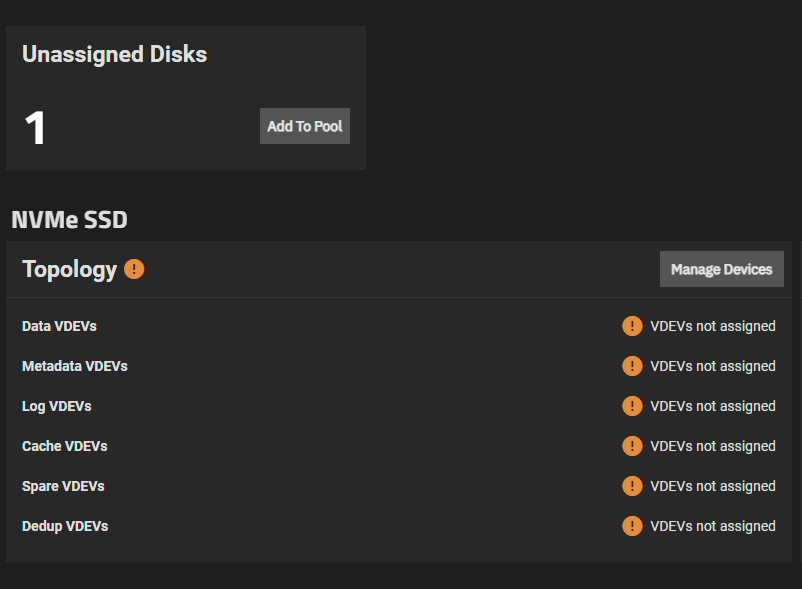
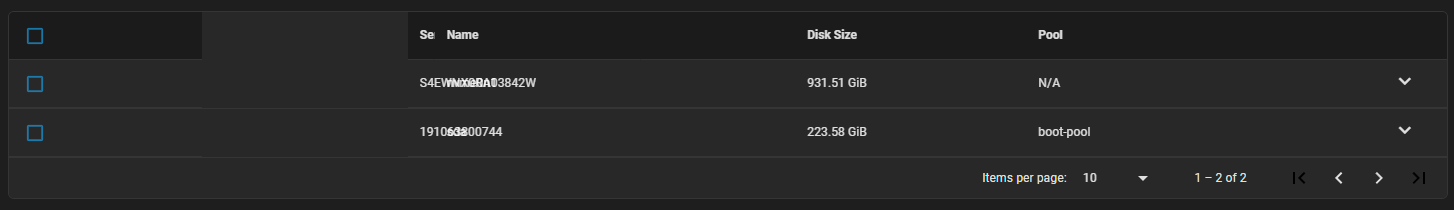
Because the disk is listed as pool n/a I can not re-import the pool.
Is there any way I can add the drive back to the pool without loosing the data? Nothing got erased or formatted.
The data itself is not super critical (home-assistant VM, some docker apps etc) but I would rather not go through the HA installation again.
Thanks!
My System:
TrueNAS Scale 23.10.1
Intel NUC 7
i7 8700k
16GB RAM
1TB NVMe SSD (Data)
250GB SD (Boot)
I have a single SSD-Pool used for Apps and some VMs. After replacing the older 500GB NVMe with an 1TB NVMe (which worked great), I tried to expand the dataset to make use of my additional 500GB. The expanding process threw an error because apparently the drive was still in use but "new size was set in kernel and available after restart". But after the restart my pool had no assigned drive and the disk shows N/A as a Pool (see screenshots).
Because the disk is listed as pool n/a I can not re-import the pool.
Is there any way I can add the drive back to the pool without loosing the data? Nothing got erased or formatted.
The data itself is not super critical (home-assistant VM, some docker apps etc) but I would rather not go through the HA installation again.
Thanks!
My System:
TrueNAS Scale 23.10.1
Intel NUC 7
i7 8700k
16GB RAM
1TB NVMe SSD (Data)
250GB SD (Boot)
