Running:
OS: TrueNAS-12.0-U2.1,
CPU: i5-8500
RAM: 32GB DDR4
Looking for guidance / steps / article or a solved post that describes the process to recover pool on a 4 disk RAIDZ1.
The current RAIDZ1 contains 4, 4TB disks, we'll call it "Pool 2" and contains one vdev. I have 4, 8TB disks being delivered today and would like to move the current data on "Pool 2" to my other pool, "Pool 1", then replace the degraded "Pool 2" with the new 4, 8TB drives.
Alerts are showing several critical errors for a single disk.
Errors are:
1) Pool-02 state is DEGRADED: One or more devices are faulted in response to IO failures.
What is confusing to me is all the logs point to disk da5, however when I look at the pool status I see the following:
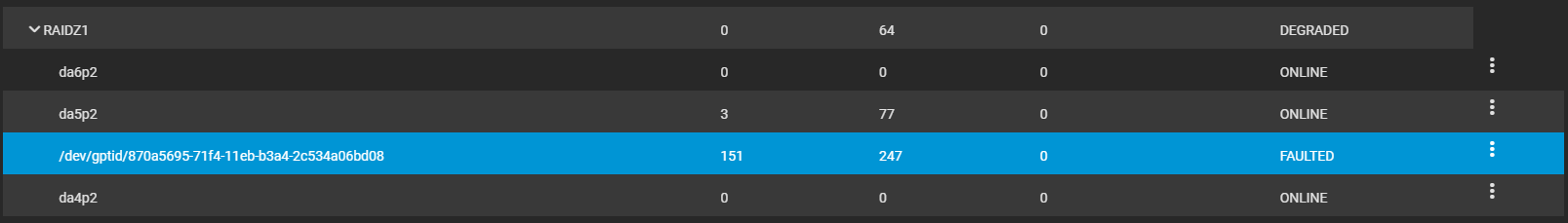
The pool contains the following disks: da4, da5, da6, and da7 for storage. disk nvd0p1 is for logging and disk nvd1p1 is for cache.
Thanks in advance for any help.
OS: TrueNAS-12.0-U2.1,
CPU: i5-8500
RAM: 32GB DDR4
Looking for guidance / steps / article or a solved post that describes the process to recover pool on a 4 disk RAIDZ1.
The current RAIDZ1 contains 4, 4TB disks, we'll call it "Pool 2" and contains one vdev. I have 4, 8TB disks being delivered today and would like to move the current data on "Pool 2" to my other pool, "Pool 1", then replace the degraded "Pool 2" with the new 4, 8TB drives.
Alerts are showing several critical errors for a single disk.
Errors are:
1) Pool-02 state is DEGRADED: One or more devices are faulted in response to IO failures.
The following devices are not healthy:
- Disk 1<SerialNumber> is FAULTED
2) Device: /dev/da5 [SAT], 120 Currently unreadable (pending) sectors.
3) Device: /dev/da5 [SAT], 120 Offline uncorrectable sectors.
4) Device: /dev/da5 [SAT], not capable of SMART self-check.
5) Device: /dev/da5 [SAT], failed to read SMART Attribute Data.
6) Device: /dev/da5 [SAT], Read SMART Self-Test Log Failed.
7) Device: /dev/da5 [SAT], Read SMART Error Log Failed.
What is confusing to me is all the logs point to disk da5, however when I look at the pool status I see the following:
The pool contains the following disks: da4, da5, da6, and da7 for storage. disk nvd0p1 is for logging and disk nvd1p1 is for cache.
Thanks in advance for any help.
