Mikey Antonakakis
Cadet
- Joined
- Jan 4, 2024
- Messages
- 1
Recently got my first TrueNAS setup built and running. 8x12TB discs in a single pool, two striped RAIDZ2 vdevs. I am working on migrating my photography stuff to the NAS, and most of my files are in there now and Lightroom doesn't have any issues accessing the files. However, I am having an issue when I try move a folder across datasets within the Lightroom UI.
I setup some nested datasets, the deepest level consisting of "Post-Processed" and "Unprocessed" datasets. Perhaps structuring these as separate datasets instead of a single dataset with folders inside of it wasn't the best idea, and I can change the structure if needed; regardless I'm struggling to understand the issue I'm having.
If I try to drag-drop a folder across these datasets within Lightroom, I get an error message "Could not complete the folder move. An unknown error occurred." I have no issues making the same move within Windows Explorer, but doing that causes Lightroom to lose its linkage to the files (fixable, but a little annoying with the amount of restructuring I'm planning to do). Also, no issues moving a folder within the same dataset within Lightroom (e.g. moving 2010 into 2011). Any insights would be very helpful!
P.S. the drag-and-drop move within Lightroom UI deletes the folder from the original location.
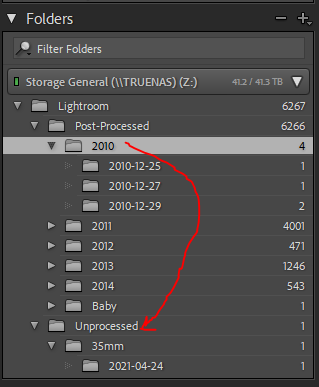
I setup some nested datasets, the deepest level consisting of "Post-Processed" and "Unprocessed" datasets. Perhaps structuring these as separate datasets instead of a single dataset with folders inside of it wasn't the best idea, and I can change the structure if needed; regardless I'm struggling to understand the issue I'm having.
If I try to drag-drop a folder across these datasets within Lightroom, I get an error message "Could not complete the folder move. An unknown error occurred." I have no issues making the same move within Windows Explorer, but doing that causes Lightroom to lose its linkage to the files (fixable, but a little annoying with the amount of restructuring I'm planning to do). Also, no issues moving a folder within the same dataset within Lightroom (e.g. moving 2010 into 2011). Any insights would be very helpful!
P.S. the drag-and-drop move within Lightroom UI deletes the folder from the original location.
