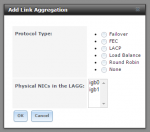Steve Brown
Explorer
- Joined
- May 7, 2015
- Messages
- 80
I have a Chelsio 110-1088-30 10GB dual-Port PCI-e card that I have connected to a mikrotik switch that supports 10GB. Currently connected via Twinaxial cable to the switch for both ports. I have no issues with a single link but I do have them setup with static IP's.
My question is why will FreeNAS not allow me to LACP these two? LACP is supported by my Mikrotik switch for both of these ports but when I go to Link Aggregation it only shows my dual lan ports on the mother which I dont even have configured. I am guessing FreeNAS doesnt support?
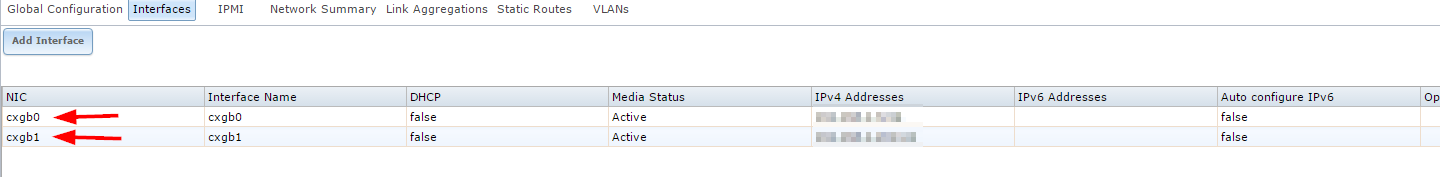
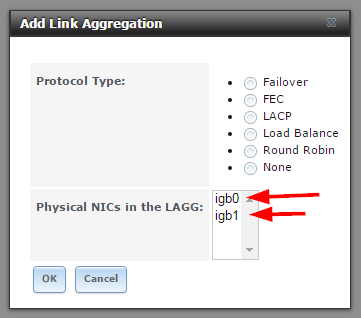
My question is why will FreeNAS not allow me to LACP these two? LACP is supported by my Mikrotik switch for both of these ports but when I go to Link Aggregation it only shows my dual lan ports on the mother which I dont even have configured. I am guessing FreeNAS doesnt support?