jackdinn
Contributor
- Joined
- Jun 14, 2022
- Messages
- 102
I dont know if im just going mad or what but im sure i dont remember seeing this before.
I have just done a full system re-build right down to the mobo, but i was very careful to mark the order and connection position of all the drives.
Now when i boot i am seeing this bios messaging fly past the screen, but as i say im sure it was never there before.
What does it mean, please?
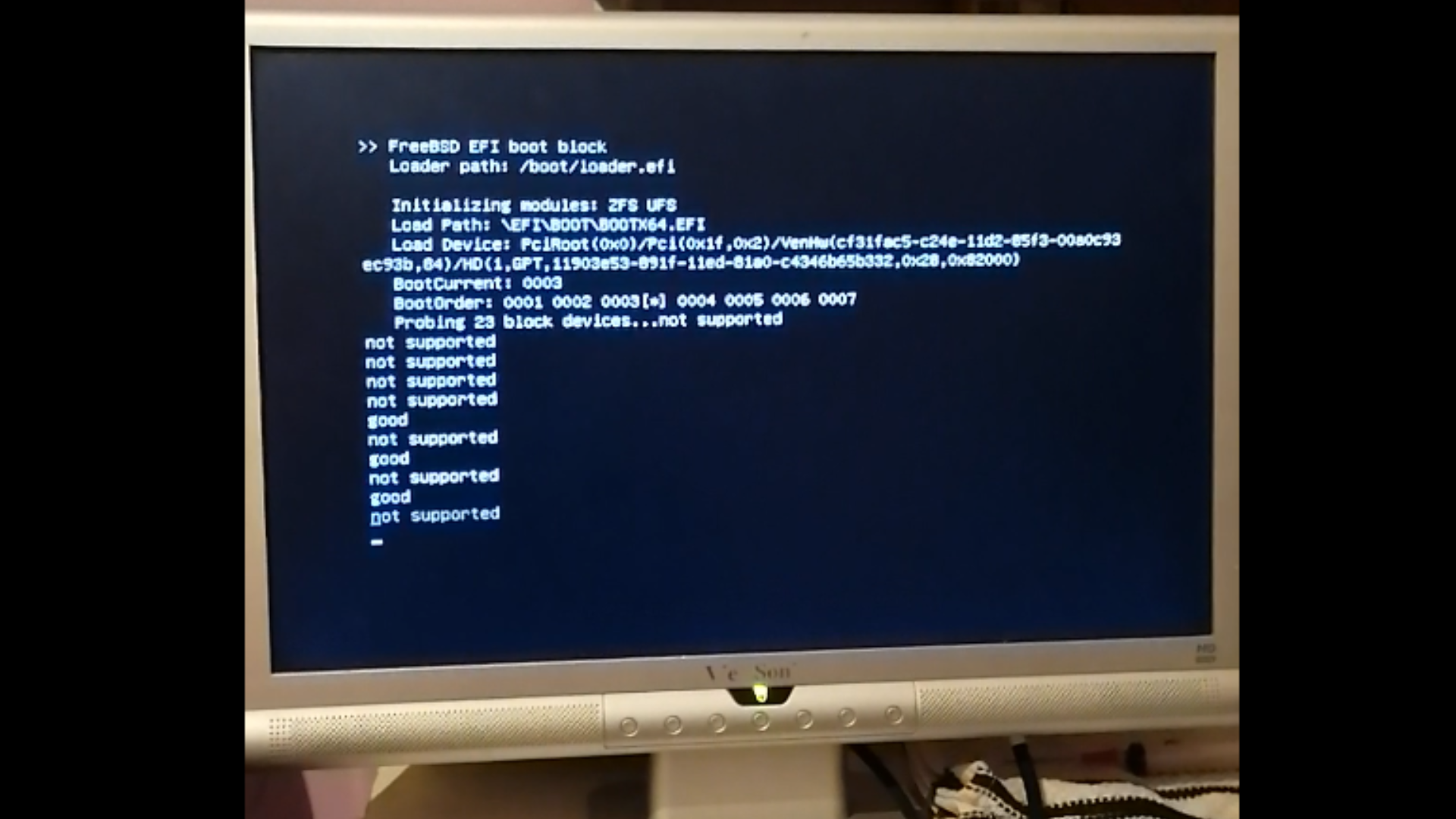
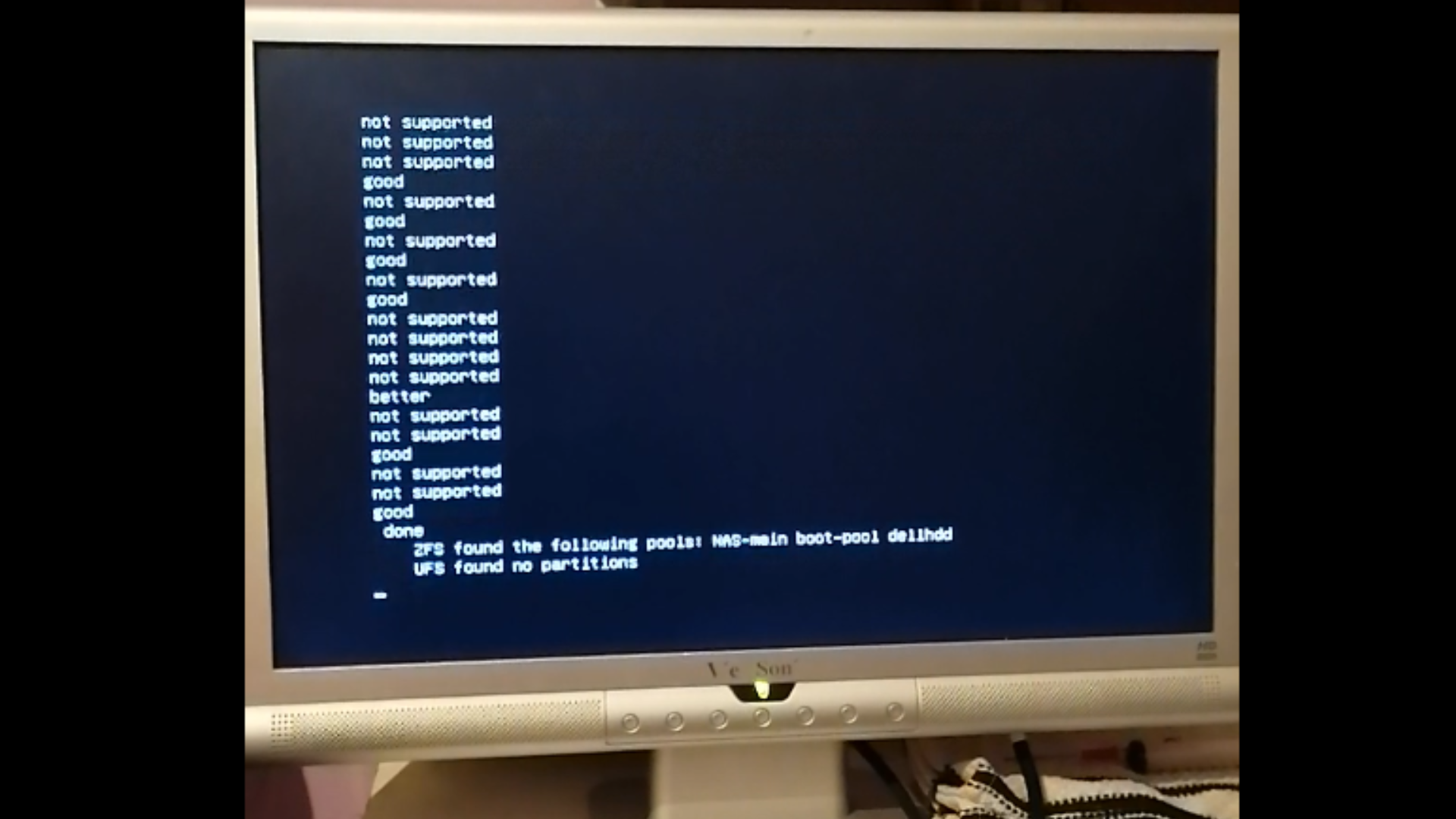
It then goes into the TrueNAS boot menu after this last pic. Everything seems to be working fine, so I'm confused, :( I don't like having such unknown potential hardware issues when iv just been tinkering with a system.
My system boot menu showing the drives:-

I have just done a full system re-build right down to the mobo, but i was very careful to mark the order and connection position of all the drives.
Now when i boot i am seeing this bios messaging fly past the screen, but as i say im sure it was never there before.
What does it mean, please?
It then goes into the TrueNAS boot menu after this last pic. Everything seems to be working fine, so I'm confused, :( I don't like having such unknown potential hardware issues when iv just been tinkering with a system.
My system boot menu showing the drives:-

Code:
truenas% zpool status -v pool: NAS-main state: ONLINE config: NAME STATE READ WRITE CKSUM NAS-main ONLINE 0 0 0 raidz2-0 ONLINE 0 0 0 gptid/a6a6224b-8d18-11ed-b40c-c4346b65b332 ONLINE 0 0 0 gptid/a6be27d2-8d18-11ed-b40c-c4346b65b332 ONLINE 0 0 0 gptid/a68db70b-8d18-11ed-b40c-c4346b65b332 ONLINE 0 0 0 gptid/a6b252a4-8d18-11ed-b40c-c4346b65b332 ONLINE 0 0 0 errors: No known data errors pool: boot-pool state: ONLINE scan: resilvered 2.64G in 00:00:11 with 0 errors on Thu Jan 5 17:12:52 2023 config: NAME STATE READ WRITE CKSUM boot-pool ONLINE 0 0 0 mirror-0 ONLINE 0 0 0 ada0p2 ONLINE 0 0 0 ada1p2 ONLINE 0 0 0 errors: No known data errors pool: dellhdd state: ONLINE config: NAME STATE READ WRITE CKSUM dellhdd ONLINE 0 0 0 gptid/f8f4ce85-8df1-11ed-8859-c4346b65b332 ONLINE 0 0 0 errors: No known data errors



