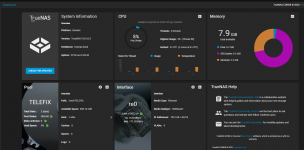So Im doing a veeam backup currently but its just on one pc, later it will be on 4 at the same time and currently my 16 port switch is only 10/100 which will be upgraded to 10/100/1000 meaning the workload would be more intense if something. So my ram is full with just 1 backup in process, should I upgrade it to 16 (is it the bottleneck)? Or the system just tries to utilise 100% of its resources.
-
Important Announcement for the TrueNAS Community.
The TrueNAS Community has now been moved. This forum will now become READ-ONLY for historical purposes. Please feel free to join us on the new TrueNAS Community Forums
Just a quick question regarding RAM
- Thread starter MarkusH
- Start date
Similar threads
- Locked
- Locked