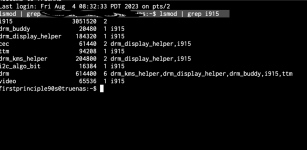I hope who ever is here is having a great day!
So ive grown to love Truenas and wish to stay on this platform having started the move over from synology,
So Im sold, except that I cant have GPU acceleration passed onto Apps/containers docker and such
it does not use the HW transcoding at all, which saddens me :(
in true nas scale the gpu is show in this section
Isolated GPU Device(s)
Intel Corporation JasperLake [UHD Graphics]Now the stable version of truenas scale did not populate my gpu, but regardless it does now via this installer
TrueNAS-SCALE-23.10-MASTER-20230803-042932
now the containers and how they see the gpu, they show the hpu in the following format
comes up with 5 options stating
Allocate 0 gpu.intel.com/i915 GPU
Allocate 1 gpu.intel.com/i915 GPU
Allocate 2 gpu.intel.com/i915 GPU
Allocate 3 gpu.intel.com/i915 GPU
Allocate 4 gpu.intel.com/i915 GPU
Allocate 5 gpu.intel.com/i915 GPU
I have tried every one of those with restarts in between with no acceleration at all
further investigation dmesg | grep i915
lsmod | grep i915
i915 3051520 2
drm_buddy 20480 1 i915
drm_display_helper 184320 1 i915
cec 61440 2 drm_display_helper,i915
ttm 94208 1 i915
drm_kms_helper 204800 2 drm_display_helper,i915
i2c_algo_bit 16384 1 i915
drm 614400 6 drm_kms_helper,drm_display_helper,drm_buddy,i915,ttm
video 65536 1 i915
@truenas:~$
sudo dmesg | grep i915
[sudo] password for admin:
[ 0.000000] Command line: BOOT_IMAGE=/ROOT/23.10-MASTER-20230803-042932@/boot/vmlinuz-6.1.42-production+truenas root=ZFS=boot-pool/ROOT/23.10-MASTER-20230803-042932 ro libata.allow_tpm=1 amd_iommu=on iommu=pt kvm_amd.npt=1 kvm_amd.avic=1 intel_iommu=on zfsforce=1 nvme_core.multipath=N i915.force_probe=4E61
[ 0.017195] Kernel command line: BOOT_IMAGE=/ROOT/23.10-MASTER-20230803-042932@/boot/vmlinuz-6.1.42-production+truenas root=ZFS=boot-pool/ROOT/23.10-MASTER-20230803-042932 ro libata.allow_tpm=1 amd_iommu=on iommu=pt kvm_amd.npt=1 kvm_amd.avic=1 intel_iommu=on zfsforce=1 nvme_core.multipath=N i915.force_probe=4E61
[ 6.013195] i915 0000:00:02.0: [drm] VT-d active for gfx access
[ 6.013401] i915 0000:00:02.0: vgaarb: deactivate vga console
[ 6.013485] i915 0000:00:02.0: [drm] Using Transparent Hugepages
[ 6.064989] i915 0000:00:02.0: vgaarb: changed VGA decodes: olddecodes=io+mem,decodes=io+mem:owns=io+mem
[ 6.066080] mei_hdcp 0000:00:16.0-b638ab7e-94e2-4ea2-a552-d1c54b627f04: bound 0000:00:02.0 (ops i915_hdcp_component_ops [i915])
[ 6.066678] i915 0000:00:02.0: [drm] Finished loading DMC firmware i915/icl_dmc_ver1_09.bin (v1.9)
[ 6.241854] [drm] Initialized i915 1.6.0 20201103 for 0000:00:02.0 on minor 0
[ 6.243428] snd_hda_intel 0000:00:1f.3: bound 0000:00:02.0 (ops i915_audio_component_bind_ops [i915])
[ 6.274020] fbcon: i915drmfb (fb0) is primary device
[ 6.334982] i915 0000:00:02.0: [drm] fb0: i915drmfb frame buffer device
admin@truenas[~]$
admin@truenas[~]$
-------
-------
lspci | grep -i vga
00:02.0 VGA compatible controller: Intel Corporation JasperLake [UHD Graphics] (rev 01)
root@truenas[~]#
----
----
lspci -nn |grep -Ei 'VGA|DISPLAY'
00:02.0 VGA compatible controller [0300]: Intel Corporation JasperLake [UHD Graphics] [8086:4e61] (rev 01)
root@truenas[~]#
---
---
Reply
Report
Thank you very much for reading this!
I know unra.id works with this cpu but im kind of set on truenas now, any help would be awesome!