Hi,
I'm running TrueNAS Core with nextcloud in a jail. It has been working perfectly until I updated using the 'update' button under 'Jails' in TrueNAS's web GUI.
Now, the address listed under 'Admin Portal' for the jail leads to the TrueNAS web GUI login page instead of nextcloud.
I have also installed plex as a plugin to check if it is a nextcloud-problem, but plex's admin portal was not reachable either.
These are the properties of the Jail. While trying to fix the problem, I have changed a few options but always undid them ... hopefully;) I hope screenshots are ok.
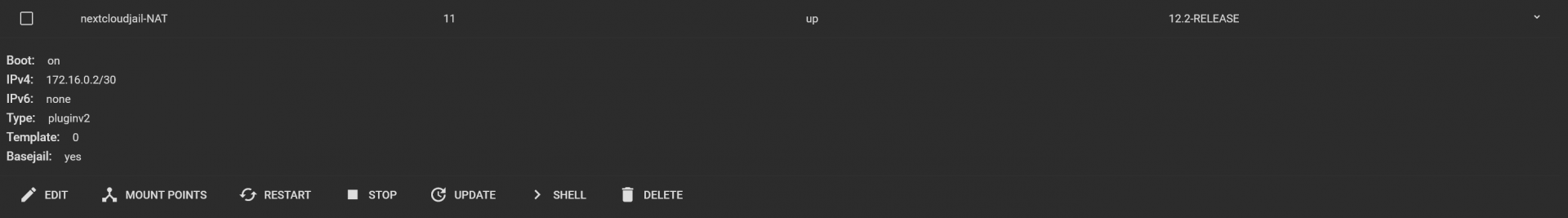
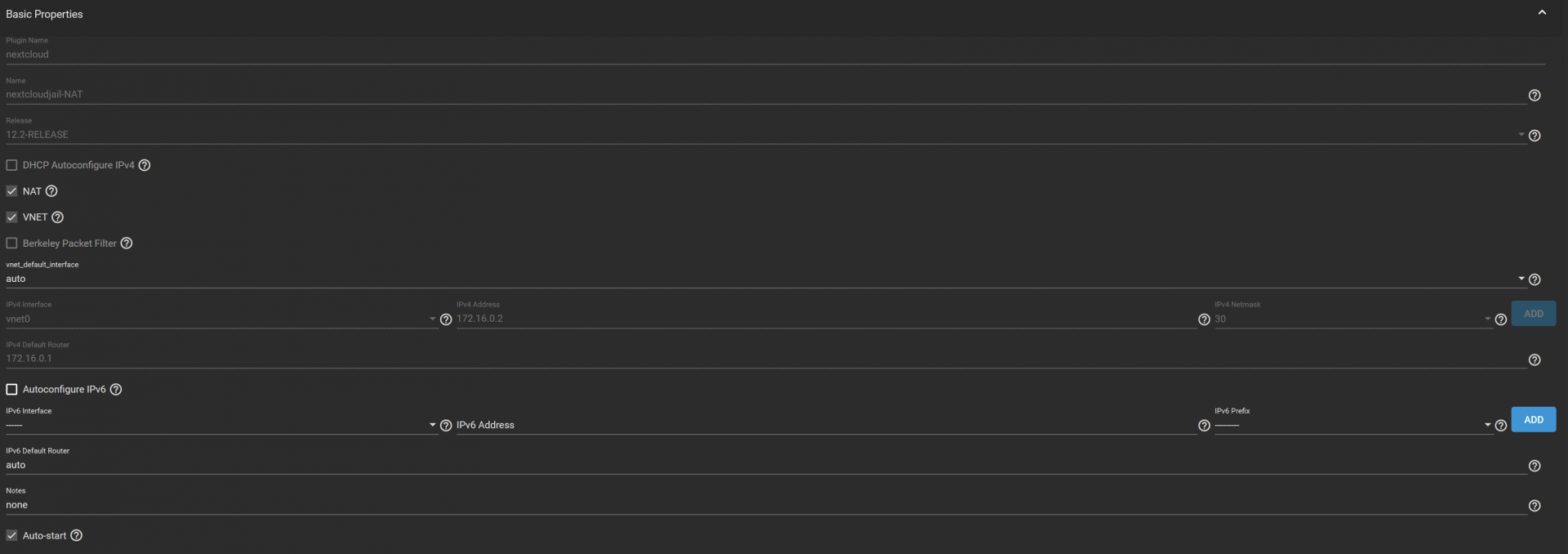
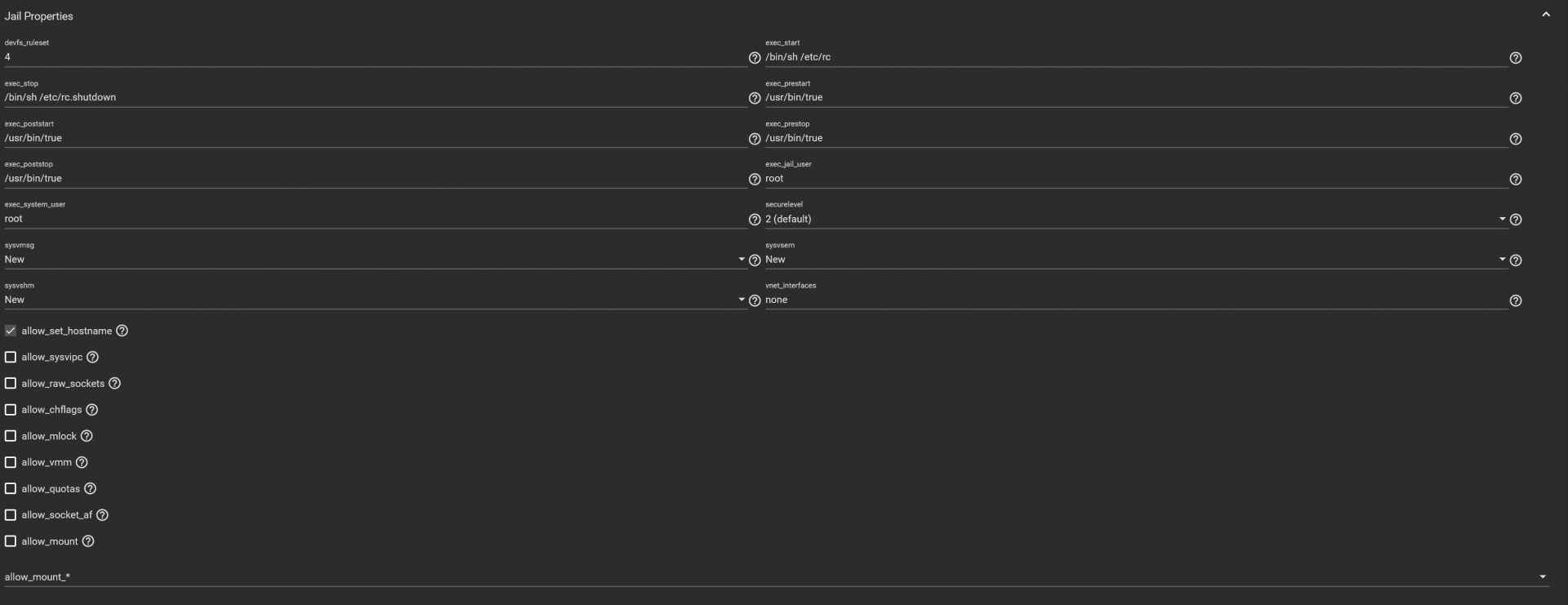
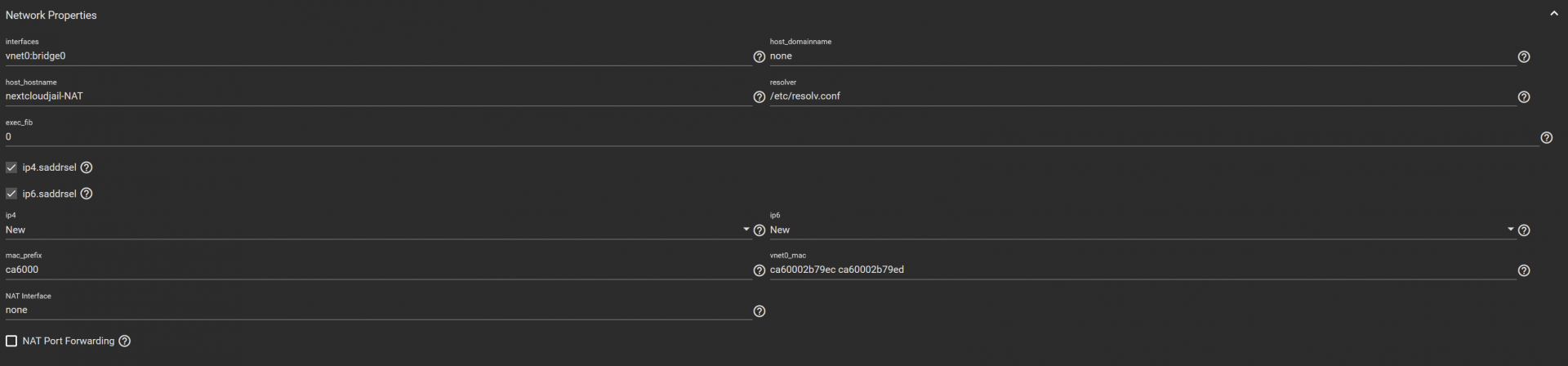
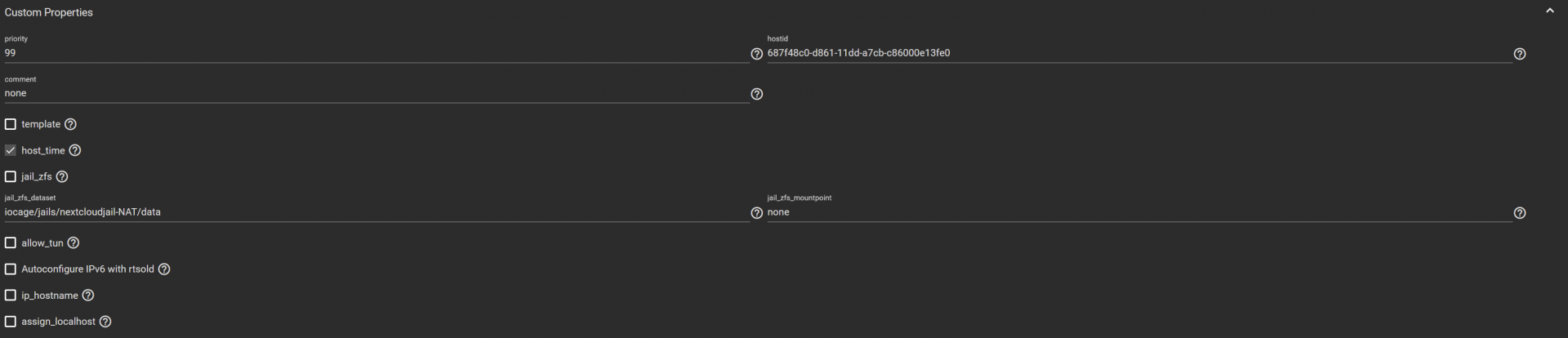
There are also two error messages, for which I wasn't able to find a fitting explanation or solution yet.
This comes up when I start the jail:
And this comes up when I stop the jail:
Both lines are all that is printed to the console in each case.
It also caught my attention that no ip address is listed when I run ifconfig in the jail's console. But I guess there is not supposed to be one since I set it up with NAT. (Unfortuanely, I can't find a way to select text to copy in the Web GUI's shell-window, so here's another screenshot:)
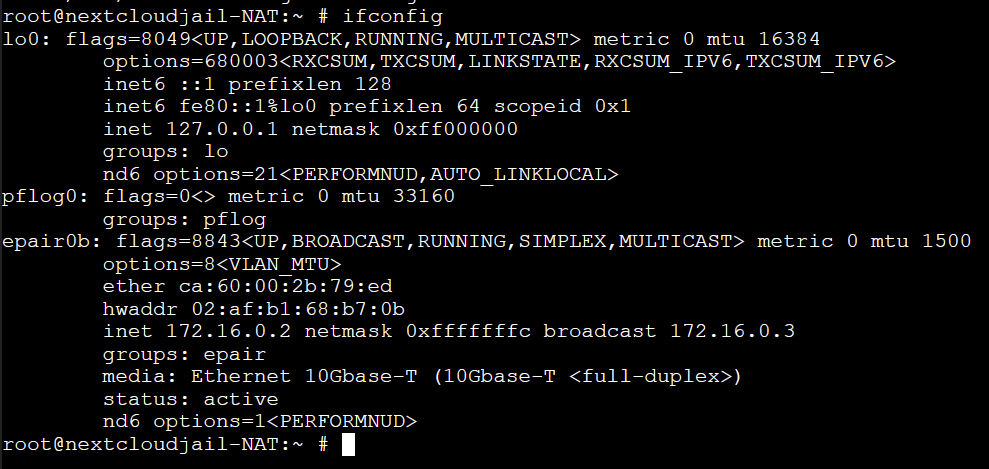
Some information about my system:
Best,
Yannick
I'm running TrueNAS Core with nextcloud in a jail. It has been working perfectly until I updated using the 'update' button under 'Jails' in TrueNAS's web GUI.
Now, the address listed under 'Admin Portal' for the jail leads to the TrueNAS web GUI login page instead of nextcloud.
I have also installed plex as a plugin to check if it is a nextcloud-problem, but plex's admin portal was not reachable either.
These are the properties of the Jail. While trying to fix the problem, I have changed a few options but always undid them ... hopefully;) I hope screenshots are ok.
There are also two error messages, for which I wasn't able to find a fitting explanation or solution yet.
This comes up when I start the jail:
Code:
truenas kernel: epair0a: Ethernet address: 02:17:7e:ab:72:0a truenas kernel: epair0b: Ethernet address: 02:17:7e:ab:72:0b truenas kernel: epair0a: link state changed to UP truenas kernel: epair0b: link state changed to UP truenas kernel: epair0a: changing name to 'vnet0.10' truenas kernel: lo0: link state changed to UP truenas 1 2021-10-29T19:11:29.129395+02:00 truenas.local avahi-daemon 27812 - - IP_DROP_MEMBERSHIP failed: Can't assign requested address
And this comes up when I stop the jail:
Code:
truenas kernel: vnet0.10: link state changed to DOWN truenas kernel: epair0b: link state changed to DOWN truenas kernel: in6_purgeaddr: err=65, destination address delete failed
Both lines are all that is printed to the console in each case.
It also caught my attention that no ip address is listed when I run ifconfig in the jail's console. But I guess there is not supposed to be one since I set it up with NAT. (Unfortuanely, I can't find a way to select text to copy in the Web GUI's shell-window, so here's another screenshot:)
Some information about my system:
Hardware:
CPU: Intel(R) Core(TM) i7-2600 CPU @ 3.40GHz
Memory: 16GB DDR3
Motherboard: Asus P8B75-M
NIC: Realtek 8821CE
Software:
TrueNAS-12.0-U6
nextcloud-plugin version: 22.2.0
I'd be very grateful for any help towards solving this problem or any of the "sub-problems" and will be happy to provide more information if there is something missing.Best,
Yannick
