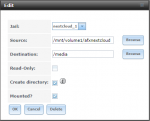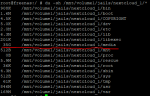I have the NextCloud plugin installed and set up to use storage in a dataset outside the jail, as shown in the attached Capture1.png. I see the same data within both the source and destination.
I understand that data is not actually copied between these two directories, but the destination is just a symbolic link (as discussed here: https://forums.freenas.org/index.php?threads/i-don't-understand-jails-storage.19750/)
However, when using the
I use rsync.net to backup my entire volume (jails, data, the whole shabang), and just got an email saying I reached my 100GB quota limit, when according to the FreeNAS storage report I should be only using half of it, as shown by Capture5.png. When I ftp'd into my rsync.net folder I found that it was copying both the source and destination data, essentially doubling the data size.
My rsync command is
My FreeNAS version is 11.1-RELEASE
Is there any reason why I'm getting 2 different reports on data size, and why it seems that the data is being duplicated by rsync?
Any help will be really appreciated. You guys rock.
I understand that data is not actually copied between these two directories, but the destination is just a symbolic link (as discussed here: https://forums.freenas.org/index.php?threads/i-don't-understand-jails-storage.19750/)
However, when using the
du command to check the file size, I find that the reported file size is the same in the jail destination and the source dataset, as shown in Capture2.png and Capture3.png. But when I use the zfs list command, I get the expected result of source containing all the data and much larger than the destination, as shown in Capture4.png, as opposed to the same size, as returned by duI use rsync.net to backup my entire volume (jails, data, the whole shabang), and just got an email saying I reached my 100GB quota limit, when according to the FreeNAS storage report I should be only using half of it, as shown by Capture5.png. When I ftp'd into my rsync.net folder I found that it was copying both the source and destination data, essentially doubling the data size.
My rsync command is
/usr/local/bin/rsync -avH --progress --delete --chmod=u+rwx /mnt/volume1 xxx@xxx.rsync.net: My FreeNAS version is 11.1-RELEASE
Is there any reason why I'm getting 2 different reports on data size, and why it seems that the data is being duplicated by rsync?
Any help will be really appreciated. You guys rock.
Attachments
Last edited: