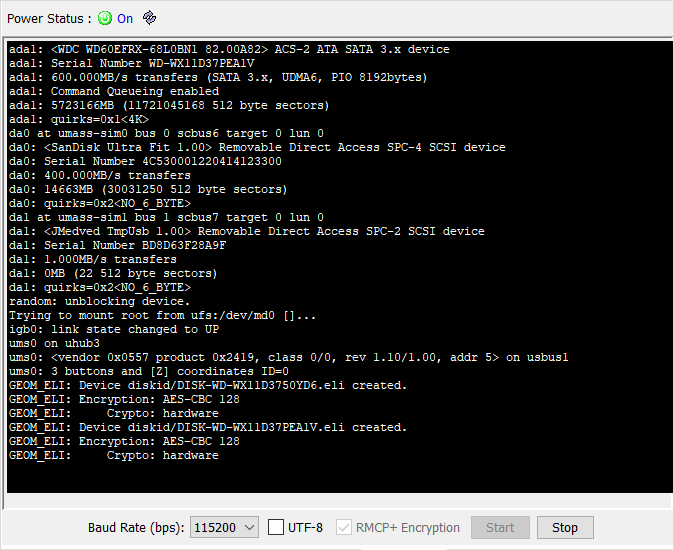I'm trying to set up a serial console in parallel to the usual VGA console, to capture system/kernel messages for bughunting. There have been a couple of kernel panics that didn't create a textdump/crashdump and I've been suggested to do this to capture better info.
I've *somewhat* got it working but can't seem to fix 3 problems. maybe someone else understands serial better than I do:
Once they are solved, how do I ensure console messages currently shown on my VGA console 1st window, also get sent to the serial console (if connected)?
I've *somewhat* got it working but can't seem to fix 3 problems. maybe someone else understands serial better than I do:
- When I hit shell, I find the environment variable TERM is incorrectly "vt100". I copied this config directly from my SSH login config in PuTTY and it definitely defines TERM=putty. and works correectly in SSH. I've checked, tried all the things, I can't seem to specify my terminal when opening a serial connection in PuTTY, I have to manually type TERM=putty and reload my shell startup script (source SCRIPT), to get "normal" look and feel back. How do I ensure the term type is correct when it starts a PuTTY serial console session?
- Any full window command (mc, ee) reverts the screen size to a tiny size, doesn't use the PuTTY console window full size, or recognise console window resizing. Again, config copied from SSH config where it works fine.
- Function keys don't work, so I can't exit "mc" using F10 for example
Once they are solved, how do I ensure console messages currently shown on my VGA console 1st window, also get sent to the serial console (if connected)?
Last edited: