Hi,
I've a functional v12.0-U5.1 system. When I've tried to upgrade it to v12.0-U6 through GUI interface, it seems that everything works OK, but, finally the system doesn't come up, without network connectivity.
I've installed v12.0-U6 from iso image in a a new boot environment the system comes up with a DHCP IP configured automatically and I was able to apply the config file freenas-v1.db, obtained before de GUI upgrade. After that I reboot the system and it doesn't come up.
I've done a fresh installation again, go system/boot choose v12.0-U5.1 boot environment again and everything is working fine.
Because I have the system hanging the console on boot (after an upgrade to I don't remember whatever v11.x it was, I was never able to recover from that, whatever I tried to change on BIOS) , as the picture included, I can't verify what's happening .
Any clue about what's happening?
Regards,
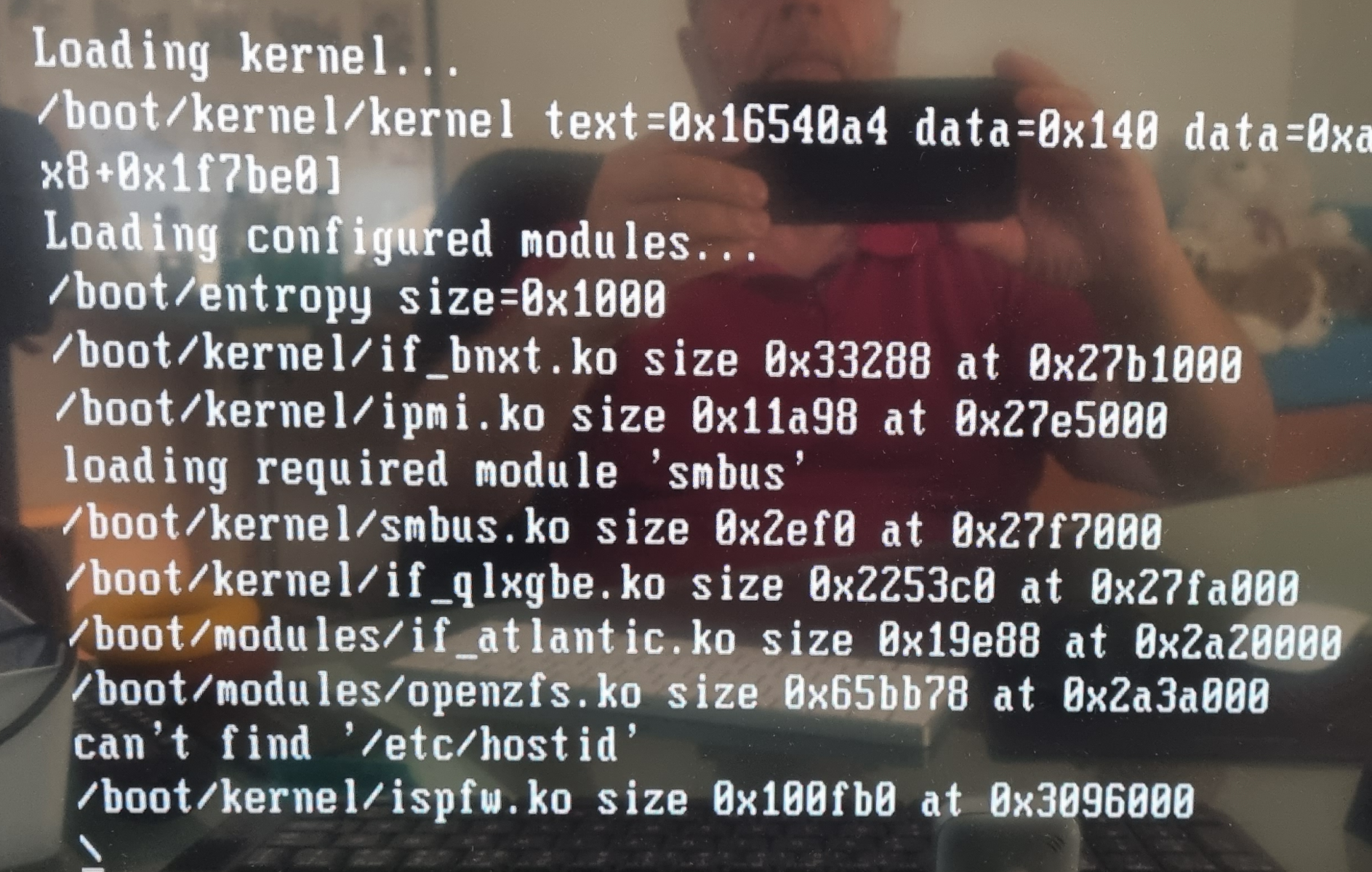
I've a functional v12.0-U5.1 system. When I've tried to upgrade it to v12.0-U6 through GUI interface, it seems that everything works OK, but, finally the system doesn't come up, without network connectivity.
I've installed v12.0-U6 from iso image in a a new boot environment the system comes up with a DHCP IP configured automatically and I was able to apply the config file freenas-v1.db, obtained before de GUI upgrade. After that I reboot the system and it doesn't come up.
I've done a fresh installation again, go system/boot choose v12.0-U5.1 boot environment again and everything is working fine.
Because I have the system hanging the console on boot (after an upgrade to I don't remember whatever v11.x it was, I was never able to recover from that, whatever I tried to change on BIOS) , as the picture included, I can't verify what's happening .
Any clue about what's happening?
Regards,
