mhumm2
Explorer
- Joined
- Jul 12, 2015
- Messages
- 69
I just updated my FNAS system to 9.10.1 U2 and I opened the following boot screen:
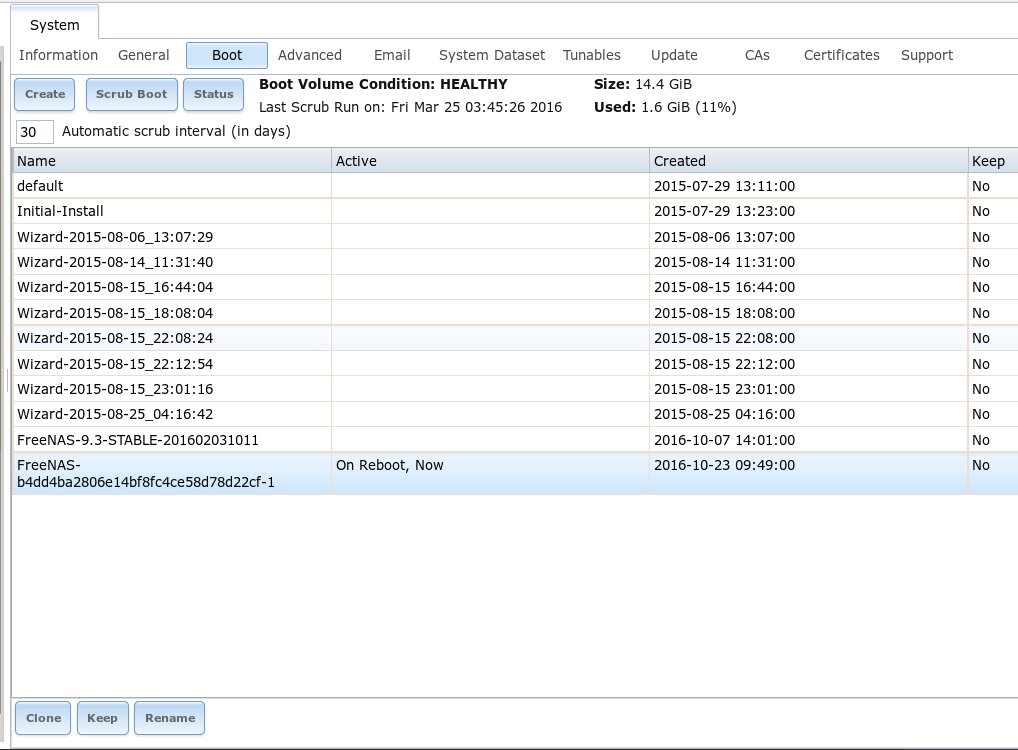
Why does the "Keep" column have "No" in every row? Although I'm not hurting for space on my boot drive (USB Flash drive), I'm guessing I need to keep the current boot (9.10.1 even though it doesn't state that) and the 9.3 Stable in case I need to revert back for some reason. Is it okay to "No" on all the Wizards from last year? Please confirm that I click on each of the last 2 rows and select "Keep" for each, then click on the "Scrub Boot" button at the top. Is that correct? FNAS Noob!
mhumm2
Why does the "Keep" column have "No" in every row? Although I'm not hurting for space on my boot drive (USB Flash drive), I'm guessing I need to keep the current boot (9.10.1 even though it doesn't state that) and the 9.3 Stable in case I need to revert back for some reason. Is it okay to "No" on all the Wizards from last year? Please confirm that I click on each of the last 2 rows and select "Keep" for each, then click on the "Scrub Boot" button at the top. Is that correct? FNAS Noob!
mhumm2
