Appareantly it's this now?
https://github.com/Spearfoot/FreeNAS-scripts/blob/master/zpool_report.sh
Same result:
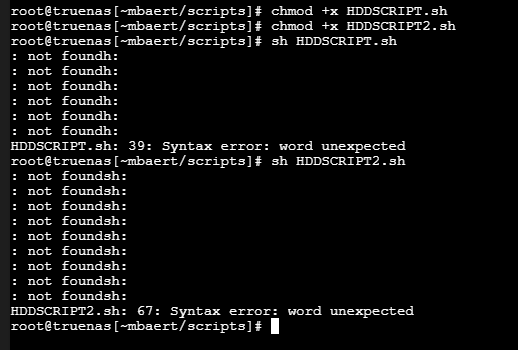
(HDDSCRIPT1 is the old, 2 is the new, both updated email)
I'm positive i'm doing something wrong, but it's the same way that script from - joeschmuck, modified by Bidelu0hm, then by melp, minor corrections by TooMuchData - works..
I do however find this interesting:
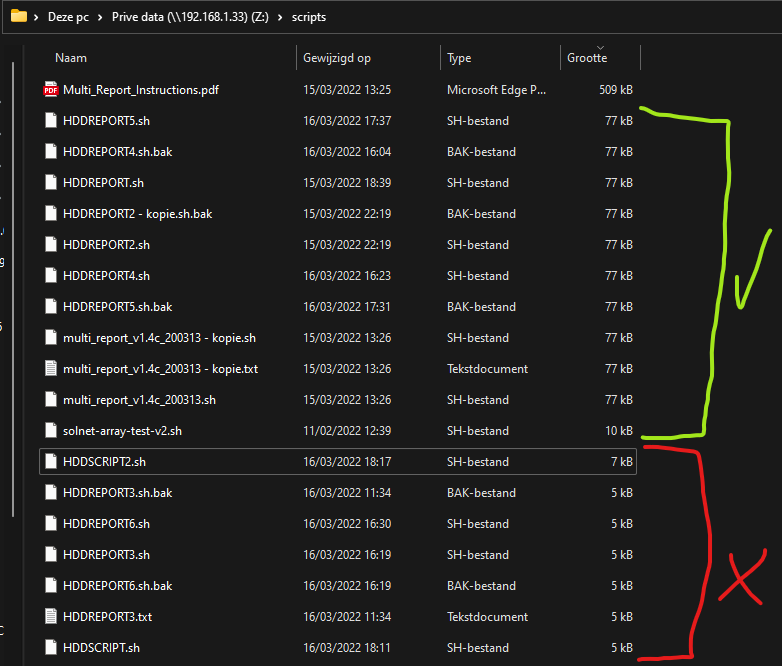
The scripts that run are approx 77kB, with 1400 lines of code (apart from the solnet array test), the other scripts are way smaller, like 107 lines of code..
But i checked the github, 107 lines..
https://github.com/Spearfoot/FreeNAS-scripts/blob/master/zpool_report.sh
Same result:
(HDDSCRIPT1 is the old, 2 is the new, both updated email)
I'm positive i'm doing something wrong, but it's the same way that script from - joeschmuck, modified by Bidelu0hm, then by melp, minor corrections by TooMuchData - works..
I do however find this interesting:
The scripts that run are approx 77kB, with 1400 lines of code (apart from the solnet array test), the other scripts are way smaller, like 107 lines of code..
But i checked the github, 107 lines..
Last edited:
