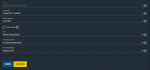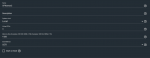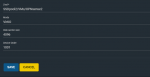Hi,
I'm trying to setup two OPNsense 21.1 so they can work in HA configuration.
Installing on Proxmox went fine (after I've chosen grub and not UEFI because if you want to use UEFI you need to choose Q35 and its in the OPNsense FAQ that OPNsense won't work on KVMs Q35).
But now I don't know why OPNsense on bhyve won't work.
I've encounter problems with hanging installation but that is a known bug between the font and VNC and can be skipped by CTRL+C or chaning the font.
Next I tried to set the VM to grub to install OPNsense using grub but that doens't work because FreeNAS won't work with grub anymore.
Next I set the VM to UEFI and tried to install it using UEFI but the installer tries to write a file "/bin/dd if=/boot/boot1.efifat of=/dev/vtbd0p1" and that fails. If I skip that file all the other files are written fine to the zvol but the VM won't boot. I only get "Boot failed. EFI Misc Device". I bet that "boot1.efifat" was the EFI bootloader.
In Proxmox I need to add a "EFI Disk device" if I want to use UEFI. How is this handled in bhyve?
What am I doing wrong that the "boot1.efifat" can't be installed? I tried AHCI and VirtIO as Disk and pointed it my my zvol I created earlier.
I'm trying to setup two OPNsense 21.1 so they can work in HA configuration.
Installing on Proxmox went fine (after I've chosen grub and not UEFI because if you want to use UEFI you need to choose Q35 and its in the OPNsense FAQ that OPNsense won't work on KVMs Q35).
But now I don't know why OPNsense on bhyve won't work.
I've encounter problems with hanging installation but that is a known bug between the font and VNC and can be skipped by CTRL+C or chaning the font.
Next I tried to set the VM to grub to install OPNsense using grub but that doens't work because FreeNAS won't work with grub anymore.
Next I set the VM to UEFI and tried to install it using UEFI but the installer tries to write a file "/bin/dd if=/boot/boot1.efifat of=/dev/vtbd0p1" and that fails. If I skip that file all the other files are written fine to the zvol but the VM won't boot. I only get "Boot failed. EFI Misc Device". I bet that "boot1.efifat" was the EFI bootloader.
In Proxmox I need to add a "EFI Disk device" if I want to use UEFI. How is this handled in bhyve?
What am I doing wrong that the "boot1.efifat" can't be installed? I tried AHCI and VirtIO as Disk and pointed it my my zvol I created earlier.