sysfu
Explorer
- Joined
- Jun 16, 2011
- Messages
- 73
Just installed the Gitea plugin and am confronted with an initial configuration dialogue when accessing the web interface for the first time.
Not sure if there's a default password for the Gitea database user. I tried 'gitea' for the pw, and it looks like there's no database running.
Are there any TrueNAS Gitea plugin documents that can help new users finish installing and configuring the plugin?
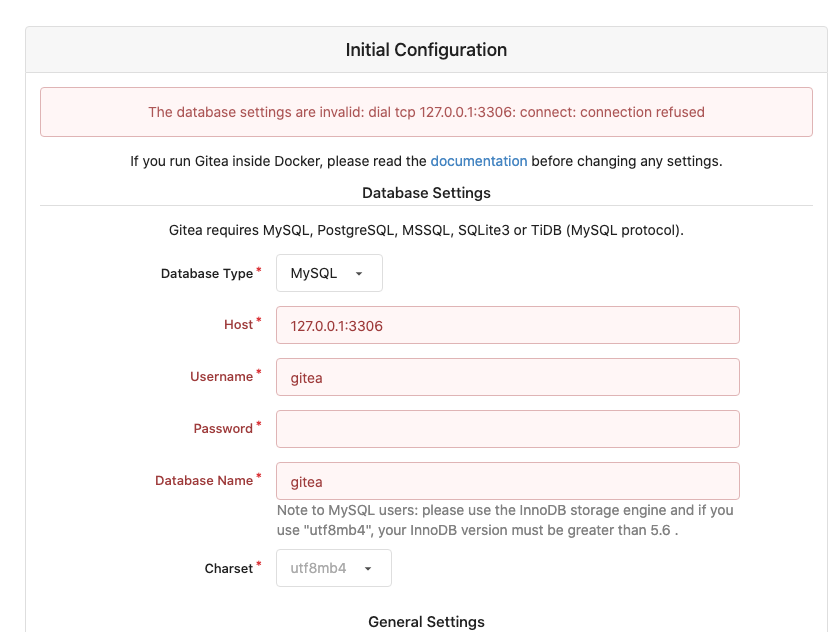
Not sure if there's a default password for the Gitea database user. I tried 'gitea' for the pw, and it looks like there's no database running.
Are there any TrueNAS Gitea plugin documents that can help new users finish installing and configuring the plugin?
