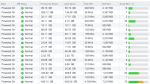Kai Timmer
Dabbler
- Joined
- May 9, 2014
- Messages
- 15
Hello,
I'm quite new to Freenas and BSD. With my installation I ran into the following problem.
I'm using freenas nfs shares as a backup space for some servers. All my script does is mount the freenas nfs share and than use rsync to copy a few folders on a regular basis. Freenas/ZFS than does snapshots on the shares.
So far so good, but what I experience is, that I get a lot of these messages:
and in dmesg:
cat /proc/mounts shows the following mount options
Any ideas on what might be the problem? I'm happy to provide more information on the setup if needed.
I'm quite new to Freenas and BSD. With my installation I ran into the following problem.
I'm using freenas nfs shares as a backup space for some servers. All my script does is mount the freenas nfs share and than use rsync to copy a few folders on a regular basis. Freenas/ZFS than does snapshots on the shares.
So far so good, but what I experience is, that I get a lot of these messages:
Code:
rsync: readdir("/mybackup/files/files.txt"): Input/output error (5)and in dmesg:
Code:
nfs: server freenas.intern.lan not responding, timed out
cat /proc/mounts shows the following mount options
Code:
nfs rw,relatime,vers=3,rsize=16384,wsize=16384,namlen=255,soft,proto=udp,timeo=60,retrans=20,sec=sys,mountaddr=172.16.4.25,mountvers=3,mountport=726,mountproto=udp,local_lock=none,addr=172.16.4.25
Any ideas on what might be the problem? I'm happy to provide more information on the setup if needed.