A fairly new install is taking forever to boot. Boots just fine after installation but as soon as I create a pool it starts to slow down. Weird thing is, that after it boots, it seems to be just fine. It seems to do some type of disk scan and it take a long time.
I get:
BIOS drive C: is disk0
BIOS drive D: is disk1
BIOS drive E: is disk2
disk1, Read 1 sector(s) from...
And it just continues for a loooong time. First disk1, then disk 2. When data on the pool is fairly low it's faster, like 15 mins. But as I load more data it takes longer and longer with each reboot if more data in pool. When I got up to 1.5 TB it was running this process for more than 2 days. Even if no new data is added the boot still takes a long time. This is running on old hardware, but this was running a windows server just fine. Drives are new, but I did start the whole thing over again to try TrueNAS 12 and 13, same results. In between, I put them in a windows server just to try, no issues.
Dell PowerEdge R220
Intel(R) Xeon(R) CPU E3-1241 v3 @ 3.50GHz
32GB ECC RAM
2 x Seagate IronWolf Pro 16TB 3.5" SATA (setup in mirror)
In the BIOS I made sure the fake/software raid controller (PERC S110) is not being used for any of the drives.
I've done short and long smart tests, and no issues were found.
I'm at a loss, please help.
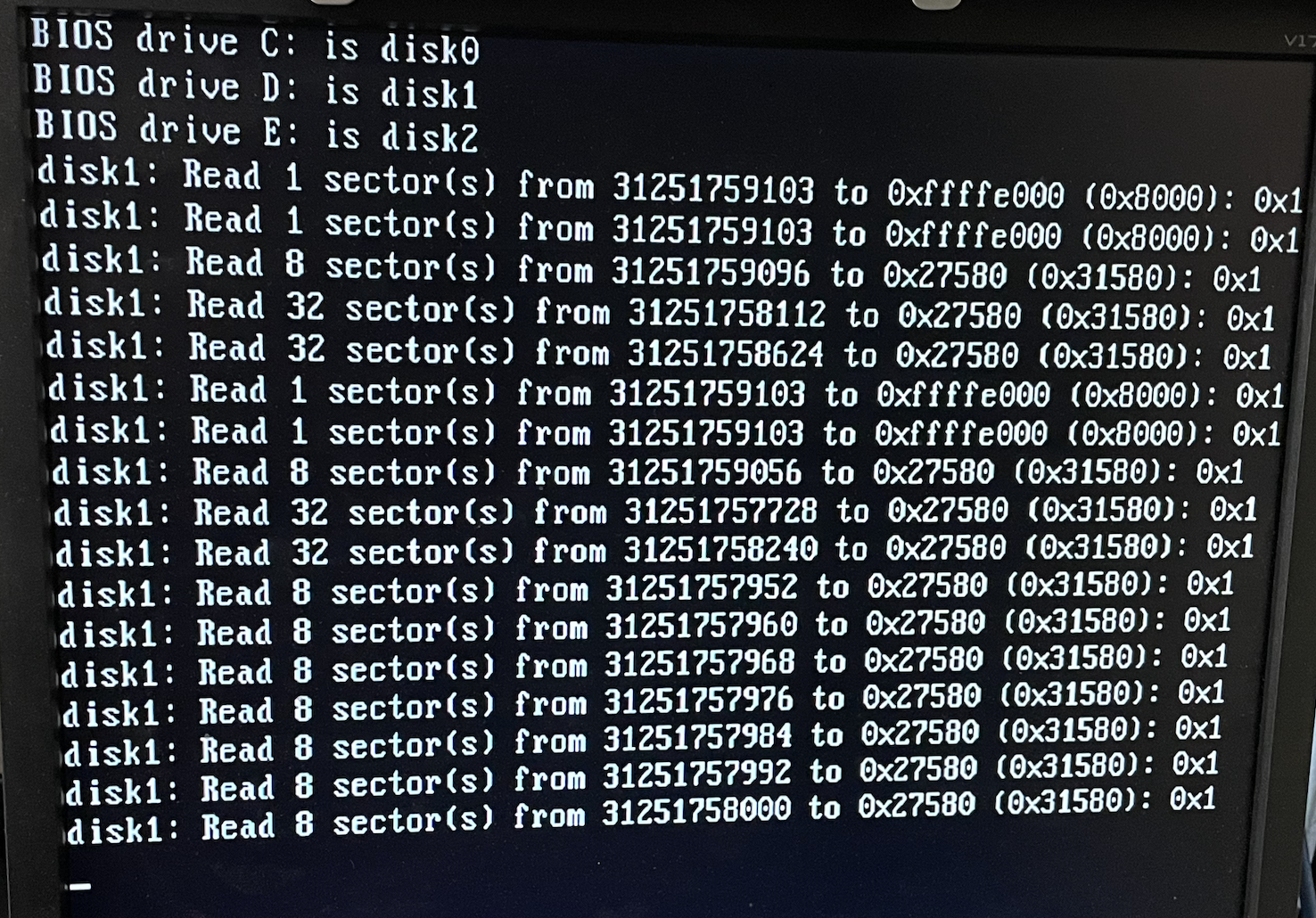
....
2 days later
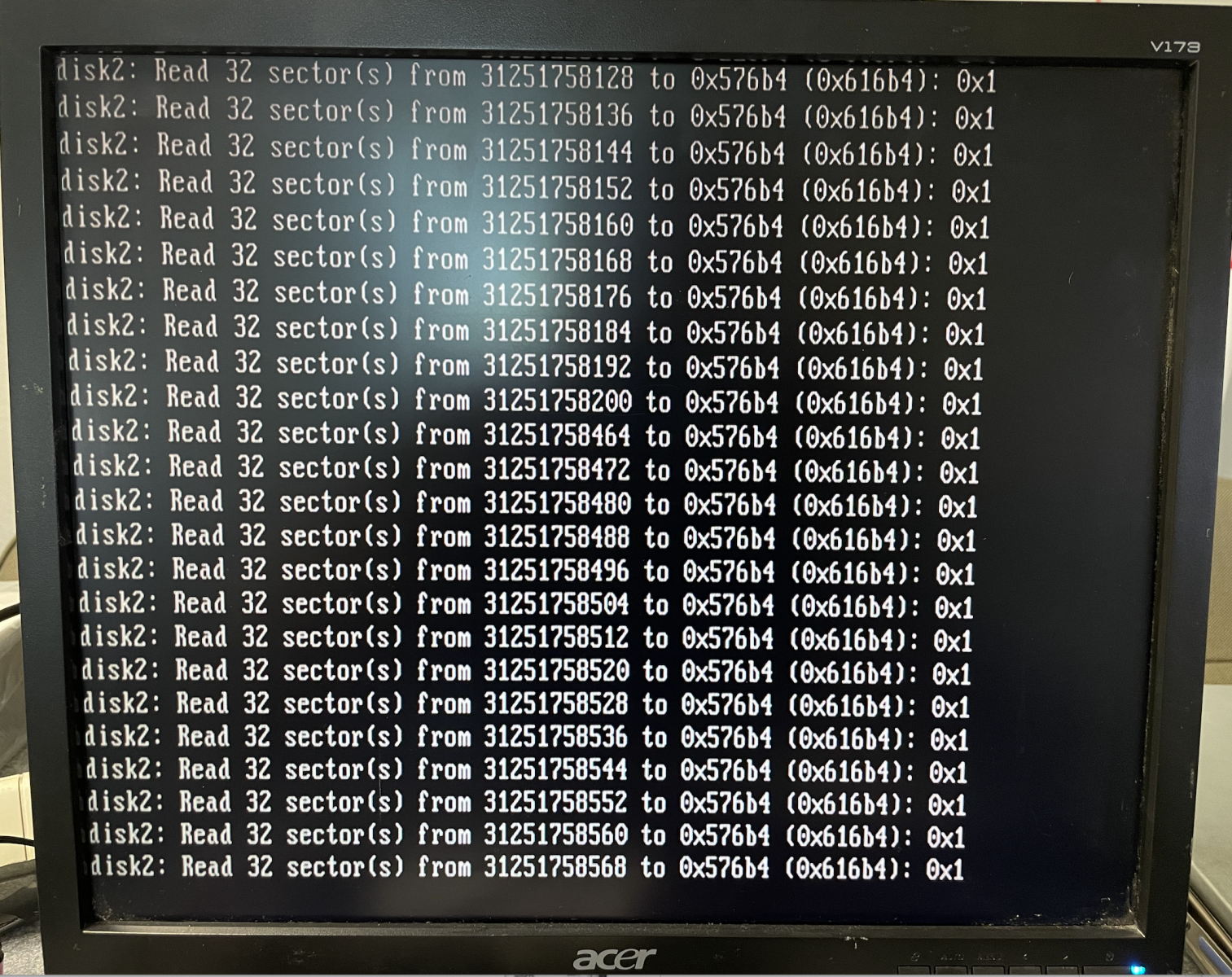
I get:
BIOS drive C: is disk0
BIOS drive D: is disk1
BIOS drive E: is disk2
disk1, Read 1 sector(s) from...
And it just continues for a loooong time. First disk1, then disk 2. When data on the pool is fairly low it's faster, like 15 mins. But as I load more data it takes longer and longer with each reboot if more data in pool. When I got up to 1.5 TB it was running this process for more than 2 days. Even if no new data is added the boot still takes a long time. This is running on old hardware, but this was running a windows server just fine. Drives are new, but I did start the whole thing over again to try TrueNAS 12 and 13, same results. In between, I put them in a windows server just to try, no issues.
Dell PowerEdge R220
Intel(R) Xeon(R) CPU E3-1241 v3 @ 3.50GHz
32GB ECC RAM
2 x Seagate IronWolf Pro 16TB 3.5" SATA (setup in mirror)
In the BIOS I made sure the fake/software raid controller (PERC S110) is not being used for any of the drives.
I've done short and long smart tests, and no issues were found.
I'm at a loss, please help.
....
2 days later
