SimpleUser
Cadet
- Joined
- Apr 7, 2022
- Messages
- 9
Good morning.
I must say that I lack some of the knowledge to feel complety confortable with TrueNas, and that I have made until now all that I needed by looking at the forum and searching on the internet.
My current need is the following:
I have a windows10 virtual machine on a separated dedicated pool for the VM, with just one SDD (will used a 2nd mirrored disk once this task is completed). This SSD has a 240Gb capacity, but the VM was created with just about 106Gb capacity as the original SSD was a 120GB disk. When I resilvered the original SSD to this new disk to upgrade the available space, as expected the original available space for the VM remaining the same.
So currently I am looking to a way to use the new disk in full:
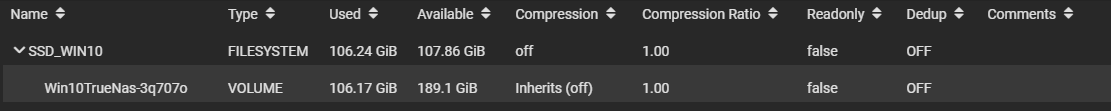
I hope that my message was clear.
I must say that I lack some of the knowledge to feel complety confortable with TrueNas, and that I have made until now all that I needed by looking at the forum and searching on the internet.
My current need is the following:
I have a windows10 virtual machine on a separated dedicated pool for the VM, with just one SDD (will used a 2nd mirrored disk once this task is completed). This SSD has a 240Gb capacity, but the VM was created with just about 106Gb capacity as the original SSD was a 120GB disk. When I resilvered the original SSD to this new disk to upgrade the available space, as expected the original available space for the VM remaining the same.
So currently I am looking to a way to use the new disk in full:
I hope that my message was clear.

