I'm new to TrueNAS Scale and did a reset configuration to default. As such, after everything was done, I imported a Pool. If I go to Storage-> Disks-> Disks, I can see the following:
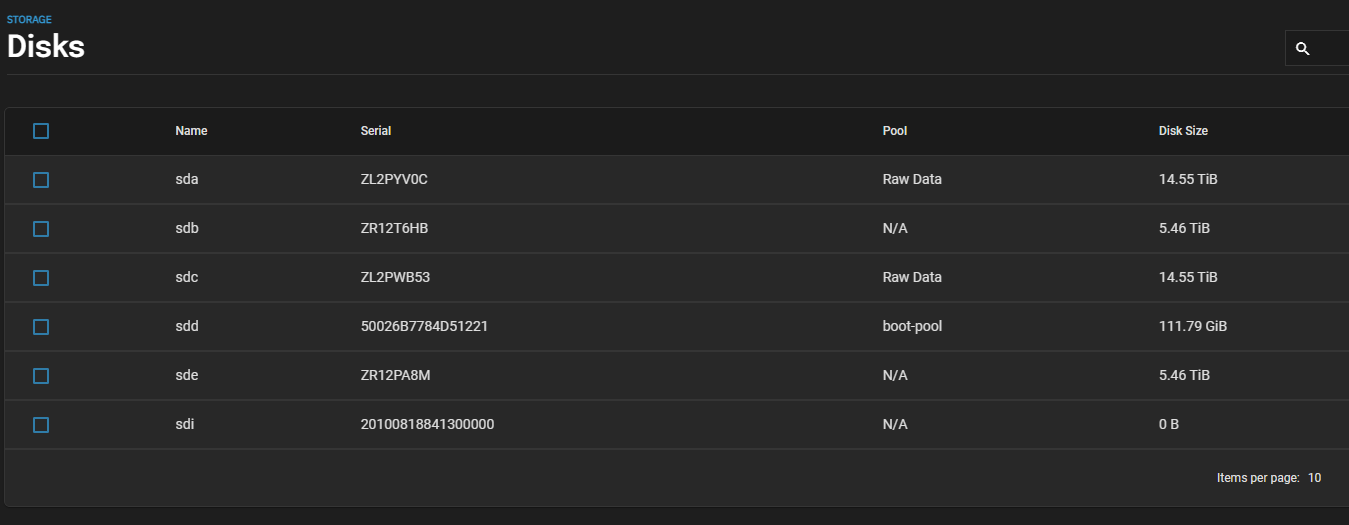
I have a total of 4 drives: 2 are 8TB, one mirroring the other, and the same for the 16TB. All this prior to resetting it.
Now, when I try to go to import disks, I see the following:
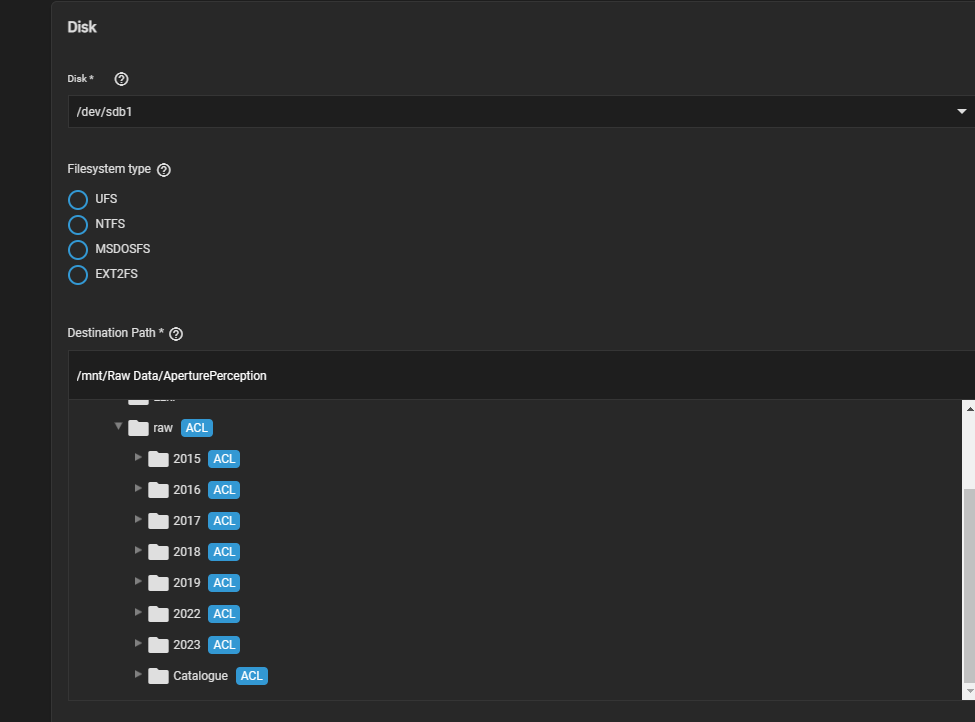
I can see the path of my previous folders on those drives, but I am afraid that if I import disk by selecting a Filesystem type, I am going to lose all my data. Which Filesystem type should I use to preserve the data?
Again, the 8TB/16TB drives were mirrored.
Any help will be greatly appreciated.
Thanks.
I have a total of 4 drives: 2 are 8TB, one mirroring the other, and the same for the 16TB. All this prior to resetting it.
Now, when I try to go to import disks, I see the following:
I can see the path of my previous folders on those drives, but I am afraid that if I import disk by selecting a Filesystem type, I am going to lose all my data. Which Filesystem type should I use to preserve the data?
Again, the 8TB/16TB drives were mirrored.
Any help will be greatly appreciated.
Thanks.
