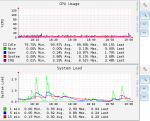Junicast
Patron
- Joined
- Mar 6, 2015
- Messages
- 206
Hi,
I'm quite new to FreeNAS so please forgive if I might have overlooked something.
This is my hardware:
- Gigabyte P67-ud3-b3
- 16 GB RAM
- Intel i5 3470s
- 1 x SSD 100GB for OS
- 5 x 2 TB formatted with RAIDZ and GELI (CPU has AES-NI
- 2 x 16 GB Flash Drive as mirror, but not used, yet.
This is my Software:
- FreeNAS-9.3-STABLE-201503071634
Linux Client Hardware
- i7 2600
- 16 GB RAM
- Fully gigabit Ethernet wired
- 1 TB HDD
Linux Client Software
- Xubuntu 14.04
Problems:
a) When writing lots of data I get very fluctuating transfer rates. Peaks to 115 MB/s but only holding for maximum of 10 seconds. Then transfer rates going down to nearly 0 for a few seconds. I have transferred a couple of TB and it's always keeps to be volatile. Already played a bit with rsize and wsize but server always overwrites setting to 64k.
The source is surely not the problem. Did make a transfer from the Linux Client to a different fileserver in the same network and I get like constant ~ 100 MB/s
-> Screenshots are showing this with file transfers of mostly larger files.
b) The WebGUI is often sluggish, especially when going to jails or plugins configuration. When the server is
under what load, the plugin sites sometimes time out and won't display any results.
messages:
Mar 8 20:37:28 filer manage.py: [freeadmin.navtree:560] Couldn't retrieve https://10.10.101.101/plugins/transmission/3/_s/treemenu: timed out
c) When using the GUI and clicking through then menues (again mostly plugins or jails) a single client playback of a simple audio file gets stalled, because I just clicked in the GUI to load Plugins list e.g.
I'm simply not able to determine the source of the problem. My CPU is not really getting busy. To me it mostly looks like an I/O problem, but WHY?
I'm quite new to FreeNAS so please forgive if I might have overlooked something.
This is my hardware:
- Gigabyte P67-ud3-b3
- 16 GB RAM
- Intel i5 3470s
- 1 x SSD 100GB for OS
- 5 x 2 TB formatted with RAIDZ and GELI (CPU has AES-NI
- 2 x 16 GB Flash Drive as mirror, but not used, yet.
This is my Software:
- FreeNAS-9.3-STABLE-201503071634
Linux Client Hardware
- i7 2600
- 16 GB RAM
- Fully gigabit Ethernet wired
- 1 TB HDD
Linux Client Software
- Xubuntu 14.04
Problems:
a) When writing lots of data I get very fluctuating transfer rates. Peaks to 115 MB/s but only holding for maximum of 10 seconds. Then transfer rates going down to nearly 0 for a few seconds. I have transferred a couple of TB and it's always keeps to be volatile. Already played a bit with rsize and wsize but server always overwrites setting to 64k.
The source is surely not the problem. Did make a transfer from the Linux Client to a different fileserver in the same network and I get like constant ~ 100 MB/s
-> Screenshots are showing this with file transfers of mostly larger files.
b) The WebGUI is often sluggish, especially when going to jails or plugins configuration. When the server is
under what load, the plugin sites sometimes time out and won't display any results.
messages:
Mar 8 20:37:28 filer manage.py: [freeadmin.navtree:560] Couldn't retrieve https://10.10.101.101/plugins/transmission/3/_s/treemenu: timed out
c) When using the GUI and clicking through then menues (again mostly plugins or jails) a single client playback of a simple audio file gets stalled, because I just clicked in the GUI to load Plugins list e.g.
I'm simply not able to determine the source of the problem. My CPU is not really getting busy. To me it mostly looks like an I/O problem, but WHY?