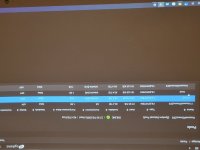-
Important Announcement for the TrueNAS Community.
The TrueNAS Community has now been moved. This forum has become READ-ONLY for historical purposes. Please feel free to join us on the new TrueNAS Community Forums
You are using an out of date browser. It may not display this or other websites correctly.
You should upgrade or use an alternative browser.
You should upgrade or use an alternative browser.
I imported a zpool but can not access files.
- Thread starter Luminus
- Start date
- Joined
- Apr 24, 2020
- Messages
- 5,399
When you exported, what options did you check?

When you imported, does the pool show up under Storage->Pools?

When you imported, does the pool show up under Storage->Pools?
I pick the bottom two.When you exported, what options did you check?

When you imported, does the pool show up under Storage->Pools?
When you exported, what options did you check?

When you imported, does the pool show up under Storage->Pools?
Attachments
- Joined
- Apr 24, 2020
- Messages
- 5,399
OK, so this is a permissions/ACL issue on your shares. Since you checked the "Delete configuration of shares", that destroyed the share definition in Sharing->Windows Shares.
Try resetting the dataset ACL back to defaults via
Also, you'll need to create a dataset underneath your root for sharing. It's not possible to share out the root dataset. Once you create the daughter dataset, you'll need to move your data into it via the Shell, using
Try resetting the dataset ACL back to defaults via
setfacl -b /mnt/HouseofGivensZFS.Also, you'll need to create a dataset underneath your root for sharing. It's not possible to share out the root dataset. Once you create the daughter dataset, you'll need to move your data into it via the Shell, using
mv -R commands.Would that look like "mv/mnt/HouseofGivensZFS mnt/HouseofGivensZFS/HouseofGivensZFS"? Thanks for all the helpOK, so this is a permissions/ACL issue on your shares. Since you checked the "Delete configuration of shares", that destroyed the share definition in Sharing->Windows Shares.
Try resetting the dataset ACL back to defaults viasetfacl -b /mnt/HouseofGivensZFS.
Also, you'll need to create a dataset underneath your root for sharing. It's not possible to share out the root dataset. Once you create the daughter dataset, you'll need to move your data into it via the Shell, usingmv -RcoS
- Joined
- Apr 24, 2020
- Messages
- 5,399
Having a daughter dataset with the same name will make
mv tricky to accomplish. If that's your taste, a CLI GUI option using mc may be better. You'll be able to select files for moving into the daughter dataset.No worries. I can change the name no problem. Did I type the command correctly?Having a daughter dataset with the same name will makemvtricky to accomplish. If that's your taste, a CLI GUI option usingmcmay be better. You'll be able to select files for moving into the daughter dataset.
- Joined
- Apr 24, 2020
- Messages
- 5,399
Did I type the command correctly?
Nope. Let's assume you named your daughter dataset foo. You'd need something like this:
cd /mnt/HouseofGivensZFSfind . \! -regex ".*/foo/.*" -exec mv {} ./fooThis traverses everything in the root dataset that doesn't match a path underneath foo, and then
mvs it under foo.
Last edited:
Nope. Let's assume you named your daughter dataset foo. You'd need something like this:
cd /mnt/HouseofGivensZFS
find . \! -regex ".*/foo/.*" -exec mv {} ./foo
This traverses everything in the root dataset that doesn't match a path underneath foo, and thenmvs it under foo.
Attachments
- Joined
- Apr 24, 2020
- Messages
- 5,399
My apologies, I left out the \; at the end of the exec.
cd /mnt/HouseofGivensZFSfind . \! -regex ".*/foo/.*" -exec mv {} ./foo \;No worries. I really appreciate all the help. I am very much a rookie at this. Still not getting it right. Can you see where I am failing.My apologies, I left out the \; at the end of the exec.
cd /mnt/HouseofGivensZFS
find . \! -regex ".*/foo/.*" -exec mv {} ./foo \;
Attachments
- Joined
- Apr 24, 2020
- Messages
- 5,399
I'm curious about how you have your pool constructed. You seem to have structured things like this:
What I think you should have is:
For example, here's how I have my pool structured:
I don't have any data at the top level; I only use it to host daughter datasets. Some daughters have grand-daughters, but I keep those to a minimum.
Code:
HouseofGivensZFS
HouseofGivensZFS
HoG
HoGWhat I think you should have is:
Code:
HouseofGivensZFS HoG <- all your data moves here
For example, here's how I have my pool structured:
Code:
main
.bhyve
1_rancher
container-s3-vols
hdhomerun
home
local
windows
media
zvols
rancher-zvol (this is a VOLUME)I don't have any data at the top level; I only use it to host daughter datasets. Some daughters have grand-daughters, but I keep those to a minimum.
I did as you said and everything seemed to have transferred transferred but then this occurred. Is there a way I can move the information from FOO to HOG? When I copied the command, I accidentally hit enter and FOO was created.I'm curious about how you have your pool constructed. You seem to have structured things like this:
Code:HouseofGivensZFS HouseofGivensZFS HoG HoG
What I think you should have is:
Code:HouseofGivensZFS HoG <- all your data moves here
For example, here's how I have my pool structured:
Code:main .bhyve 1_rancher container-s3-vols hdhomerun home local windows media zvols rancher-zvol (this is a VOLUME)
I don't have any data at the top level; I only use it to host daughter datasets. Some daughters have grand-daughters, but I keep those to a minimum.
Attachments
- Joined
- Apr 24, 2020
- Messages
- 5,399
Since everything is now under foo, try
Then you can
mv /mnt/HouseofGivensZFS/foo/* /mnt/HouseofGivens/HoGThen you can
rmdir /mnt/HouseofGivens/ZFS/fooImportant Announcement for the TrueNAS Community.
The TrueNAS Community has now been moved. This forum will now become READ-ONLY for historical purposes. Please feel free to join us on the new TrueNAS Community Forums.Related topics on forums.truenas.com for thread: "I imported a zpool but can not access files."
Similar threads
- Replies
- 8
- Views
- 5K
- Replies
- 1
- Views
- 1K