mrcoolbp
Cadet
- Joined
- Jun 26, 2022
- Messages
- 2
Hi, I spent a few hours researching this on here, on web, and on my system and I cannot figure it out.
I have a 10.7TiB pool that now shows 80% full but I don't know why as I've deleted most of the files.
There is only one dataset "WBD" which TrueNAS shows containing 8.66 TiB used (2.1 TiB free) but my SMB windows share is only showing 2.9 TB of files in.
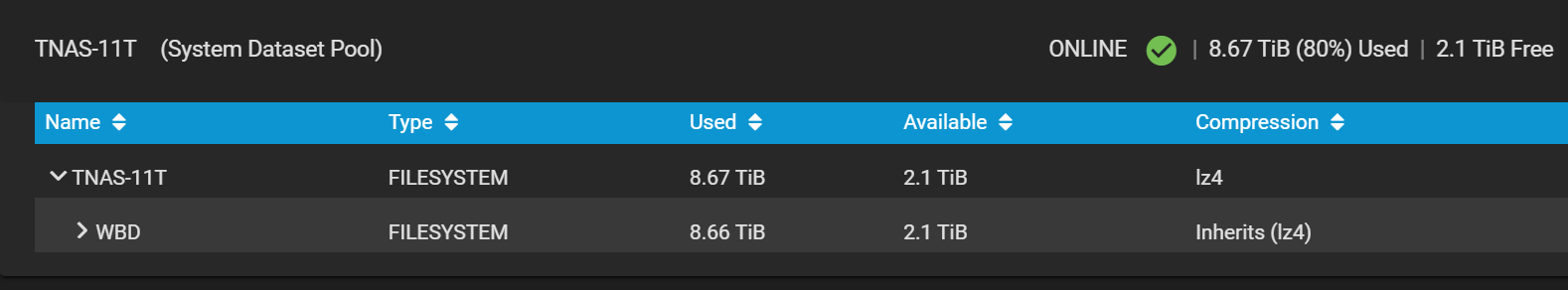
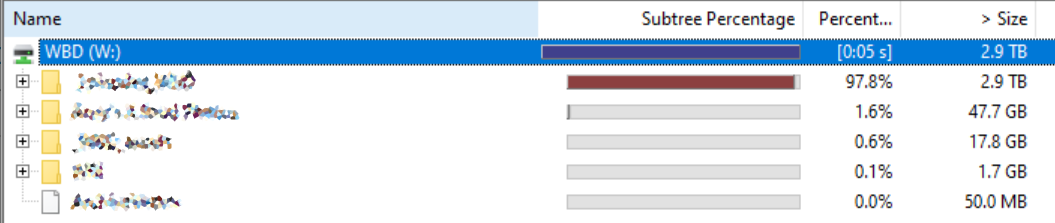
Properties of the mounted drive DOES show all 8.66 TB full but I don't know where the files are:
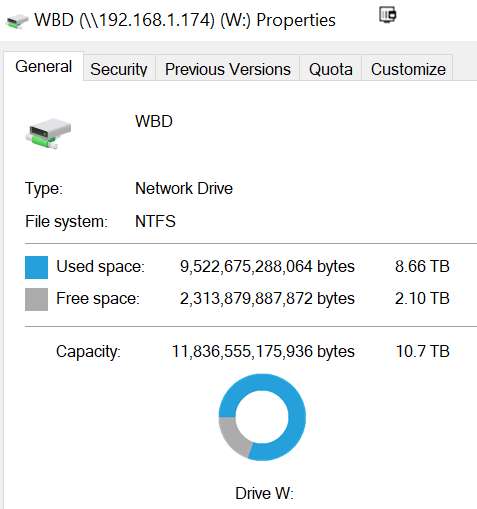
I've checked the folders individually, there's only 2.9 TB of files.
"Export recycle bin" is not checked and never was AFAIK (it's greyed out anyway), and in windows I have "show hidden files" on and don't see a recycle folder.
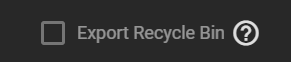
It must be those darned snapshots right? Nope:
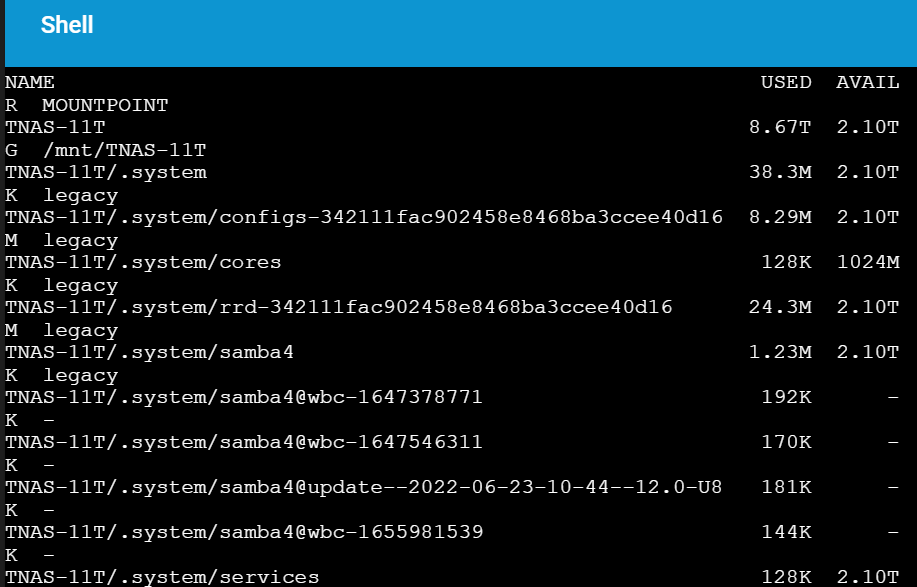
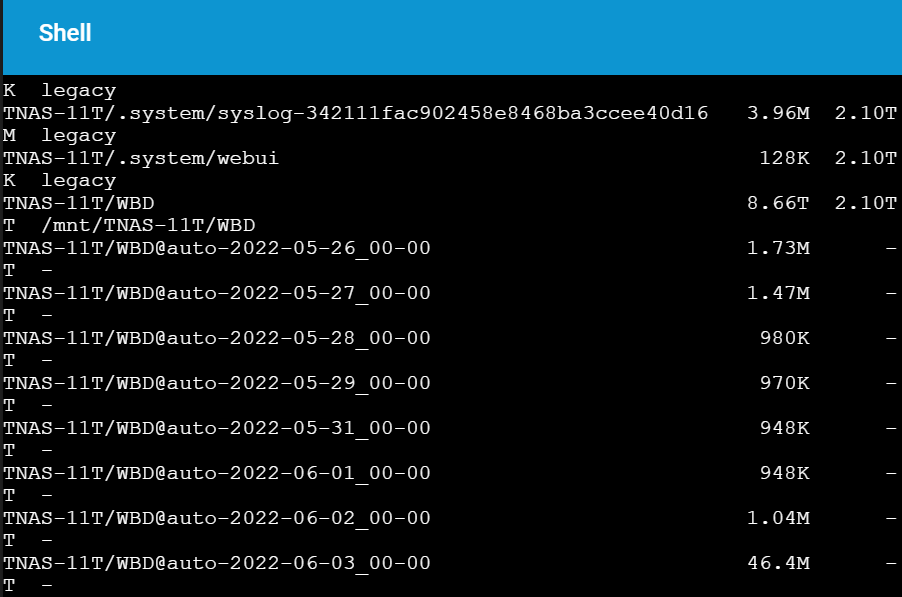
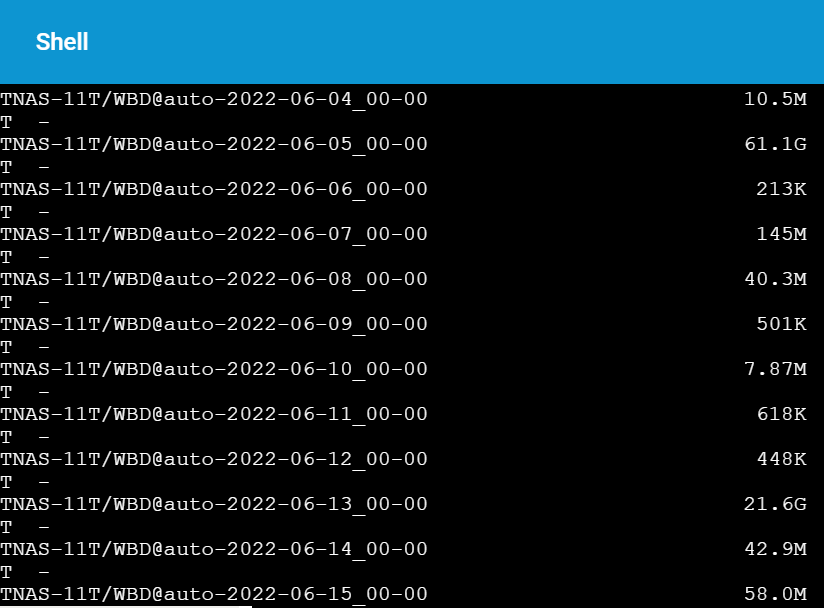
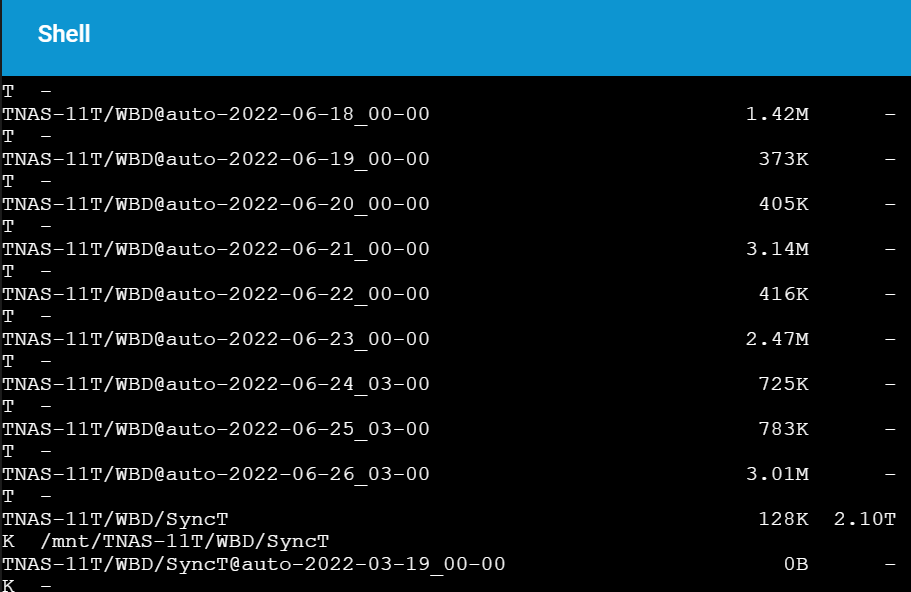
There's only ~100GB of snapshots best I can tell and most of the space seems to just be 2 large ones (61.1GB and 21.5GB)
I'm pulling my hair out now as I will run out of space soon.
----
Background in case it helps:
I have a 10.7TiB pool that now shows 80% full but I don't know why as I've deleted most of the files.
There is only one dataset "WBD" which TrueNAS shows containing 8.66 TiB used (2.1 TiB free) but my SMB windows share is only showing 2.9 TB of files in.
Properties of the mounted drive DOES show all 8.66 TB full but I don't know where the files are:
I've checked the folders individually, there's only 2.9 TB of files.
"Export recycle bin" is not checked and never was AFAIK (it's greyed out anyway), and in windows I have "show hidden files" on and don't see a recycle folder.
It must be those darned snapshots right? Nope:
There's only ~100GB of snapshots best I can tell and most of the space seems to just be 2 large ones (61.1GB and 21.5GB)
I'm pulling my hair out now as I will run out of space soon.
----
Background in case it helps:
- I use this for medium term storage for very large video files that get stored for some time then deleted.
- Record size was default, now 1mb after all my research today (but that won't retroactively affect old files I know)
- I add about 600GB per week and delete old files as I go, was very surprised that I'm running out of space now!
- I only run 4 snapshots a week and purge after 4 weeks
