TrueNasNoob79
Dabbler
- Joined
- Sep 15, 2021
- Messages
- 12
Hi everyone,
Can anyone help in regard to installing TC 12 onto an HP Elite Desk 800 SFF Tiny PC i5
6 Core 2.1 Ghz
16GB RAM
Ive created multiple USB installers and initially it loads the installer but shows the attached error message:
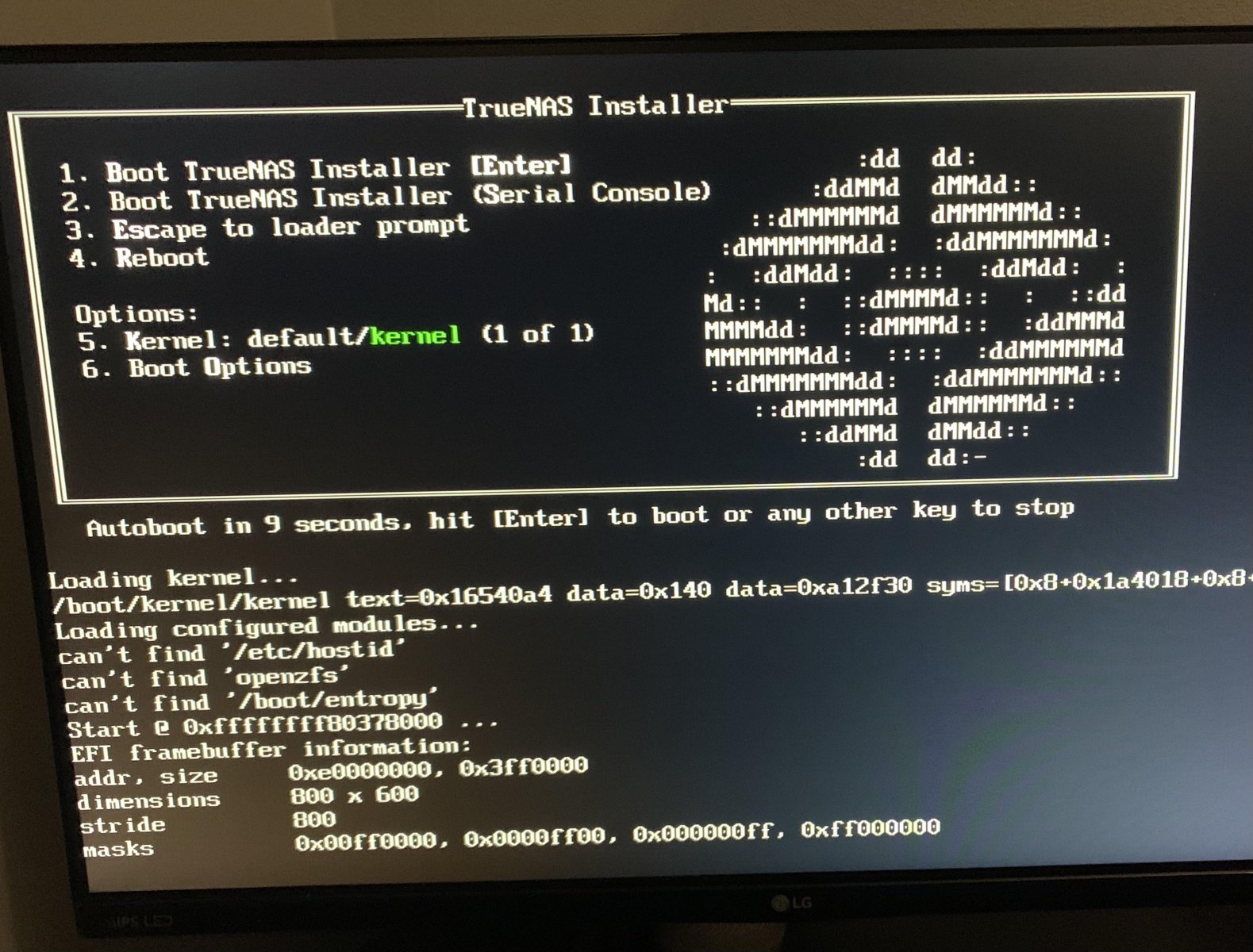
I've tried an SSD drive as an install drive. various USB keys. created drives using Balena etcher and Rufus. All the same error messages.
To the best of my knowledge I have disabled all BIOS security like the TPM and other boot blocks that where initially stopping the installer boot. Some guidance would be greatly appreciated and to educate me on what the above errors mean?
Ill attempt to find an answer in the hope that someone can just nudge me along in the right direction and from there I should be good!
TIA
Can anyone help in regard to installing TC 12 onto an HP Elite Desk 800 SFF Tiny PC i5
6 Core 2.1 Ghz
16GB RAM
Ive created multiple USB installers and initially it loads the installer but shows the attached error message:
I've tried an SSD drive as an install drive. various USB keys. created drives using Balena etcher and Rufus. All the same error messages.
To the best of my knowledge I have disabled all BIOS security like the TPM and other boot blocks that where initially stopping the installer boot. Some guidance would be greatly appreciated and to educate me on what the above errors mean?
Ill attempt to find an answer in the hope that someone can just nudge me along in the right direction and from there I should be good!
TIA
