Humor me for a few here.... I'm well aware of the specifics of why a controller like the HP smartarray series is not necessarily a good fit for ZFS. I have a different production 9.10 box running an M1015 in IT mode and 6 1tb WD reds. However, I have this Dl360p Gen8 that I rescued from the retirement pile at work, and figured I'd play around a bit with it and see what I could make work for FreeNAS, and test the new 10 beta 2 build with it with non-critical data. The built-in P420i controller does not have the "smart array advanced" license pack installed, nor does it have a FBWC module, and it is on firmware revision 8.00 which I believe is the latest. Hopefully this is a worthy discussion for this section, if not let me know and I will move it to the 10 section?
So, I sorted out how to enable "HBA mode" or otherwise called "passthrough" mode on this P420i controller, and I can get FreeNAS installed on the G8, but it only recognizes the drives in the first TWO bays, no matter how I swap drives around, and I'm trying to figure out why.
Since the G8 I got my hands on does not have support from HP any more, I could not download the "Service Pack for Proliant" CD to run the full Smart Storage program. However, the ESXi customized HP build installer has a utility called "hpssacli" or "ssacli" (depending on your controller version, on my older G7 with the P410i, it's called hpssacli), located under /opt/hp/hpssacli/bin or /opt/hp/ssacli/bin that you can use to set HBA mode on. All I had to do was boot from the HP customized ESXi installer media, switch to the console (alt+F1), login as root with no password, cd to the /opt/hp/ssacli/bin directory and run the following commands:
After rebooting the machine, it displays the following message during the controller init:
Also, if you press F5 during the controller init and enter the built in SSA and run a diag report, you can see this:
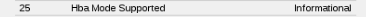
In order to make sure I was being thorough, and to test out the "pass through" mode of the controller, I booted a DBAN iso and wiped all the drives I have in the slots. For reference, DBAN recognizes all the drives I have loaded in every bay properly, when the HBA mode on the controller is enabled.
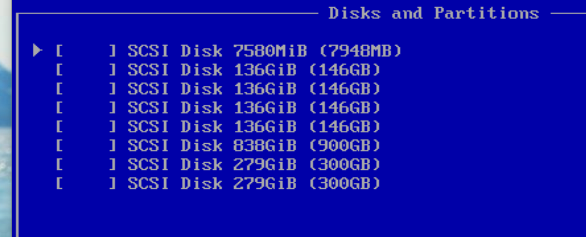
At this point, I figured I was in like flint. I loaded up the latest FreeNAS 10 Beta2 iso and ran through the installer. After getting some basics configured, I went to try and add a test volume and could only see the first two disks. I shut everything down, swapped disks around and determined that no matter what configuration I put the disks in, only disks in the first two bays are recognized by FreeNAS. After fiddling around with things for a bit, I decided maybe it was a bug in 10, so I loaded the latest 9.10-U4 iso and installed that, only to find I have the same problem there.
dmesg section showing SmartArray controller init:
dmesg section showing the first two drives and the SD card in the onboard slot:
Anyone have any thoughts on how to get FreeNAS to enumerate the other disks on this controller? This doesn't seem like a limitation on the controller, since other OS's (dban/linux and ESXi) can see and utilize all disks loaded in various ports, and FreeNAS can see the first two disks and they appear to be directly passed through by the controller. The disks are all HP disks also, though some are different sizes and firmware revisions.... but each is enumerated fine IF it is in slot 1 or 2. I was thinking that possibly the ciss driver is only attempting to enumerate two devices on the controller because that's how many logical drives are supported by this controller when it's in regular array mode? Am I way off track there?
Do I need to somehow (and how would I?) disable the ciss driver, since a little bit of research leads me to believe that it's for accessing the logical disks on an HP controller and shouldn't be needed for direct SCSI access?
Anyone have any other suggestions (besides "buy another M1015 and longer SAS cables" of course ;))
So, I sorted out how to enable "HBA mode" or otherwise called "passthrough" mode on this P420i controller, and I can get FreeNAS installed on the G8, but it only recognizes the drives in the first TWO bays, no matter how I swap drives around, and I'm trying to figure out why.
Since the G8 I got my hands on does not have support from HP any more, I could not download the "Service Pack for Proliant" CD to run the full Smart Storage program. However, the ESXi customized HP build installer has a utility called "hpssacli" or "ssacli" (depending on your controller version, on my older G7 with the P410i, it's called hpssacli), located under /opt/hp/hpssacli/bin or /opt/hp/ssacli/bin that you can use to set HBA mode on. All I had to do was boot from the HP customized ESXi installer media, switch to the console (alt+F1), login as root with no password, cd to the /opt/hp/ssacli/bin directory and run the following commands:
./ssacli controller slot=0 modify hbamode=on forcedAfter rebooting the machine, it displays the following message during the controller init:
Code:
Hardware RAID support is disabled via controller NVRAM configuration settings.
Also, if you press F5 during the controller init and enter the built in SSA and run a diag report, you can see this:
In order to make sure I was being thorough, and to test out the "pass through" mode of the controller, I booted a DBAN iso and wiped all the drives I have in the slots. For reference, DBAN recognizes all the drives I have loaded in every bay properly, when the HBA mode on the controller is enabled.
At this point, I figured I was in like flint. I loaded up the latest FreeNAS 10 Beta2 iso and ran through the installer. After getting some basics configured, I went to try and add a test volume and could only see the first two disks. I shut everything down, swapped disks around and determined that no matter what configuration I put the disks in, only disks in the first two bays are recognized by FreeNAS. After fiddling around with things for a bit, I decided maybe it was a bug in 10, so I loaded the latest 9.10-U4 iso and installed that, only to find I have the same problem there.
dmesg section showing SmartArray controller init:
Code:
ciss0: <HP Smart Array P420i> port 0x5000-0x50ff mem 0xfbe00000-0xfbefffff,0xfbdf0000-0xfbdf03ff irq 34 at device 0.0 on pci2 ciss0: PERFORMANT Transport
dmesg section showing the first two drives and the SD card in the onboard slot:
Code:
da0 at ciss0 bus 32 scbus3 target 0 lun 0 da0: <HP EG0300FBLSE HPD7> Fixed Direct Access SPC-3 SCSI device da0: Serial Number 6XP5EK4H0000B337LABJ da0: 135.168MB/s transfers da0: Command Queueing enabled da0: 286102MB (585937500 512 byte sectors) da2 at umass-sim0 bus 0 scbus7 target 0 lun 0 da2: <HP iLO Internal SD-CARD 2.10> Fixed Direct Access SCSI device da2: Serial Number 000002660A01 da2: 40.000MB/s transfers da1 at ciss0 bus 32 scbus3 target 1 lun 0 da2: 7580MB (15523840 512 byte sectors) da2: quirks=0x2<NO_6_BYTE> da1: <HP EG0300FBLSE HPD7> Fixed Direct Access SPC-3 SCSI device da1: Serial Number 6XP5EK8L0000B337LC7D da1: 135.168MB/s transfers da1: Command Queueing enabled da1: 286102MB (585937500 512 byte sectors)
Anyone have any thoughts on how to get FreeNAS to enumerate the other disks on this controller? This doesn't seem like a limitation on the controller, since other OS's (dban/linux and ESXi) can see and utilize all disks loaded in various ports, and FreeNAS can see the first two disks and they appear to be directly passed through by the controller. The disks are all HP disks also, though some are different sizes and firmware revisions.... but each is enumerated fine IF it is in slot 1 or 2. I was thinking that possibly the ciss driver is only attempting to enumerate two devices on the controller because that's how many logical drives are supported by this controller when it's in regular array mode? Am I way off track there?
Do I need to somehow (and how would I?) disable the ciss driver, since a little bit of research leads me to believe that it's for accessing the logical disks on an HP controller and shouldn't be needed for direct SCSI access?
Anyone have any other suggestions (besides "buy another M1015 and longer SAS cables" of course ;))
Last edited:
