alceatraz
Cadet
- Joined
- Aug 5, 2021
- Messages
- 1
Hello everyone, And:
I'm:
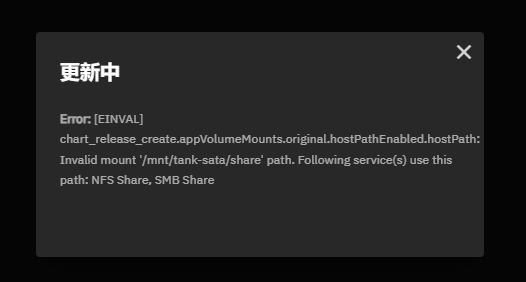
As it said: You can't mount shared pool or subfolder in shared pool. Question is : Is there any un-crack way to mount folder in a shared volume ? Now I copy them to another volume (same pool) which is feeling so wrong.
I backup my phone and PC into the shared pool by smb and nfs (FolderSync or other tools). Then I want photo prism index them. I dont want import or upload them through PhotoPrism because I want keep origin folder tree, Because I have my own way to sort media files. Index them just because easy to access, But not for auto organize, They are hash coded and mixed into hash tree folders, It will cause backeup become meanless ( The backup is first of everything , Then is easy to access )
I'm:
- Using TrueNAS-SCALE-22.12.4
- Create a tank called "tank-sata"
- Create a pool for smb/nfs sharing called "share"
- Install PhotoPrism and try to mount share pool (/mnt/tank-sata/share/my-photo) into pod, But:
As it said: You can't mount shared pool or subfolder in shared pool. Question is : Is there any un-crack way to mount folder in a shared volume ? Now I copy them to another volume (same pool) which is feeling so wrong.
I backup my phone and PC into the shared pool by smb and nfs (FolderSync or other tools). Then I want photo prism index them. I dont want import or upload them through PhotoPrism because I want keep origin folder tree, Because I have my own way to sort media files. Index them just because easy to access, But not for auto organize, They are hash coded and mixed into hash tree folders, It will cause backeup become meanless ( The backup is first of everything , Then is easy to access )
