mattlach
Patron
- Joined
- Oct 14, 2012
- Messages
- 280
Hey all,
I'm a total FreeNAS / BSD noob, but I have a good amount of experience with Linux. I'm having some problems mounting a CD on FreeNAS in order to copy some networking drivers from it.
Coming from Linux, this is the process I tried:
1.) Create a mount point.
# mkdir /mnt/cdrom
2.) Find the device name for the CD drive.
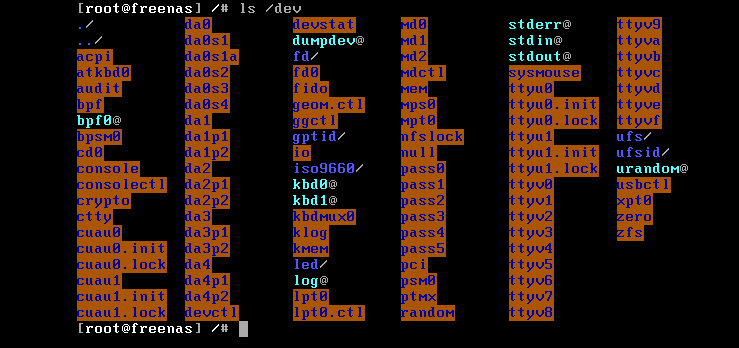
Not being familiar with BSD device names, my best guess is cd0.
3.) Mount it!
?? Invalid argument? Mount has always been "mount -options something somewhere"
I figure I've either misidentified the CD device, or mount uses a different syntax under BSD, but man has apparently not been installed, so I can't read the man page on it...
Any suggestions?
Thanks,
Matt
I'm a total FreeNAS / BSD noob, but I have a good amount of experience with Linux. I'm having some problems mounting a CD on FreeNAS in order to copy some networking drivers from it.
Coming from Linux, this is the process I tried:
1.) Create a mount point.
# mkdir /mnt/cdrom
2.) Find the device name for the CD drive.
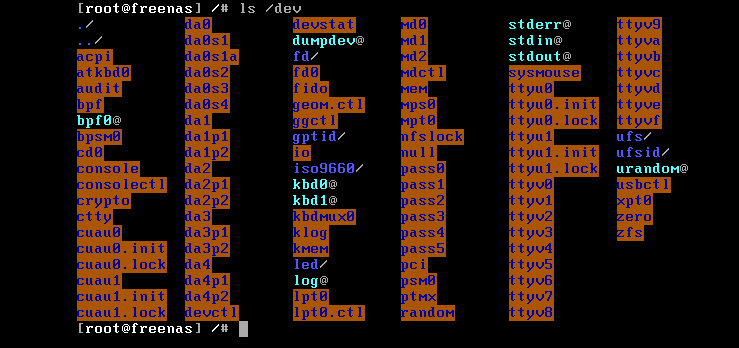
Not being familiar with BSD device names, my best guess is cd0.
3.) Mount it!
Code:
# mount /dev/cd0 /mnt/cdrom mount: /dev/cd0 : Invalid argument
?? Invalid argument? Mount has always been "mount -options something somewhere"
I figure I've either misidentified the CD device, or mount uses a different syntax under BSD, but man has apparently not been installed, so I can't read the man page on it...
Any suggestions?
Thanks,
Matt
