odoyle
Explorer
- Joined
- Sep 2, 2014
- Messages
- 62
Hi,
I'm having a similar issue here, but I'm on TrueNAS-SCALE-22.02.2 so the bug above should be fixed right?
I can see the GPU in SCALE, but try to allocate to app (in this case not plex but frigate in a docker compose), and I get:
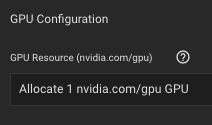
I'm passing these into the app through the GUI:
- NVIDIA_VISIBLE_DEVICES=all
- NVIDIA_DRIVER_CAPABILITIES=all
Here is the GPU in SCALE:
I also tried running this via ssh but didn't help
I'm having a similar issue here, but I'm on TrueNAS-SCALE-22.02.2 so the bug above should be fixed right?
I can see the GPU in SCALE, but try to allocate to app (in this case not plex but frigate in a docker compose), and I get:
Code:
Error: failed to start container "frigate-gpu-docker-compose": Error response from daemon: OCI runtime create failed: container_linux.go:380: starting container process caused: process_linux.go:545: container init caused: Running hook #0:: error running hook: exit status 1, stdout: , stderr: nvidia-container-cli: ldcache error: process /sbin/ldconfig failed with error code: 2: unknown
I'm passing these into the app through the GUI:
- NVIDIA_VISIBLE_DEVICES=all
- NVIDIA_DRIVER_CAPABILITIES=all
Here is the GPU in SCALE:
Code:
+-----------------------------------------------------------------------------+
| NVIDIA-SMI 460.91.03 Driver Version: 460.91.03 CUDA Version: 11.2 |
|-------------------------------+----------------------+----------------------+
| GPU Name Persistence-M| Bus-Id Disp.A | Volatile Uncorr. ECC |
| Fan Temp Perf Pwr:Usage/Cap| Memory-Usage | GPU-Util Compute M. |
| | | MIG M. |
|===============================+======================+======================|
| 0 Quadro P400 Off | 00000000:01:00.0 Off | N/A |
| 34% 36C P8 N/A / N/A | 0MiB / 2000MiB | 0% Default |
| | | N/A |
+-------------------------------+----------------------+----------------------+
+-----------------------------------------------------------------------------+
| Processes: |
| GPU GI CI PID Type Process name GPU Memory |
| ID ID Usage |
|=============================================================================|
| No running processes found |
+-----------------------------------------------------------------------------+I also tried running this via ssh but didn't help
Code:
modprobe nvidia-current-uvm && /usr/bin/nvidia-modprobe -c0 -u
