flmmartins
Dabbler
- Joined
- Sep 19, 2022
- Messages
- 31
Hello all,
Thanks for reading this! I have 2 questions:
1. I have 2 machines. Each has it's own pool: on source it is called default and on destionation the pool is called backuphd.
I replicated my default pool to backuphd/default_replication. On the backuphd/default_replication I pressed Unlock cause I wanted to see if replication actually worked but now my dataset appears unlocked. How can I lock it again with the source encryption key?
I have already entered the encryption menu and tried to encrypt again with the same key doing like the below (omitted the key ofc):
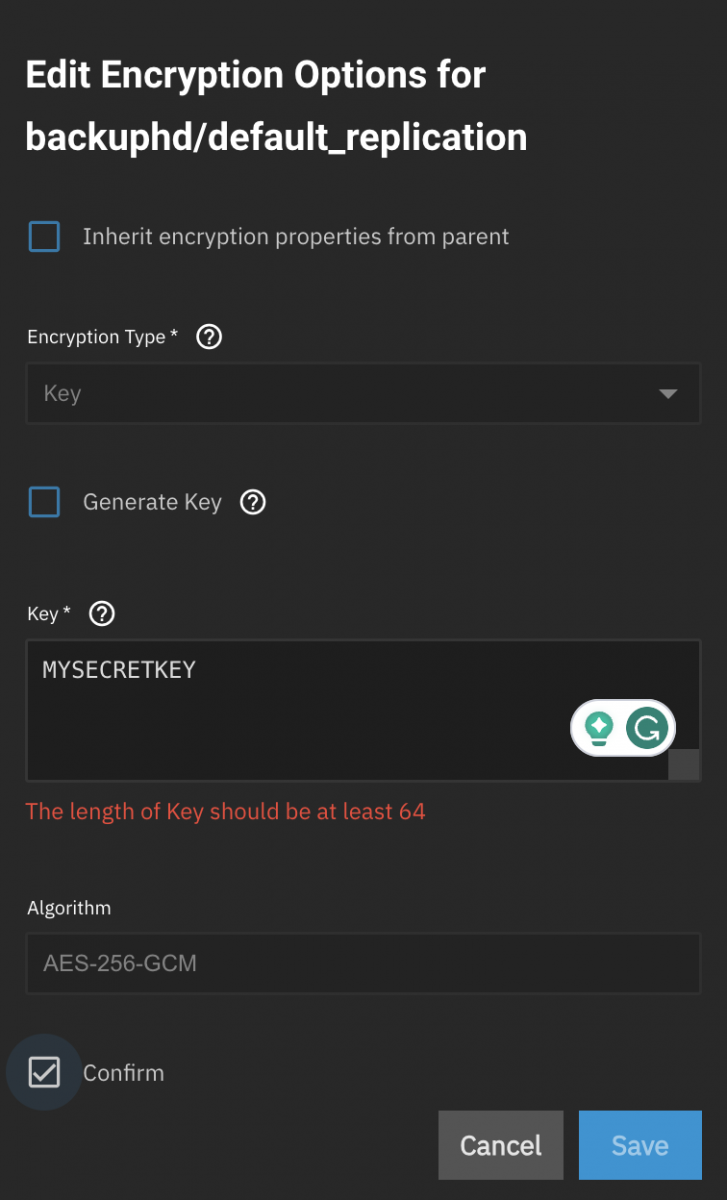
2. I was just wondering.... What's the benefit of encrypting a pool if, in order to share it on the network they need to be unlocked?
Tks!
Thanks for reading this! I have 2 questions:
1. I have 2 machines. Each has it's own pool: on source it is called default and on destionation the pool is called backuphd.
I replicated my default pool to backuphd/default_replication. On the backuphd/default_replication I pressed Unlock cause I wanted to see if replication actually worked but now my dataset appears unlocked. How can I lock it again with the source encryption key?
I have already entered the encryption menu and tried to encrypt again with the same key doing like the below (omitted the key ofc):
2. I was just wondering.... What's the benefit of encrypting a pool if, in order to share it on the network they need to be unlocked?
Tks!
Last edited:
