I am still very new to TrueNas and have been fighting to understand the OS coming from Windows where my server was running with Sonarr, Radarr, and NzbGet. It had been over a month of reading info about jails and fighting with understanding the permissions. Everything would work but the files were not being moved to the destination directory due to permissions. I have it all working now thanks to the post by salsacalientemuy
[HOW TO] Install and configure sonarr, radarr, transmission and sabnzbd (11.3-U3.2).
With his guide, I had Sabnzbd setup with Sonarr but I just rather NzbGet. Forgive my lack of formatting.
Using the above-mentioned guide, the jails were set up first and a pkg install was done for each program. The only issue with this method is that I don't see the installs listed under plugins with the handy "Manage" button. After trying to install NzbGet with this method, I was getting errors with setting up the jail user with chown. I then tried to install NzbGet through the plugin but I could not get Sonarr using a 192.168.... address to make a connection with NzbGet which had an internal IP 172.16...
My solution involved deleting the previous installs and using the plugin manager window.
1. Follow the above guide to create your datasets, users, and ACLs until you get to the part where he starts to install the jails. Set the Collection to Community, find NzbGet and click on install.
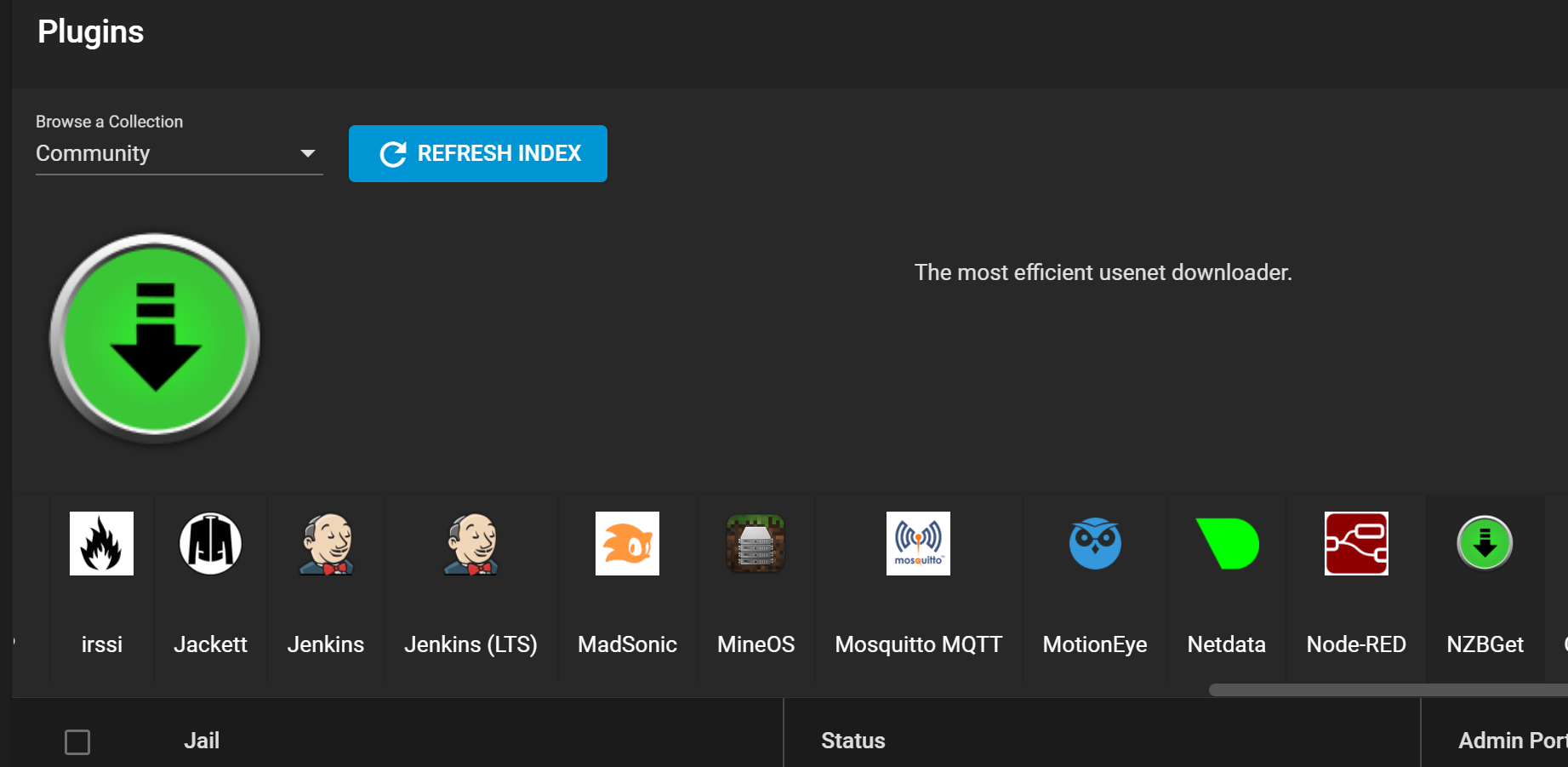
2. It will go to the jail setup screen. I only gave this a name of nzbget and clicked save. Leave NAT selected. I tried to set this up with DHCP but it would not connect.
The important thing is to set up Sonarr, Radarr, NzbGet, and my choice Emby server the same way. I'm sure PLEX works the same. You will end up with an internal IP in the format of 172.16.0.1 etc. You must use this internal IP when connecting NzbGet to Sonarr.
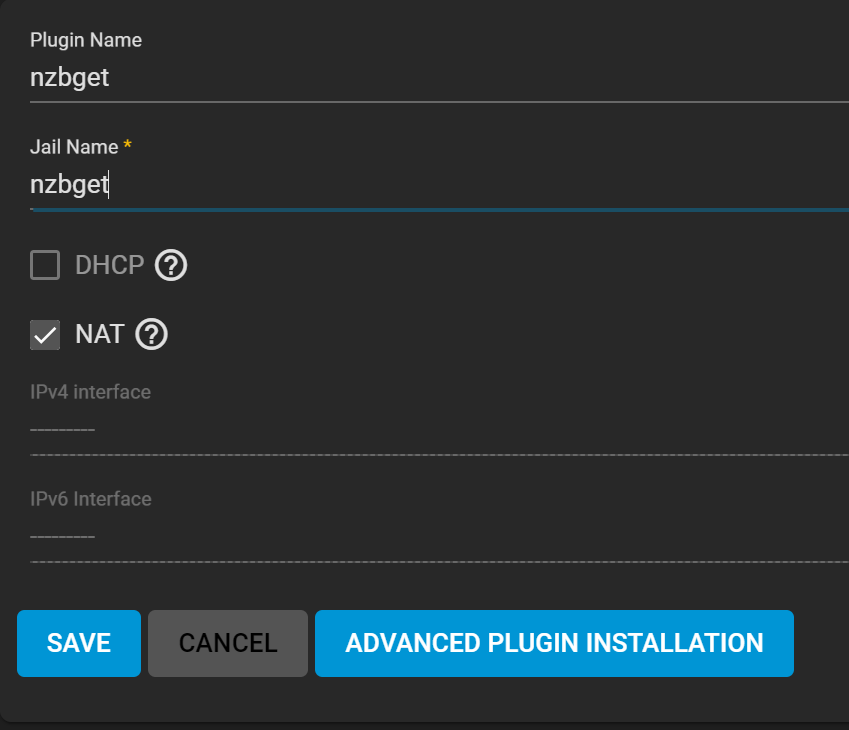
3. At this point, Stop the jail and add your Mount Point as described in the above guide then restart the jail.
4. Again following the other guide, click on the main "Shell" in TrueNas,
Type iocage list and press enter to get a list of your jails then follow with this list of commands
iocage console nzbget (substitute the name of your jail if not using nzbget. I did notice that the name is case sensitive)
pkg install nano
pkg install unrar
pkg install p7zip (I did find unrar and 7zip inside of the jail for NzbGet but unpacking failed so I installed these packages)
whereis unrar
whereis 7za (make note of the directories this command gives you. You will need it to setup NzbGet)
(Use the below commands replacing testnewmedia and the -u 900 with the user and PID that you set up with the above guide)
pw useradd -n testnewmedia -u 900 -d /nonexistent -s /usr/sbin/nologin
service nzbget onestop
chown -R testnewmedia:testnewmedia /usr/local/nzbget
sysrc 'nzbget_user=testnewmedia'
service nzbget start
5. NZBGET Config
Under PATHS (alter to your directory setup)
MainDir /mnt/testnewmedia/downloads
DestDir ${MainDir}/sabnzbd/complete (I had set up sabnzbd earlier so just used the same directory structure)
InterDir ${MainDir}/sabnzbd/incomplete
NzbDir ${MainDir}/nzb
QueueDir ${MainDir}/queue
TempDir ${MainDir}/tmp
WebDir /usr/local/nzbget/webui
ScriptDir /usr/local/nzbget/scripts
LockFile /usr/local/nzbget/nzbget.lock
ConfigTemplate /usr/local/nzbget/webui/nzbget.conf.template
CertStore /usr/local/etc/ssl/cert.pem
Under Security
AuthorizedIP I added ;172.16.0.* to the list
DaemonUsername testnewmedia (change to the user you set up)
Under Unpack
UnrarCmd /usr/local/bin/unrar (put whatever you got when you ran whereis unrar)
SevenZipCmd /usr/local/bin/7za (put whatever you got when you ran whereis 7za)
Save all changes
Thats about it. The only other thing is to put the internal IP (172.16.0...) when you set up NzbGet as your download client in Radarr and Sonarr etc.
I hope this will help anyone wanting to get NzbGet setup and running on TrueNas 12.0. It was driving me crazy for a long time and just wanted to give back.
Thanks again to salsacalientemuy, he gave a newbie some step by step commands to set up the jail users. For a long time, I didn't know I had to make a matching jail user.
[HOW TO] Install and configure sonarr, radarr, transmission and sabnzbd (11.3-U3.2).
With his guide, I had Sabnzbd setup with Sonarr but I just rather NzbGet. Forgive my lack of formatting.
Using the above-mentioned guide, the jails were set up first and a pkg install was done for each program. The only issue with this method is that I don't see the installs listed under plugins with the handy "Manage" button. After trying to install NzbGet with this method, I was getting errors with setting up the jail user with chown. I then tried to install NzbGet through the plugin but I could not get Sonarr using a 192.168.... address to make a connection with NzbGet which had an internal IP 172.16...
My solution involved deleting the previous installs and using the plugin manager window.
1. Follow the above guide to create your datasets, users, and ACLs until you get to the part where he starts to install the jails. Set the Collection to Community, find NzbGet and click on install.
2. It will go to the jail setup screen. I only gave this a name of nzbget and clicked save. Leave NAT selected. I tried to set this up with DHCP but it would not connect.
The important thing is to set up Sonarr, Radarr, NzbGet, and my choice Emby server the same way. I'm sure PLEX works the same. You will end up with an internal IP in the format of 172.16.0.1 etc. You must use this internal IP when connecting NzbGet to Sonarr.
3. At this point, Stop the jail and add your Mount Point as described in the above guide then restart the jail.
4. Again following the other guide, click on the main "Shell" in TrueNas,
Type iocage list and press enter to get a list of your jails then follow with this list of commands
iocage console nzbget (substitute the name of your jail if not using nzbget. I did notice that the name is case sensitive)
pkg install nano
pkg install unrar
pkg install p7zip (I did find unrar and 7zip inside of the jail for NzbGet but unpacking failed so I installed these packages)
whereis unrar
whereis 7za (make note of the directories this command gives you. You will need it to setup NzbGet)
(Use the below commands replacing testnewmedia and the -u 900 with the user and PID that you set up with the above guide)
pw useradd -n testnewmedia -u 900 -d /nonexistent -s /usr/sbin/nologin
service nzbget onestop
chown -R testnewmedia:testnewmedia /usr/local/nzbget
sysrc 'nzbget_user=testnewmedia'
service nzbget start
5. NZBGET Config
Under PATHS (alter to your directory setup)
MainDir /mnt/testnewmedia/downloads
DestDir ${MainDir}/sabnzbd/complete (I had set up sabnzbd earlier so just used the same directory structure)
InterDir ${MainDir}/sabnzbd/incomplete
NzbDir ${MainDir}/nzb
QueueDir ${MainDir}/queue
TempDir ${MainDir}/tmp
WebDir /usr/local/nzbget/webui
ScriptDir /usr/local/nzbget/scripts
LockFile /usr/local/nzbget/nzbget.lock
ConfigTemplate /usr/local/nzbget/webui/nzbget.conf.template
CertStore /usr/local/etc/ssl/cert.pem
Under Security
AuthorizedIP I added ;172.16.0.* to the list
DaemonUsername testnewmedia (change to the user you set up)
Under Unpack
UnrarCmd /usr/local/bin/unrar (put whatever you got when you ran whereis unrar)
SevenZipCmd /usr/local/bin/7za (put whatever you got when you ran whereis 7za)
Save all changes
Thats about it. The only other thing is to put the internal IP (172.16.0...) when you set up NzbGet as your download client in Radarr and Sonarr etc.
I hope this will help anyone wanting to get NzbGet setup and running on TrueNas 12.0. It was driving me crazy for a long time and just wanted to give back.
Thanks again to salsacalientemuy, he gave a newbie some step by step commands to set up the jail users. For a long time, I didn't know I had to make a matching jail user.
Attachments
Last edited:

