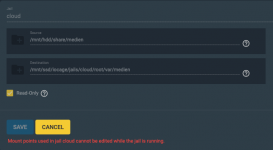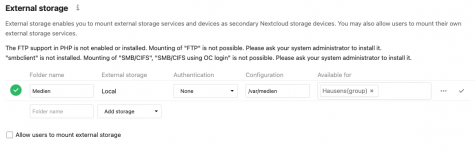profwalken
Patron
- Joined
- Nov 19, 2013
- Messages
- 410
Hi,
my goal is to give some remote users access in read only mode to a dataset shared with SMB, to give more details,
Any expert idea is a gift , thanks in advance for your time
my goal is to give some remote users access in read only mode to a dataset shared with SMB, to give more details,
- I have set a dataset A
- Rights are default to root and wheel + a group A
- I have set rights to full acess for a group A with 2 members
- I have a nextcloud plugin in jail running on TN13
- I added a mount point from where my data are in Dataset A and pointing to jail in \media and set in read only mode
- in Nextcloud Admin I enabled external storage
- I set the link in Nexcloud to be able to view external ressource (in my case dataset A)
- All this is not working on TN side with TN user i'm able to do everything on Dataset A folders but nothing is visible on nextcloud side.
Any expert idea is a gift , thanks in advance for your time