fredbourdelier
Dabbler
- Joined
- Sep 11, 2022
- Messages
- 27
I've got a DELL R720/PERCH330 flashed to IT mode running on SCALE 22.12.3, supporting 12 10TB MDD Enterprise SAS 12G/s 7200 model MDD10TSAS25672E on RAID Z3/single pool. Separate boot pool on rear drive bays 2@DELL SAS 1.2TB 10k in redundancy.
One of the drives on the Z3 pool logged 78 errors, so I (being a newbie) assumed that the drives were numbered sequentially in TNAS and proceeded to replace the wrong unit. Fortunately it is a Z3 RAID, so it calmly proceeded to resilver the new drive and not lose any data (score 1 for ZFS). I turned the system off and took pictures of all the drives' SNs. Now, I'm trying to identify the drive by serial number, and finding that every attempt to elicit a serial number from TNAS doesn't match the SN printed on the drive.
I bought 13 drives from MDD directly, and all at the same time, so serial numbers look something like QV1ZDLR3, QV1ZDLR4, etc. TNAS comes up with a serial number 0000EVL70000C0422424 for sdf, which isn't mapping to the drive SN at all. If I look at the next drive (sdg) its SN is 00004QEE0000C021P2UM, then 00000B8Q0000C019750B on the next one, and so on. If the SNs mapped to any form of reality, they should also be sequential, just like the actual drives.
The drive model number resembles a Seagate part number, and looking at Seagate drives from the same vintage, the SN format matches the MDD units - not the TNAS report. Unlike the Seagate units, the MDD don't have QR codes, just a standard barcode with a serial number.

Seagate
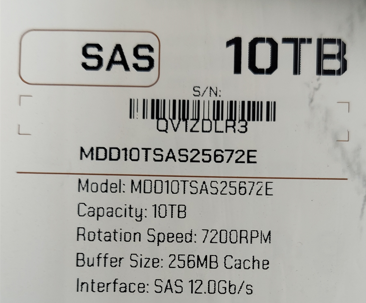
MDD
Disk Info from GUI:
Disk Size: 9.1 TiB
Transfer Mode: Auto
Serial: 0000EVL70000C0422424
Model: OOS10000G
Rotation Rate: 7200 RPM
Type: HDD
HDD Standby: 60
Description:N/A
(I ran SMART tests on the drive, I can't get it to fail on cue):
Completed S.M.A.R.T. Tests: 2
Last Long Test: SUCCESS
Result from SmartCTL:
root@ZZZ-SITE-F-1[~]# smartctl -a /dev/sdf | grep -i serial
Serial number: 0000EVL70000C0422424
Result of ZPOOL:
root@ZZZ-SITE-F-1[~]# zpool status
pool: POOL_MAIN
state: ONLINE
status: One or more devices has experienced an unrecoverable error. An
attempt was made to correct the error. Applications are unaffected.
action: Determine if the device needs to be replaced, and clear the errors
using 'zpool clear' or replace the device with 'zpool replace'.
see: https://openzfs.github.io/openzfs-docs/msg/ZFS-8000-9P
scan: resilvered 51.0G in 00:08:03 with 0 errors on Sun Mar 3 08:11:55 2024
config:
NAME STATE READ WRITE CKSUM
POOL_MAIN ONLINE 0 0 0
raidz3-0 ONLINE 0 0 0
a1629d7d-e14e-497f-9b62-46cc28545aac ONLINE 0 0 0
d9b2fb63-118d-4c51-9db1-16a2b65eccef ONLINE 0 0 0
0750d55d-bab9-432c-b794-8bbdc5d14092 ONLINE 0 0 0
aa181e19-ad87-4a89-bae5-74dc62b41c5f ONLINE 0 0 0
2db70b84-d4f8-4120-8f87-1142c0f6ecce ONLINE 0 0 0
7bd5fab7-74aa-42d8-90c7-795e141a9c8d ONLINE 0 0 1
0663faa0-92ad-4438-8a50-756a78bd9d9a ONLINE 0 0 0
b26ca909-5568-4cf8-a95a-c54189d564e8 ONLINE 0 0 0
83dfad59-d2c5-4614-a71a-8219ced0b44d ONLINE 0 0 0
b5bb52fd-dcef-4c36-9058-17af72d72546 ONLINE 0 0 0
d29319dd-6242-4ee5-9c2a-de9476bfa1d3 ONLINE 0 0 0
bd9fd809-76af-448e-93a6-fea504746ef4 ONLINE 0 0 0
errors: No known data errors
pool: boot-pool
state: ONLINE
status: Some supported and requested features are not enabled on the pool.
The pool can still be used, but some features are unavailable.
action: Enable all features using 'zpool upgrade'. Once this is done,
the pool may no longer be accessible by software that does not support
the features. See zpool-features(7) for details.
scan: scrub repaired 0B in 00:00:21 with 0 errors on Thu Jan 25 03:45:23 2024
config:
NAME STATE READ WRITE CKSUM
boot-pool ONLINE 0 0 0
mirror-0 ONLINE 0 0 0
sdj3 ONLINE 0 0 0
sdk3 ONLINE 0 0 0
errors: No known data errors
Has anyone successfully mapped MDD SNs to TNAS reports? TIA!
One of the drives on the Z3 pool logged 78 errors, so I (being a newbie) assumed that the drives were numbered sequentially in TNAS and proceeded to replace the wrong unit. Fortunately it is a Z3 RAID, so it calmly proceeded to resilver the new drive and not lose any data (score 1 for ZFS). I turned the system off and took pictures of all the drives' SNs. Now, I'm trying to identify the drive by serial number, and finding that every attempt to elicit a serial number from TNAS doesn't match the SN printed on the drive.
I bought 13 drives from MDD directly, and all at the same time, so serial numbers look something like QV1ZDLR3, QV1ZDLR4, etc. TNAS comes up with a serial number 0000EVL70000C0422424 for sdf, which isn't mapping to the drive SN at all. If I look at the next drive (sdg) its SN is 00004QEE0000C021P2UM, then 00000B8Q0000C019750B on the next one, and so on. If the SNs mapped to any form of reality, they should also be sequential, just like the actual drives.
The drive model number resembles a Seagate part number, and looking at Seagate drives from the same vintage, the SN format matches the MDD units - not the TNAS report. Unlike the Seagate units, the MDD don't have QR codes, just a standard barcode with a serial number.
Seagate
MDD
Disk Info from GUI:
Disk Size: 9.1 TiB
Transfer Mode: Auto
Serial: 0000EVL70000C0422424
Model: OOS10000G
Rotation Rate: 7200 RPM
Type: HDD
HDD Standby: 60
Description:N/A
(I ran SMART tests on the drive, I can't get it to fail on cue):
Completed S.M.A.R.T. Tests: 2
Last Long Test: SUCCESS
Result from SmartCTL:
root@ZZZ-SITE-F-1[~]# smartctl -a /dev/sdf | grep -i serial
Serial number: 0000EVL70000C0422424
Result of ZPOOL:
root@ZZZ-SITE-F-1[~]# zpool status
pool: POOL_MAIN
state: ONLINE
status: One or more devices has experienced an unrecoverable error. An
attempt was made to correct the error. Applications are unaffected.
action: Determine if the device needs to be replaced, and clear the errors
using 'zpool clear' or replace the device with 'zpool replace'.
see: https://openzfs.github.io/openzfs-docs/msg/ZFS-8000-9P
scan: resilvered 51.0G in 00:08:03 with 0 errors on Sun Mar 3 08:11:55 2024
config:
NAME STATE READ WRITE CKSUM
POOL_MAIN ONLINE 0 0 0
raidz3-0 ONLINE 0 0 0
a1629d7d-e14e-497f-9b62-46cc28545aac ONLINE 0 0 0
d9b2fb63-118d-4c51-9db1-16a2b65eccef ONLINE 0 0 0
0750d55d-bab9-432c-b794-8bbdc5d14092 ONLINE 0 0 0
aa181e19-ad87-4a89-bae5-74dc62b41c5f ONLINE 0 0 0
2db70b84-d4f8-4120-8f87-1142c0f6ecce ONLINE 0 0 0
7bd5fab7-74aa-42d8-90c7-795e141a9c8d ONLINE 0 0 1
0663faa0-92ad-4438-8a50-756a78bd9d9a ONLINE 0 0 0
b26ca909-5568-4cf8-a95a-c54189d564e8 ONLINE 0 0 0
83dfad59-d2c5-4614-a71a-8219ced0b44d ONLINE 0 0 0
b5bb52fd-dcef-4c36-9058-17af72d72546 ONLINE 0 0 0
d29319dd-6242-4ee5-9c2a-de9476bfa1d3 ONLINE 0 0 0
bd9fd809-76af-448e-93a6-fea504746ef4 ONLINE 0 0 0
errors: No known data errors
pool: boot-pool
state: ONLINE
status: Some supported and requested features are not enabled on the pool.
The pool can still be used, but some features are unavailable.
action: Enable all features using 'zpool upgrade'. Once this is done,
the pool may no longer be accessible by software that does not support
the features. See zpool-features(7) for details.
scan: scrub repaired 0B in 00:00:21 with 0 errors on Thu Jan 25 03:45:23 2024
config:
NAME STATE READ WRITE CKSUM
boot-pool ONLINE 0 0 0
mirror-0 ONLINE 0 0 0
sdj3 ONLINE 0 0 0
sdk3 ONLINE 0 0 0
errors: No known data errors
Has anyone successfully mapped MDD SNs to TNAS reports? TIA!
