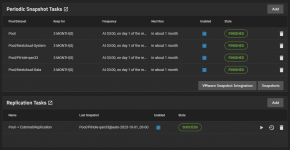Hello,
please check the image I added to this thread. This is my backup task. But now I see that the used space of my external disk, where I replicate my snapshots to, is not increased after the last replication task. So I think when my TrueNAS is broken now, I do not have any data on my external drive.
At the moment the used space of my external drive is just around 1-2GB, but my datasets are over 1 TB big. So I also want to have over 1 TB of data on my external drive to be more safer.
Maybe someone can help me out how can I backup my datasets every month on my external drive?
Thanks!
please check the image I added to this thread. This is my backup task. But now I see that the used space of my external disk, where I replicate my snapshots to, is not increased after the last replication task. So I think when my TrueNAS is broken now, I do not have any data on my external drive.
At the moment the used space of my external drive is just around 1-2GB, but my datasets are over 1 TB big. So I also want to have over 1 TB of data on my external drive to be more safer.
Maybe someone can help me out how can I backup my datasets every month on my external drive?
Thanks!