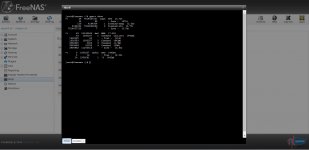I saw all the posts related to my problem but did not get any answer or maybe I missed out.
I was using FreeNas 9.2.1 since 2018 with 4TB of WD Red hard disk as a storage device and the OS was in a 16GB Pendrive. I was storing all the cancer patient data without any problem but unfortunately, due to some power fluctuation, my OS Pendrive was not booting properly. Then again I reinstalled the same FreeNas OS into the server and tried to "auto import the volume" of that 4TB WD Red hard disk. But it is not importing and if I add the hard disk through the ZFS manager it shows all the data will be erased and I can not take that risk. That hard disk is containing all the current Cancer patient data by any means I have to get that volume. Plz, let me know anyone how to add that hard disk to the new server.
I was using FreeNas 9.2.1 since 2018 with 4TB of WD Red hard disk as a storage device and the OS was in a 16GB Pendrive. I was storing all the cancer patient data without any problem but unfortunately, due to some power fluctuation, my OS Pendrive was not booting properly. Then again I reinstalled the same FreeNas OS into the server and tried to "auto import the volume" of that 4TB WD Red hard disk. But it is not importing and if I add the hard disk through the ZFS manager it shows all the data will be erased and I can not take that risk. That hard disk is containing all the current Cancer patient data by any means I have to get that volume. Plz, let me know anyone how to add that hard disk to the new server.