After the upgrade to Cobia train my VM no longer starts.
Here is the full error message: https://pastebin.com/AfT1SPjN
I feel like something went wrong on my install or something because everything I Google says that SVM is AMD cpu specific and for intel cpus it should be testing for vmx/VT-X/D/etc..
I did some basic checking like cat /proc/cpuinfo and i get:
Also:
I'm not super smart with linux and this stuff in general, just want to run a silly little game server for a small group. Any suggestions on additional diagnostic commands I need to look into or potential fixes?
If this CPU model just too old to support the new build? (it's an Core i7 4960X)
Virtualization is enabled, has been since I began using Truenas Scale (see image)
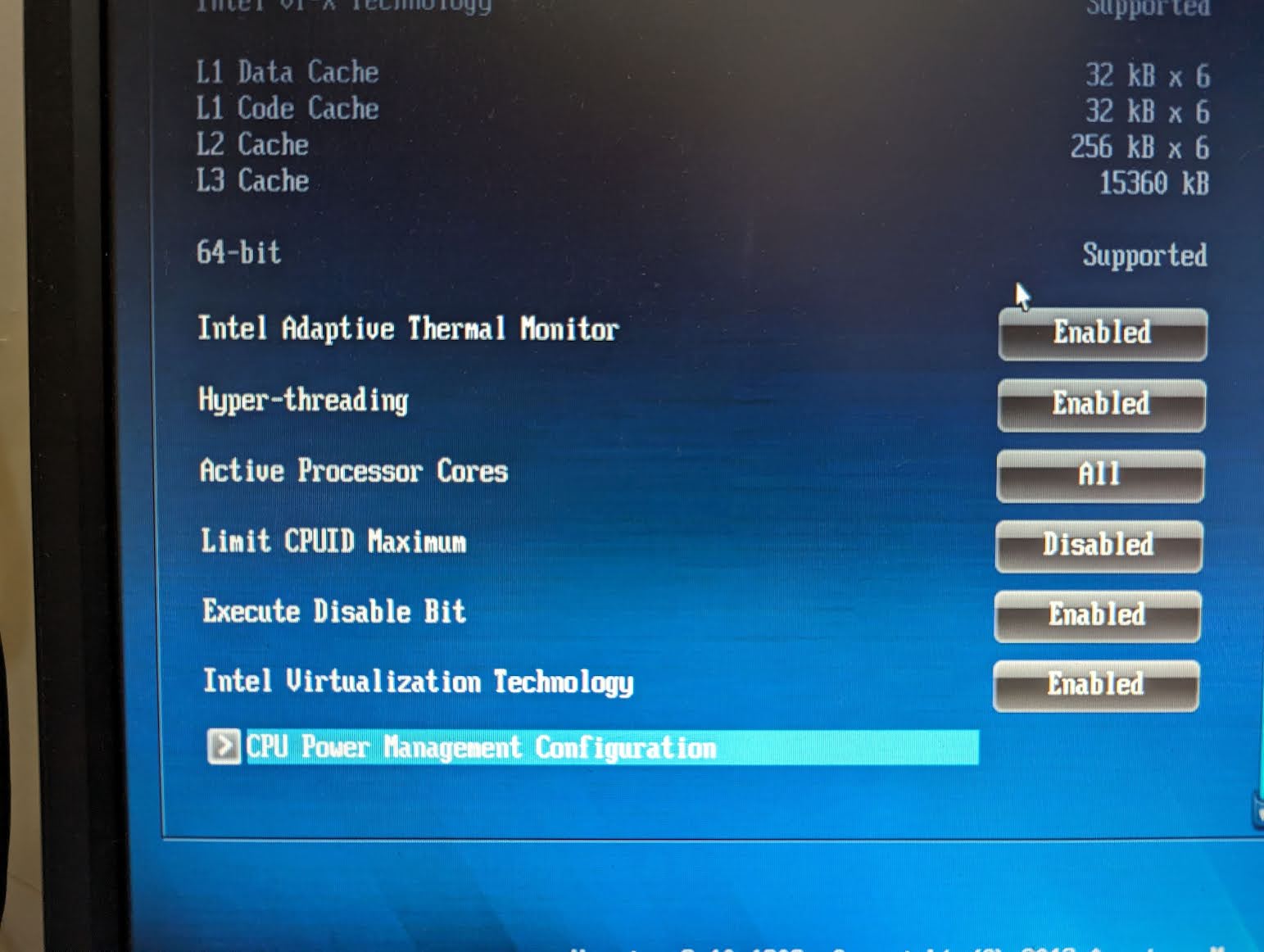
Here is the full error message: https://pastebin.com/AfT1SPjN
I feel like something went wrong on my install or something because everything I Google says that SVM is AMD cpu specific and for intel cpus it should be testing for vmx/VT-X/D/etc..
I did some basic checking like cat /proc/cpuinfo and i get:
So the the intel vmx flags are there.flags : fpu vme de pse tsc msr pae mce cx8 apic sep mtrr pge mca cmov pat pse36 clflush dts acpi mmx fxsr sse sse2 ss ht tm pbe syscall nx pdpe1gb rdt scp lm constant_tsc arch_perfmon pebs bts rep_good nopl xtopology nonstop_tsc cp uid aperfmperf pni pclmulqdq dtes64 monitor ds_cpl vmx est tm2 ssse3 cx16 xtpr pdcm pcid dca sse4_1 sse4_2 x2apic popcnt tsc_deadline_timer aes xsave avx f16c rdrand lahf_lm cpuid_fault epb pti ssbd ibrs ibpb stibp tpr_shadow vnmi flexpriority ept vpid fsgsbase smep erms xsaveopt dtherm ida arat pln pts md_clear flush_l1d
vmx flags : vnmi preemption_timer invvpid ept_x_only ept_1gb flexprioritytsc_offset vtpr mtf vapic ept vpid unrestricted_guest ple
Also:
root@truenas[~]# kvm-ok
INFO: /dev/kvm exists
KVM acceleration can be used
I'm not super smart with linux and this stuff in general, just want to run a silly little game server for a small group. Any suggestions on additional diagnostic commands I need to look into or potential fixes?
If this CPU model just too old to support the new build? (it's an Core i7 4960X)
Virtualization is enabled, has been since I began using Truenas Scale (see image)
Last edited:
