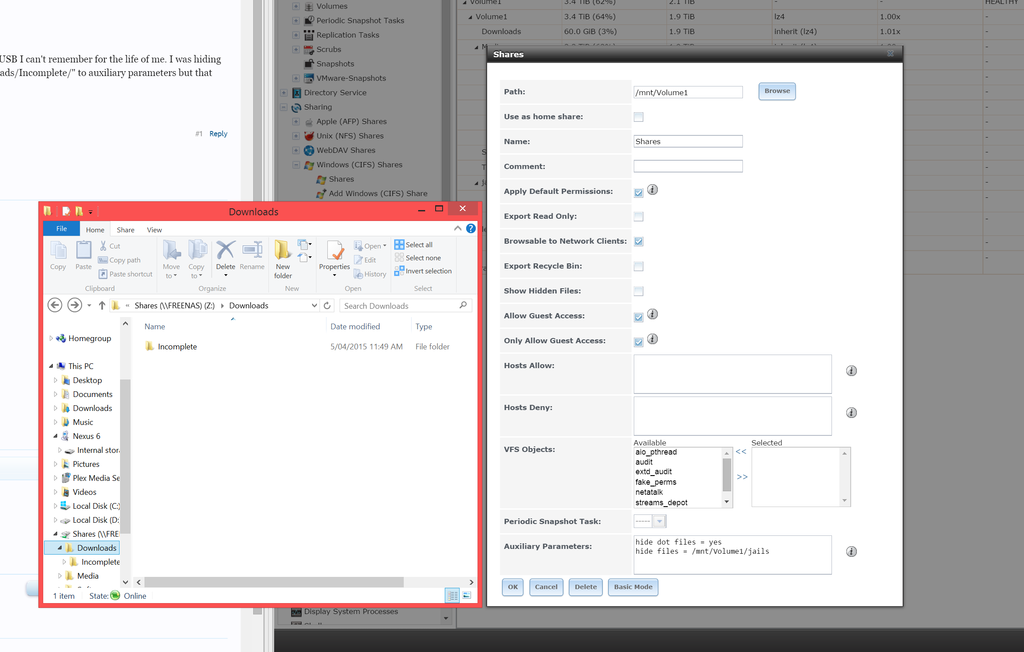Hi,
Can someone please tell me how I can hide a folder? I had it done before but since I reloaded onto a fresh USB I can't remember for the life of me. I was hiding just my incomplete downloads folder and I thought I did it by adding "hide files = /mnt/Volume1/Downloads/Incomplete/" to auxiliary parameters but that hides everything from Downloads dir onwards
Thanks,
Can someone please tell me how I can hide a folder? I had it done before but since I reloaded onto a fresh USB I can't remember for the life of me. I was hiding just my incomplete downloads folder and I thought I did it by adding "hide files = /mnt/Volume1/Downloads/Incomplete/" to auxiliary parameters but that hides everything from Downloads dir onwards
Thanks,