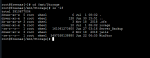Hello everyone,
Recently my boot HD failed for my freenas setup, and dumb me, I didn't have a backup of my configuration. My old setup used ISCI and a extent device in a zpool that was presented to the Windows OS which formatted it into a NTFS volume. I got a new HD and installed the latest version of Freenas on it. I was able to import my pool from the existing raid, and I see the pool as shown in the below screenshot. I should also mention that it prompted me to upgrade my pool to the latest version for Freenas which I did. Now, I don't know how to proceed from this point. I think the next thing that I have to do is somehow recreate the volume or the extent device. However, some of the research that I have done says that you can't recreate that extent, so I started trying to see if I could somehow mount the existing ntfs volume in Freenas itself and copy out the data. I am finding very little to no information on that in my google searches, or I don't know how to ask google the right question. Can anyone one this forum tell me how to proceed from here, or am I out of luck? Any and all help would be greatly appreciated.

Recently my boot HD failed for my freenas setup, and dumb me, I didn't have a backup of my configuration. My old setup used ISCI and a extent device in a zpool that was presented to the Windows OS which formatted it into a NTFS volume. I got a new HD and installed the latest version of Freenas on it. I was able to import my pool from the existing raid, and I see the pool as shown in the below screenshot. I should also mention that it prompted me to upgrade my pool to the latest version for Freenas which I did. Now, I don't know how to proceed from this point. I think the next thing that I have to do is somehow recreate the volume or the extent device. However, some of the research that I have done says that you can't recreate that extent, so I started trying to see if I could somehow mount the existing ntfs volume in Freenas itself and copy out the data. I am finding very little to no information on that in my google searches, or I don't know how to ask google the right question. Can anyone one this forum tell me how to proceed from here, or am I out of luck? Any and all help would be greatly appreciated.