hi,
i need some help replacing a bad disk.
in GUI i can see multipath/disk11 in degraded status..
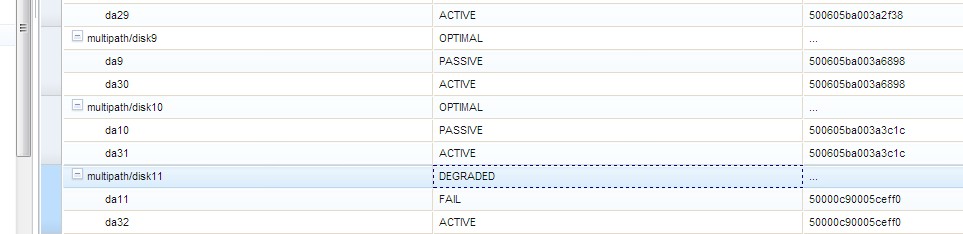
the command:
gmultipath status:
what are the steps to correctly replace that disk?
please help.
i need some help replacing a bad disk.
in GUI i can see multipath/disk11 in degraded status..
the command:
gmultipath status:
gmultipath status
Name Status Components
multipath/disk24 OPTIMAL da48 (ACTIVE)
da47 (PASSIVE)
multipath/disk23 OPTIMAL da46 (ACTIVE)
da45 (PASSIVE)
multipath/disk22 OPTIMAL da44 (ACTIVE)
da43 (PASSIVE)
multipath/disk21 OPTIMAL da42 (ACTIVE)
da21 (PASSIVE)
multipath/disk19 OPTIMAL da41 (ACTIVE)
da20 (PASSIVE)
multipath/disk19-65239471 OPTIMAL da40 (ACTIVE)
da19 (PASSIVE)
multipath/disk18 OPTIMAL da39 (ACTIVE)
da18 (PASSIVE)
multipath/disk17 OPTIMAL da38 (ACTIVE)
da17 (PASSIVE)
multipath/disk16 OPTIMAL da37 (ACTIVE)
da16 (PASSIVE)
multipath/disk15 OPTIMAL da36 (ACTIVE)
da15 (PASSIVE)
multipath/disk14 OPTIMAL da35 (ACTIVE)
da14 (PASSIVE)
multipath/disk13 OPTIMAL da34 (ACTIVE)
da13 (PASSIVE)
multipath/disk12 OPTIMAL da33 (ACTIVE)
da12 (PASSIVE)
multipath/disk11 DEGRADED da32 (ACTIVE)
da11 (FAIL)
multipath/disk10 OPTIMAL da31 (ACTIVE)
da10 (PASSIVE)
multipath/disk9 OPTIMAL da30 (ACTIVE)
da9 (PASSIVE)
multipath/disk8 OPTIMAL da29 (ACTIVE)
da8 (PASSIVE)
multipath/disk7 OPTIMAL da28 (ACTIVE)
da7 (PASSIVE)
multipath/disk6 OPTIMAL da27 (ACTIVE)
da6 (PASSIVE)
multipath/disk5 OPTIMAL da26 (ACTIVE)
da5 (PASSIVE)
multipath/disk4 OPTIMAL da25 (ACTIVE)
da4 (PASSIVE)
multipath/disk3 OPTIMAL da24 (ACTIVE)
da3 (PASSIVE)
multipath/disk2 OPTIMAL da23 (ACTIVE)
da2 (PASSIVE)
multipath/disk1 OPTIMAL da22 (ACTIVE)
da1 (PASSIVE)
what are the steps to correctly replace that disk?
please help.
