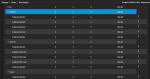Hy!
I've found some strange thing going with mpath SAS disks.
The setup:
It's an old HP stuff (includes one DL380 G6 and a JBOD with dual SAS ports)
CPU: 2 * Intel(R) Xeon(R) CPU E5520
Memory: 48G
SAS Card:
vendor = 'Broadcom / LSI'
device = 'SAS1068E PCI-Express Fusion-MPT SAS'
class = mass storage
subclass = SCSI
I'am bootin with HP RAID card from two local SAS, and also have a RAID1 with this conroller (I'know this not the best setup, I've just started to build this, and will change it in the future)
My TrueNAS version: (downloaded 2 days before): TrueNAS-12.0-U2.1
So in console, I've got the 12 disks on SAS bus:
When I want to create my "Test" pool, (2 vdevs, 5-5 raidz2 disks + 2 spare) I cannod do that.
GUI:
- In Storage/Multipath, i see the same as in console
- As you can see in test_zpool_disks.PNG, there is 11 disk in the pool (the disk9 is missing, which came from da8 and da18, based on multipath informations)
And this is where my problem begins... If I want to add the 12th disk (disk9) as spare device, I not see it (I see the second SAS raid1, and I see a device da13)
However this da13 is the active path of disk3... (which is in the pool)
The Disks menu is also strange:
If you check the da13_pool_NA.PNG, you can see, this not attached (but it is!)
If you check the da18_testpool.PNG, you can see, that this da18 is attached to the Test pool
What am I missing?
Thanks:
Peter
I've found some strange thing going with mpath SAS disks.
The setup:
It's an old HP stuff (includes one DL380 G6 and a JBOD with dual SAS ports)
CPU: 2 * Intel(R) Xeon(R) CPU E5520
Memory: 48G
SAS Card:
vendor = 'Broadcom / LSI'
device = 'SAS1068E PCI-Express Fusion-MPT SAS'
class = mass storage
subclass = SCSI
I'am bootin with HP RAID card from two local SAS, and also have a RAID1 with this conroller (I'know this not the best setup, I've just started to build this, and will change it in the future)
My TrueNAS version: (downloaded 2 days before): TrueNAS-12.0-U2.1
So in console, I've got the 12 disks on SAS bus:
Code:
root@truenas[~]# gmultipath status
Name Status Components
multipath/disk1 OPTIMAL da25 (ACTIVE)
da23 (PASSIVE)
multipath/disk4 OPTIMAL da24 (ACTIVE)
da22 (PASSIVE)
multipath/disk12 OPTIMAL da21 (ACTIVE)
da11 (PASSIVE)
multipath/disk11 OPTIMAL da20 (ACTIVE)
da10 (PASSIVE)
multipath/disk10 OPTIMAL da19 (ACTIVE)
da9 (PASSIVE)
multipath/disk9 OPTIMAL da18 (PASSIVE)
da8 (ACTIVE)
multipath/disk8 OPTIMAL da17 (ACTIVE)
da7 (PASSIVE)
multipath/disk7 OPTIMAL da16 (ACTIVE)
da6 (PASSIVE)
multipath/disk6 OPTIMAL da15 (ACTIVE)
da5 (PASSIVE)
multipath/disk5 OPTIMAL da14 (ACTIVE)
da4 (PASSIVE)
multipath/disk3 OPTIMAL da13 (ACTIVE)
da3 (PASSIVE)
multipath/disk2 OPTIMAL da12 (ACTIVE)
da2 (PASSIVE)
When I want to create my "Test" pool, (2 vdevs, 5-5 raidz2 disks + 2 spare) I cannod do that.
GUI:
- In Storage/Multipath, i see the same as in console
- As you can see in test_zpool_disks.PNG, there is 11 disk in the pool (the disk9 is missing, which came from da8 and da18, based on multipath informations)
And this is where my problem begins... If I want to add the 12th disk (disk9) as spare device, I not see it (I see the second SAS raid1, and I see a device da13)
However this da13 is the active path of disk3... (which is in the pool)
The Disks menu is also strange:
If you check the da13_pool_NA.PNG, you can see, this not attached (but it is!)
If you check the da18_testpool.PNG, you can see, that this da18 is attached to the Test pool
What am I missing?
Thanks:
Peter