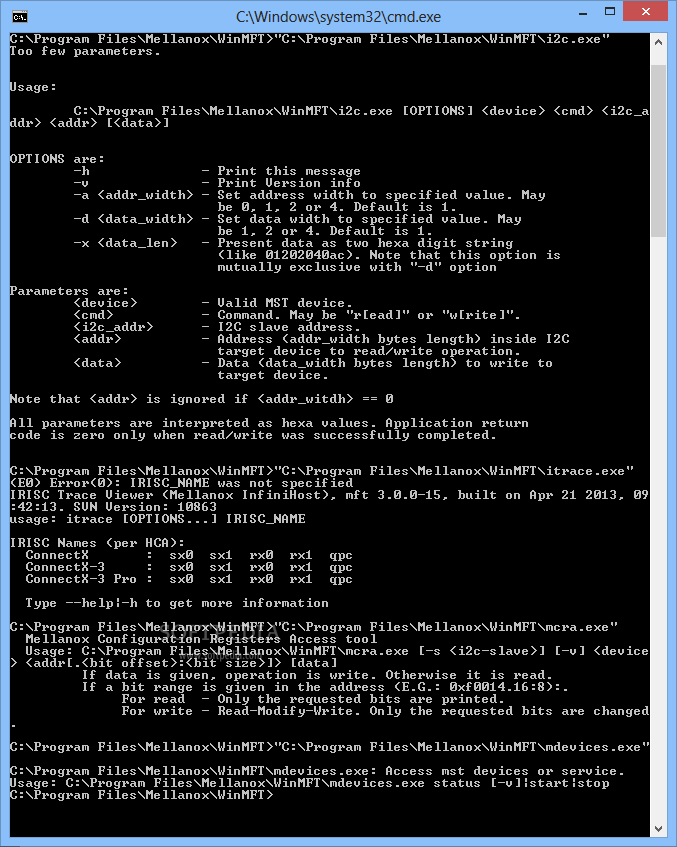danb35
Hall of Famer
- Joined
- Aug 16, 2011
- Messages
- 15,504
NIC arrived today--and in addition to the part numbers that were shown in the seller's photos, there's also a model number that wasn't visible: MCQH29-XFR. Searching that led me to a manual:

 www.manualslib.com
www.manualslib.com
It appears this card was initially sold for the C6100, a predecessor to the C6220. But the manual appear to confirm that the card does Ethernet at 10 Gbit/sec, which is a good sign. Let's see if I can make it work.
Edit: First, it physically fits, which is a good start. Second, Windows recognizes it:

I have a QSFP+-to-SFP+ adapter on the way, so I'll check for network connection when it gets here.

DELL CONNECTX MCQH29-XDR USER MANUAL Pdf Download
View and Download Dell ConnectX MCQH29-XDR user manual online. Dual Port I/O Card for Dell C6100. ConnectX MCQH29-XDR i/o systems pdf manual download.
It appears this card was initially sold for the C6100, a predecessor to the C6220. But the manual appear to confirm that the card does Ethernet at 10 Gbit/sec, which is a good sign. Let's see if I can make it work.
Edit: First, it physically fits, which is a good start. Second, Windows recognizes it:
I have a QSFP+-to-SFP+ adapter on the way, so I'll check for network connection when it gets here.
Last edited: