botographic
Cadet
- Joined
- May 3, 2023
- Messages
- 1
Hello everyone!
I'm in the process of building a NAS system out of an old computer. I would like to configure the system in such a way that my data is backed up on 2x 4 TB WD Red Plus HDDs without having to fear that they will be lost. The basic steps were understandable so far and I can access the GUI, but my knowledge of the subject (and probably also my knowledge of English) is not good enough to understand exactly how I should continue. My idea was to simply mirror the two hard drives and if I need more storage at some point, just add another 4TB drive. Now I see that the OS has been installed on one of the hard disks and, as far as I understand it, it is not possible to save my files on the disk at the same time without the system remaining loss-proof. How do I proceed here? Do I have to buy an extra hard drive for the operating system (simply leaving a USB stick permanently plugged in doesn't seem to be the best solution, according to previous posts) and even then the extra hard drive would have to be backed up somewhere too, wouldn't it?
I hope I'm not being silly with this question, but as a beginner I'd rather ask for advice before I load my data into a system that can't back it up safely.
Thanks in advance!
Ben
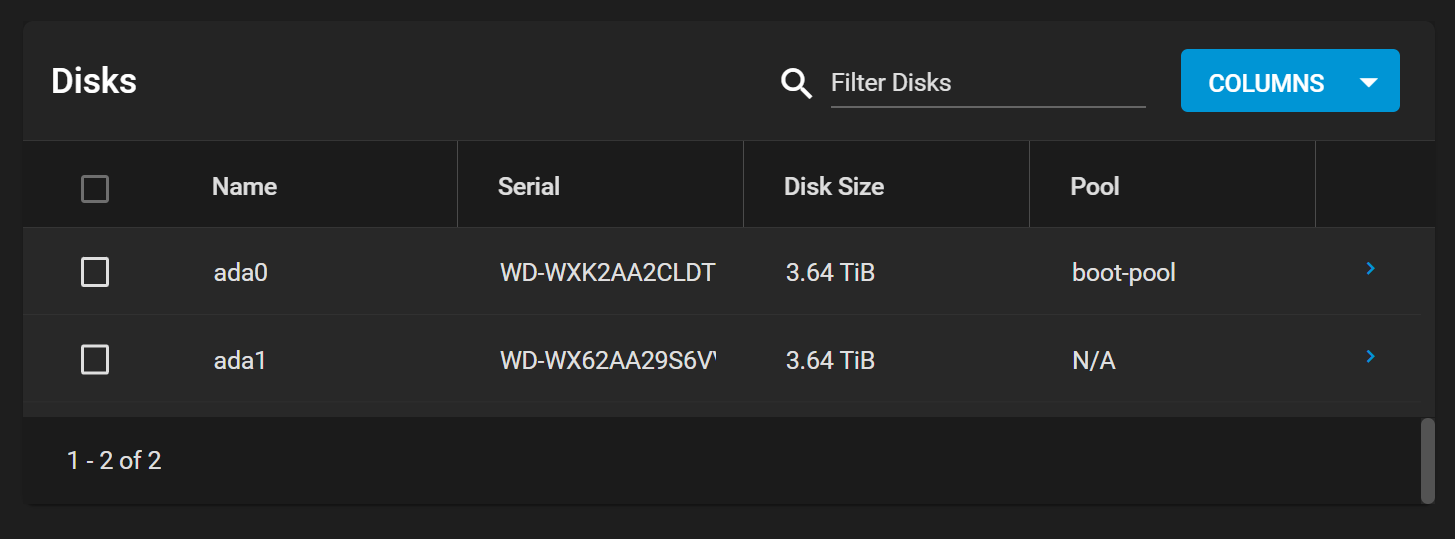
I'm in the process of building a NAS system out of an old computer. I would like to configure the system in such a way that my data is backed up on 2x 4 TB WD Red Plus HDDs without having to fear that they will be lost. The basic steps were understandable so far and I can access the GUI, but my knowledge of the subject (and probably also my knowledge of English) is not good enough to understand exactly how I should continue. My idea was to simply mirror the two hard drives and if I need more storage at some point, just add another 4TB drive. Now I see that the OS has been installed on one of the hard disks and, as far as I understand it, it is not possible to save my files on the disk at the same time without the system remaining loss-proof. How do I proceed here? Do I have to buy an extra hard drive for the operating system (simply leaving a USB stick permanently plugged in doesn't seem to be the best solution, according to previous posts) and even then the extra hard drive would have to be backed up somewhere too, wouldn't it?
I hope I'm not being silly with this question, but as a beginner I'd rather ask for advice before I load my data into a system that can't back it up safely.
Thanks in advance!
Ben


