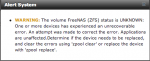JonnyAlpha
Contributor
- Joined
- Jul 12, 2012
- Messages
- 128
Hi;
Bit of a drama, I have just finshed getting my new NAS setup up and running with 3 x 1TB HDDs in a RAIDZ1 config. I have just started to transfer data to a folder on the volume dataset and noticed last night before I shut down the alert icon flashing yellow. The message said something along the lines of one of my Drives in the ZPool was in an Unknown State and should be replaced?
When Viewing Disks one of the HDDs is completely missing so I am a bit stumped as to how to "Unmount" it using ZPOOL Replace?? Sorry not at my NAS box at the mo.
I have an old spare 1TB HDD that I could stick in for the time being.
My first Immediate Action of course will be o check that the drive has not become disconnected but I did notice shortly after booting my NAS when I first started to transfer data a couple of slight short buzzing zzz noises. I could not work out whether this was from my 2 x External HDDs which were also on and one of them was in use or the NAS??
I'm guessing I can identify which HDD is disconnected / failed by looking at the info on the other two that are still showing in "View Disks".
Any other help about how to prepare for and carry out a proper replacement and rebuild of the Z Pool would be appreciated??
Thanks
Bit of a drama, I have just finshed getting my new NAS setup up and running with 3 x 1TB HDDs in a RAIDZ1 config. I have just started to transfer data to a folder on the volume dataset and noticed last night before I shut down the alert icon flashing yellow. The message said something along the lines of one of my Drives in the ZPool was in an Unknown State and should be replaced?
When Viewing Disks one of the HDDs is completely missing so I am a bit stumped as to how to "Unmount" it using ZPOOL Replace?? Sorry not at my NAS box at the mo.
I have an old spare 1TB HDD that I could stick in for the time being.
My first Immediate Action of course will be o check that the drive has not become disconnected but I did notice shortly after booting my NAS when I first started to transfer data a couple of slight short buzzing zzz noises. I could not work out whether this was from my 2 x External HDDs which were also on and one of them was in use or the NAS??
I'm guessing I can identify which HDD is disconnected / failed by looking at the info on the other two that are still showing in "View Disks".
Any other help about how to prepare for and carry out a proper replacement and rebuild of the Z Pool would be appreciated??
Thanks