Hello everyone
Long time FreeNAS user, first time contributor. Was wondering if I can get some assistance in a project I have to upgrade my 12-2TB SATA drives to 12-4TB SAS drives.
I've got a server running FreeNAS-9.10.2-U6. I have 12-2TB SATA drives running a RAIDz2 volume. I am wanting to upgrade to 4TB drives to increase capacity. All of what I read regarding this is fairly simple: replace drives one by one, which puts the volume into a degraded state, go into Volume status and replace the drive with the newly added drive, wait for it to rebuild, and after all are replaced you should be able to increase the size.
So doing just that, I put in my first new 4TB drive, which FreeNAS recognizes no problem. Going to Storage > Volume status shows that the new drive is in there, but shows 'UNAVAIL' ... first red flag as I would ideally see this as 'OFFLINE'. Moving on, clicking the new drive > Replace brings up the replace dialog, in which I choose my new drive:
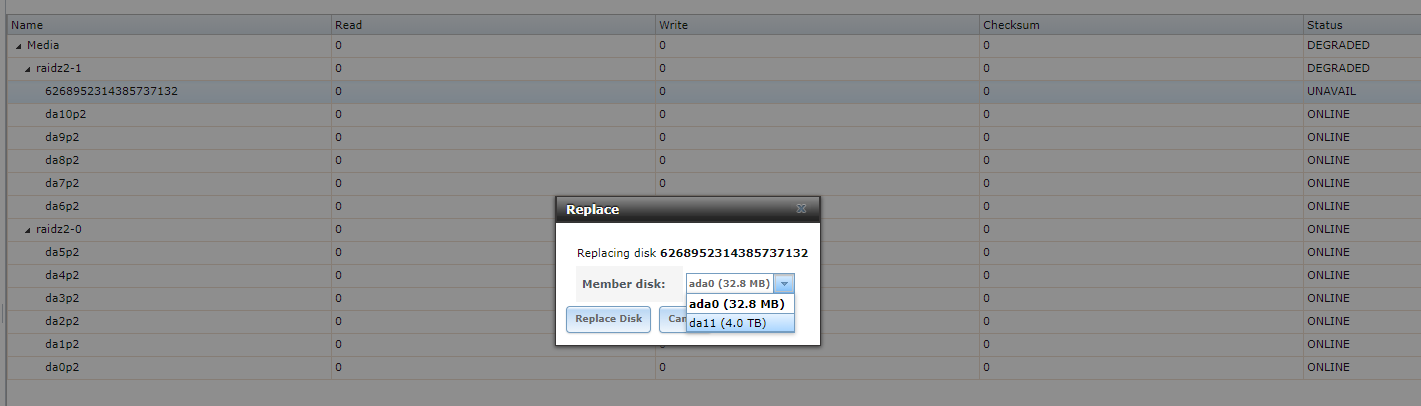
I click replace disk and get a message back of 'Error: Unable to GPT format the disk 'da11'
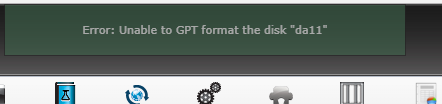
So I go, okay, maybe I can try wiping the drive.
So I navigate to Volumes > View Disks and hit Wipe on the new drive (using any one of the three methods) to get
Error: Failed to wipe da11: dd: /dev/da11: Invalid argument 1+0 records in 0+0 records out 0 bytes transferred in 0.000862 secs (0 bytes/sec)
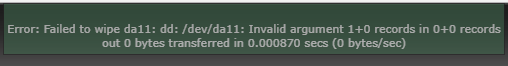
So i've been scouring the forums for the past day or so and have had little luck. I even tried putting in a separate 4TB drive thinking it was maybe a drive issue and same result. Any suggestions on where I can troubleshoot here?
Thank you in advance
Long time FreeNAS user, first time contributor. Was wondering if I can get some assistance in a project I have to upgrade my 12-2TB SATA drives to 12-4TB SAS drives.
I've got a server running FreeNAS-9.10.2-U6. I have 12-2TB SATA drives running a RAIDz2 volume. I am wanting to upgrade to 4TB drives to increase capacity. All of what I read regarding this is fairly simple: replace drives one by one, which puts the volume into a degraded state, go into Volume status and replace the drive with the newly added drive, wait for it to rebuild, and after all are replaced you should be able to increase the size.
So doing just that, I put in my first new 4TB drive, which FreeNAS recognizes no problem. Going to Storage > Volume status shows that the new drive is in there, but shows 'UNAVAIL' ... first red flag as I would ideally see this as 'OFFLINE'. Moving on, clicking the new drive > Replace brings up the replace dialog, in which I choose my new drive:
I click replace disk and get a message back of 'Error: Unable to GPT format the disk 'da11'
So I go, okay, maybe I can try wiping the drive.
So I navigate to Volumes > View Disks and hit Wipe on the new drive (using any one of the three methods) to get
Error: Failed to wipe da11: dd: /dev/da11: Invalid argument 1+0 records in 0+0 records out 0 bytes transferred in 0.000862 secs (0 bytes/sec)
So i've been scouring the forums for the past day or so and have had little luck. I even tried putting in a separate 4TB drive thinking it was maybe a drive issue and same result. Any suggestions on where I can troubleshoot here?
Thank you in advance
