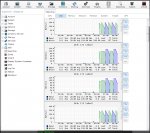OiD
Dabbler
- Joined
- Dec 8, 2015
- Messages
- 26
Hi all,
I'm playing around in feenas. Creating and destroying things... Currently I'm testing my hard drives (4TB WD Purples) with Smart and Badblocks. I've noticed a pattern in the disk reporting tab where ther IO speed steadily decreases over time, be it read or write. I've also noticed that this happens to pairs of drives. I know I'm not using sufficient RAM (6GB) and the onboard RAID is disabled. Could this be lack of RAM? or some other issue? Could it be relative to the head position on the platers?
I'm attaching a screen capture of what I'm seeing. Any feedback for this will be appreciated : )
Thanks.
I'm playing around in feenas. Creating and destroying things... Currently I'm testing my hard drives (4TB WD Purples) with Smart and Badblocks. I've noticed a pattern in the disk reporting tab where ther IO speed steadily decreases over time, be it read or write. I've also noticed that this happens to pairs of drives. I know I'm not using sufficient RAM (6GB) and the onboard RAID is disabled. Could this be lack of RAM? or some other issue? Could it be relative to the head position on the platers?
I'm attaching a screen capture of what I'm seeing. Any feedback for this will be appreciated : )
Thanks.