Hi everyone!
I recently upgraded to TrueNAS Scale TrueNAS-SCALE-22.12.0. I have a Windows VM running that I would like to access over the internet. I know that every VM has the <display> optionm, but unfortunately, I can not use the integrated display option, because the VNC display used in the virtual machine creates an additional graphics adapter and monitor in the windows device manager, which causes problems while streaming content from the virtual machine. The second requirement would be to be able to access it over the internet (in browser) and possibly leave the windows desktop unlocked. (which means that RDP is not an option) I installed TigthVNC on my virtual machine, and can connect localy, over VNC and RDP.
What I would like to do is to use the guacamole app to connect to my virtual pc using VNC. I tried looking for details regarding the apps "guacd" and "guacamole-client" but I did not find very much information. I installed both apps on my truenas server, during the installation of the client I used the guacd host: guacd.ix-guacd which I found somewhere on the internet (I cannot seem to find the link... ) As such the guacamole service seems to be running, I can access the UI over my LAN using the local IP adress and port, and also externaly over the internet (using ingress and traefik). Both apps were installed using default settings, the only setting that was changed was the guacd hostname as I mentioned earlier.
My virtual machine has RDP and VNC installed, but I can not get any of them to connect, after I try to connect, the message I get is "Connected to quacamole. Waiting for response..."
Can someone please assist? Are both Apps even required? If so, what are the differences between them? Are there any additional requirements that need to be done on the VM? Do I need to change my configuration? What do I need to do to get a connection using VNC working? Do I need to fill in the Guacamole proxy parameters?
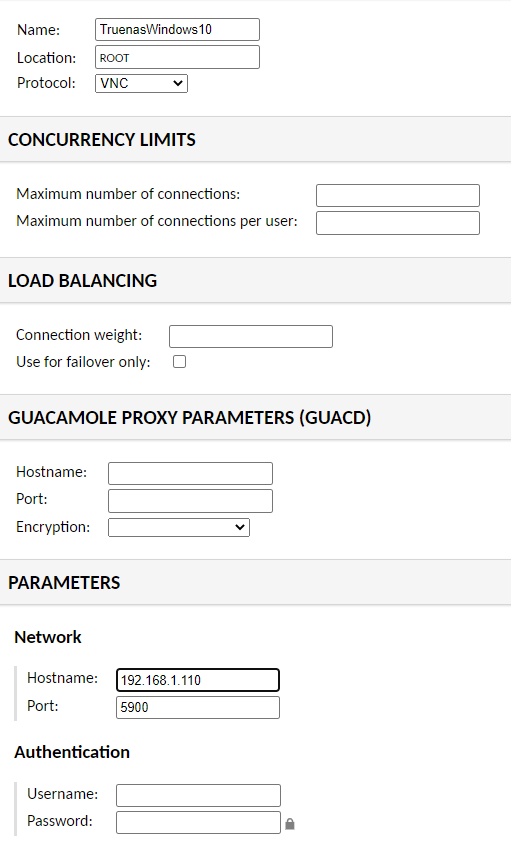
Any help is very much apreciated... In case you need any more details, please just let me know.
Thank you!
I recently upgraded to TrueNAS Scale TrueNAS-SCALE-22.12.0. I have a Windows VM running that I would like to access over the internet. I know that every VM has the <display> optionm, but unfortunately, I can not use the integrated display option, because the VNC display used in the virtual machine creates an additional graphics adapter and monitor in the windows device manager, which causes problems while streaming content from the virtual machine. The second requirement would be to be able to access it over the internet (in browser) and possibly leave the windows desktop unlocked. (which means that RDP is not an option) I installed TigthVNC on my virtual machine, and can connect localy, over VNC and RDP.
What I would like to do is to use the guacamole app to connect to my virtual pc using VNC. I tried looking for details regarding the apps "guacd" and "guacamole-client" but I did not find very much information. I installed both apps on my truenas server, during the installation of the client I used the guacd host: guacd.ix-guacd which I found somewhere on the internet (I cannot seem to find the link... ) As such the guacamole service seems to be running, I can access the UI over my LAN using the local IP adress and port, and also externaly over the internet (using ingress and traefik). Both apps were installed using default settings, the only setting that was changed was the guacd hostname as I mentioned earlier.
My virtual machine has RDP and VNC installed, but I can not get any of them to connect, after I try to connect, the message I get is "Connected to quacamole. Waiting for response..."
Can someone please assist? Are both Apps even required? If so, what are the differences between them? Are there any additional requirements that need to be done on the VM? Do I need to change my configuration? What do I need to do to get a connection using VNC working? Do I need to fill in the Guacamole proxy parameters?
Any help is very much apreciated... In case you need any more details, please just let me know.
Thank you!
