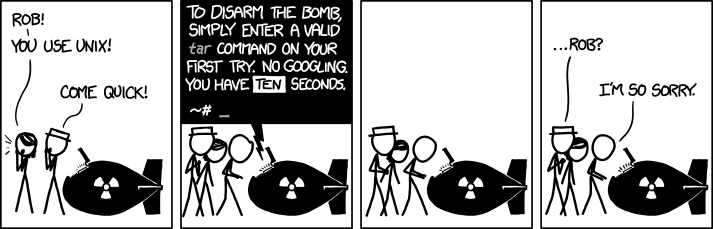Grinas
Contributor
- Joined
- May 4, 2017
- Messages
- 174
I just got the following alert.
The Disk TOSHIBA_HDWT840 92K2S0M9SRZH shows as unavail in UI but shows as online when i expand spare and i am currently waiting the results of the long smart test on it but can anyone explain why this would occurr. bad cable or something i assume?
I believe this drive was set up as a spare for the pool in case a drive failed. would that explain why its unavail?
The drive is new and it wouldnt be the first time i had a new drive fail within a month.
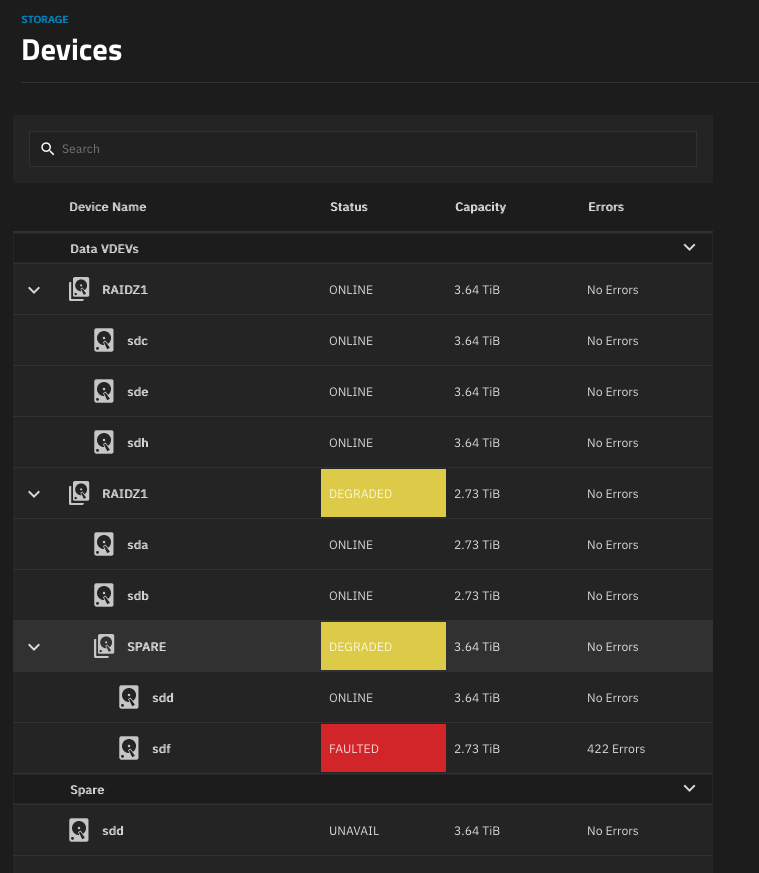
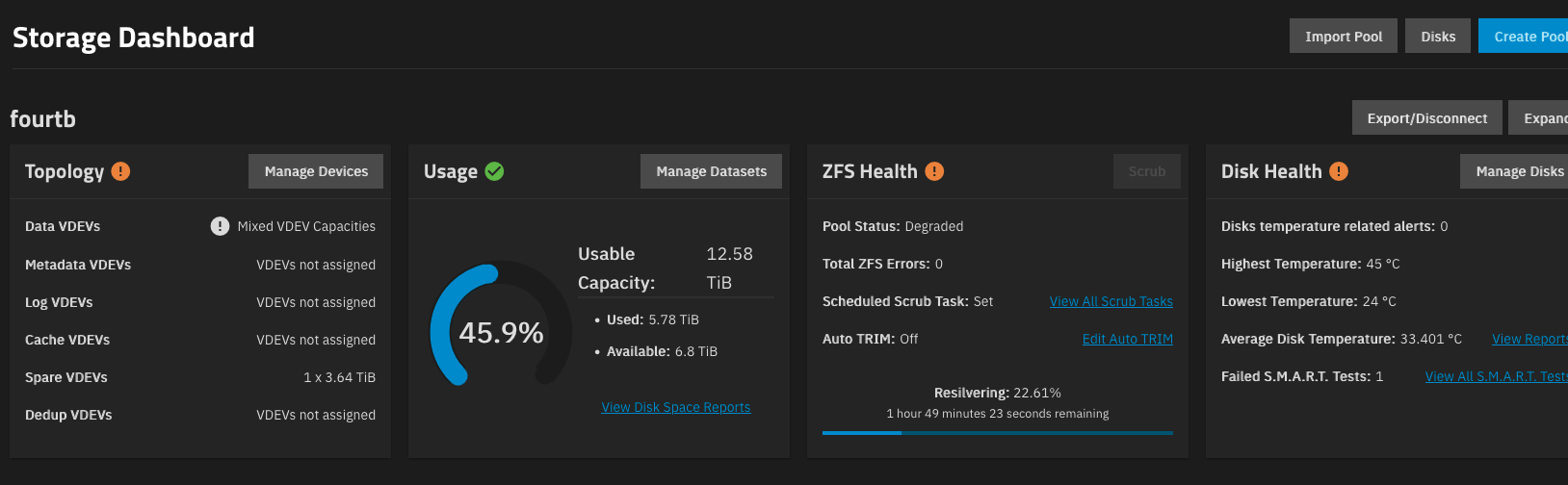
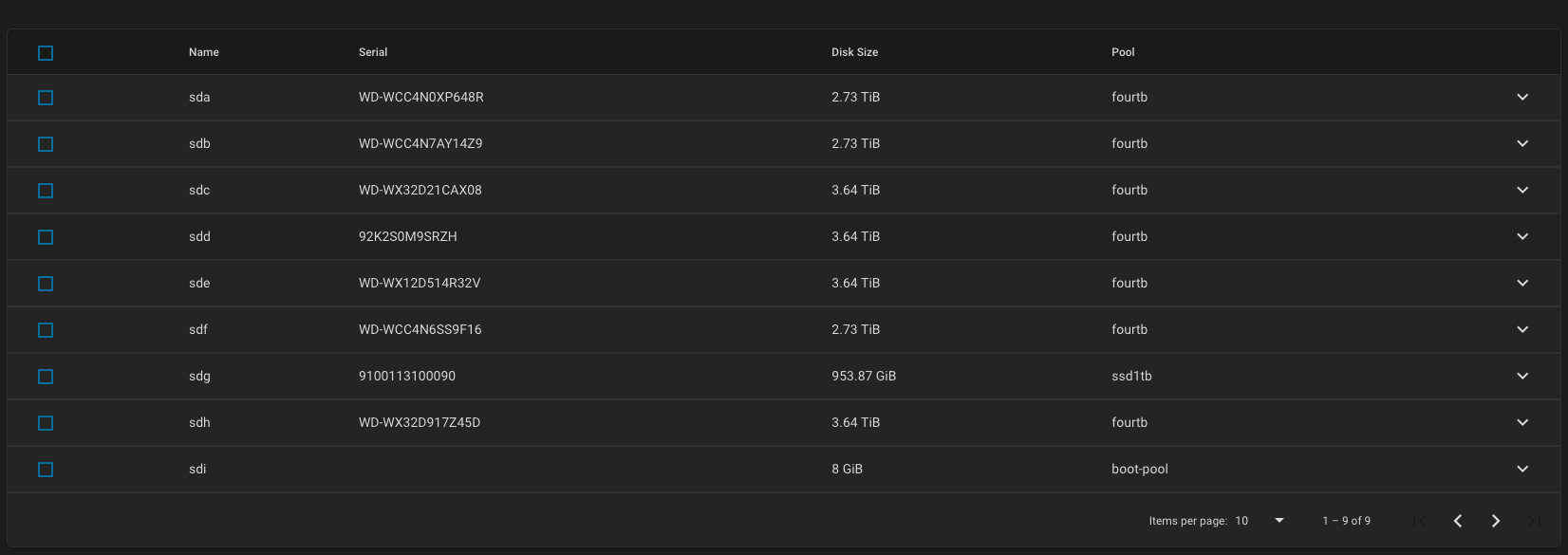
Code:
* Pool fourtb state is DEGRADED: One or more devices is currently being resilvered. The pool will continue to function, possibly in a degraded state.
The following devices are not healthy:
* Disk TOSHIBA_HDWT840 92K2S0M9SRZH is UNAVAIL
* Disk WDC_WD30EFRX-68EUZN0 WD-WCC4N6SS9F16 is FAULTED
Current alerts:
* New ZFS version or feature flags are available for pool 'ssd1tb'. Upgrading pools is a one-time process that can prevent rolling the system back to an earlier TrueNAS version. It is recommended to read the TrueNAS release notes and confirm you need the new ZFS feature flags before upgrading a pool.
* Pool fourtb state is DEGRADED: One or more devices is currently being resilvered. The pool will continue to function, possibly in a degraded state.
The following devices are not healthy:
* Disk TOSHIBA_HDWT840 92K2S0M9SRZH is UNAVAIL
* Disk WDC_WD30EFRX-68EUZN0 WD-WCC4N6SS9F16 is FAULTEDThe Disk TOSHIBA_HDWT840 92K2S0M9SRZH shows as unavail in UI but shows as online when i expand spare and i am currently waiting the results of the long smart test on it but can anyone explain why this would occurr. bad cable or something i assume?
I believe this drive was set up as a spare for the pool in case a drive failed. would that explain why its unavail?
The drive is new and it wouldnt be the first time i had a new drive fail within a month.
Code:
smartctl -a /dev/sdd
smartctl 7.2 2020-12-30 r5155 [x86_64-linux-5.15.107+truenas] (local build)
Copyright (C) 2002-20, Bruce Allen, Christian Franke, www.smartmontools.org
=== START OF INFORMATION SECTION ===
Device Model: TOSHIBA HDWT840
Serial Number: 92K2S0M9SRZH
LU WWN Device Id: 5 000039 bc561bc4f
Firmware Version: KQ0C0L
User Capacity: 4,000,787,030,016 bytes [4.00 TB]
Sector Sizes: 512 bytes logical, 4096 bytes physical
Rotation Rate: 5400 rpm
Form Factor: 3.5 inches
Zoned Device: Device managed zones
Device is: Not in smartctl database [for details use: -P showall]
ATA Version is: ACS-3 T13/2161-D revision 5
SATA Version is: SATA 3.3, 6.0 Gb/s (current: 6.0 Gb/s)
Local Time is: Thu Sep 14 08:08:52 2023 IST
SMART support is: Available - device has SMART capability.
SMART support is: Enabled
=== START OF READ SMART DATA SECTION ===
SMART overall-health self-assessment test result: PASSED
General SMART Values:
Offline data collection status: (0x00) Offline data collection activity
was never started.
Auto Offline Data Collection: Disabled.
Self-test execution status: ( 0) The previous self-test routine completed
without error or no self-test has ever
been run.
Total time to complete Offline
data collection: ( 120) seconds.
Offline data collection
capabilities: (0x5b) SMART execute Offline immediate.
Auto Offline data collection on/off support.
Suspend Offline collection upon new
command.
Offline surface scan supported.
Self-test supported.
No Conveyance Self-test supported.
Selective Self-test supported.
SMART capabilities: (0x0003) Saves SMART data before entering
power-saving mode.
Supports SMART auto save timer.
Error logging capability: (0x01) Error logging supported.
General Purpose Logging supported.
Short self-test routine
recommended polling time: ( 2) minutes.
Extended self-test routine
recommended polling time: ( 498) minutes.
SCT capabilities: (0x003d) SCT Status supported.
SCT Error Recovery Control supported.
SCT Feature Control supported.
SCT Data Table supported.
SMART Attributes Data Structure revision number: 16
Vendor Specific SMART Attributes with Thresholds:
ID# ATTRIBUTE_NAME FLAG VALUE WORST THRESH TYPE UPDATED WHEN_FAILED RAW_VALUE
1 Raw_Read_Error_Rate 0x000b 100 100 050 Pre-fail Always - 0
2 Throughput_Performance 0x0005 100 100 050 Pre-fail Offline - 0
3 Spin_Up_Time 0x0027 100 100 001 Pre-fail Always - 7057
4 Start_Stop_Count 0x0032 100 100 000 Old_age Always - 3
5 Reallocated_Sector_Ct 0x0033 100 100 050 Pre-fail Always - 0
7 Seek_Error_Rate 0x000b 100 100 050 Pre-fail Always - 0
8 Seek_Time_Performance 0x0005 100 100 050 Pre-fail Offline - 0
9 Power_On_Hours 0x0032 099 099 000 Old_age Always - 401
10 Spin_Retry_Count 0x0033 100 100 030 Pre-fail Always - 0
12 Power_Cycle_Count 0x0032 100 100 000 Old_age Always - 2
191 G-Sense_Error_Rate 0x0032 100 100 000 Old_age Always - 0
192 Power-Off_Retract_Count 0x0032 100 100 000 Old_age Always - 1
193 Load_Cycle_Count 0x0032 100 100 000 Old_age Always - 4823
194 Temperature_Celsius 0x0022 100 100 000 Old_age Always - 34 (Min/Max 21/34)
196 Reallocated_Event_Count 0x0032 100 100 000 Old_age Always - 0
197 Current_Pending_Sector 0x0032 100 100 000 Old_age Always - 0
198 Offline_Uncorrectable 0x0030 100 100 000 Old_age Offline - 0
199 UDMA_CRC_Error_Count 0x0032 200 253 000 Old_age Always - 0
220 Disk_Shift 0x0002 100 100 000 Old_age Always - 0
222 Loaded_Hours 0x0032 100 100 000 Old_age Always - 57
223 Load_Retry_Count 0x0032 100 100 000 Old_age Always - 0
224 Load_Friction 0x0022 100 100 000 Old_age Always - 0
226 Load-in_Time 0x0026 100 100 000 Old_age Always - 860
240 Head_Flying_Hours 0x0001 100 100 001 Pre-fail Offline - 0
SMART Error Log Version: 1
No Errors Logged
SMART Self-test log structure revision number 1
Num Test_Description Status Remaining LifeTime(hours) LBA_of_first_error
# 1 Short offline Completed without error 00% 401 -
SMART Selective self-test log data structure revision number 1
SPAN MIN_LBA MAX_LBA CURRENT_TEST_STATUS
1 0 0 Not_testing
2 0 0 Not_testing
3 0 0 Not_testing
4 0 0 Not_testing
5 0 0 Not_testing
Selective self-test flags (0x0):
After scanning selected spans, do NOT read-scan remainder of disk.
If Selective self-test is pending on power-up, resume after 0 minute delay.
Last edited: