I just built a SAN running TrueNAS Core 12, and am seeing a phantom USB ethernet adapter, I would kind of like to either identify or make go away. It's not causing problems really, it's kind of annoying, but it's also the principle of the matter as well at this point  I suspect it's some aspect of the IPMI or other component on my motherboard:
I suspect it's some aspect of the IPMI or other component on my motherboard:
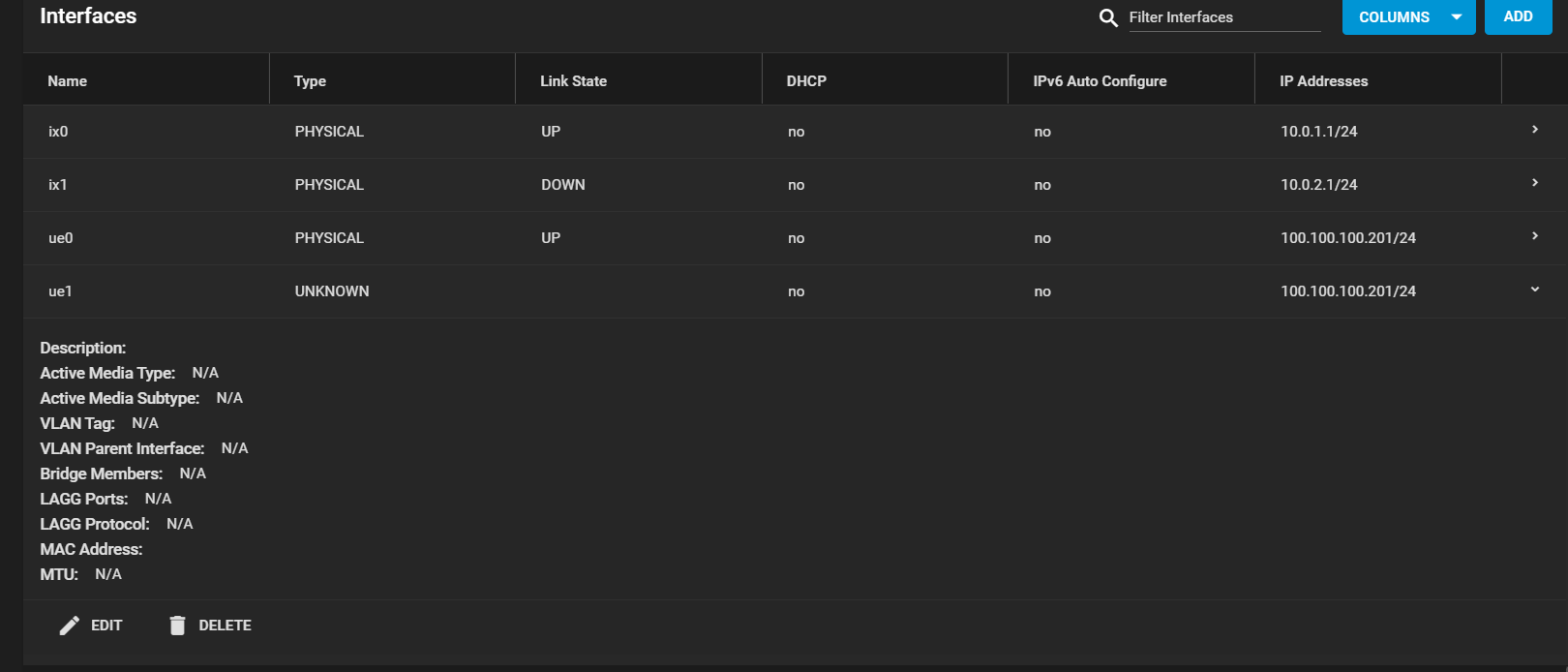
I do also happen to have an actual USB ethernet for now just used to access the management interface, as I'm out of PCIe links unfortunately. I tried simply "deleting" ue1 however it seems to come back after a reboot, and last time I tried, grabbed the static that was assigned to ue0 (I think 0 and 1 switched) which caused me to have to whip out a nowadays hard to find VGA cable and muck around at the console level for a bit.
just used to access the management interface, as I'm out of PCIe links unfortunately. I tried simply "deleting" ue1 however it seems to come back after a reboot, and last time I tried, grabbed the static that was assigned to ue0 (I think 0 and 1 switched) which caused me to have to whip out a nowadays hard to find VGA cable and muck around at the console level for a bit.
The board is this: https://www.asrockrack.com/general/productdetail.asp?Model=C3558D4U-2OP#Specifications
Oddly enough, ifconfig -a does not even show this interface! I see ue0 with all it's stats...
Any advice? I'd be happy if I could just hide this from the dashboard somehow.
EDIT: I may be mistaken? I'm not sure what lo0 corresponds to...
I do also happen to have an actual USB ethernet for now
The board is this: https://www.asrockrack.com/general/productdetail.asp?Model=C3558D4U-2OP#Specifications
Oddly enough, ifconfig -a does not even show this interface! I see ue0 with all it's stats...
Any advice? I'd be happy if I could just hide this from the dashboard somehow.
EDIT: I may be mistaken? I'm not sure what lo0 corresponds to...
Code:
root@truenas[~]# ifconfig -a
ix0: flags=8843<UP,BROADCAST,RUNNING,SIMPLEX,MULTICAST> metric 0 mtu 9000
options=e53fbb<RXCSUM,TXCSUM,VLAN_MTU,VLAN_HWTAGGING,JUMBO_MTU,VLAN_HWCSUM,TSO4,TSO6,LRO,WOL_UCAST,WOL_MCAST,WOL_MAGIC,VLAN_HWFILTER,VLAN_HWTSO,RXCSUM_IPV6,TXCSUM_IPV6>
ether d0:50:99:d0:f4:ca
inet 10.0.1.1 netmask 0xffffff00 broadcast 10.0.1.255
media: Ethernet autoselect (10Gbase-Twinax <full-duplex,rxpause,txpause>)
status: active
nd6 options=9<PERFORMNUD,IFDISABLED>
ix1: flags=8843<UP,BROADCAST,RUNNING,SIMPLEX,MULTICAST> metric 0 mtu 9000
options=e53fbb<RXCSUM,TXCSUM,VLAN_MTU,VLAN_HWTAGGING,JUMBO_MTU,VLAN_HWCSUM,TSO4,TSO6,LRO,WOL_UCAST,WOL_MCAST,WOL_MAGIC,VLAN_HWFILTER,VLAN_HWTSO,RXCSUM_IPV6,TXCSUM_IPV6>
ether d0:50:99:d0:f4:cb
inet 10.0.2.1 netmask 0xffffff00 broadcast 10.0.2.255
media: Ethernet autoselect
status: no carrier
nd6 options=9<PERFORMNUD,IFDISABLED>
lo0: flags=8049<UP,LOOPBACK,RUNNING,MULTICAST> metric 0 mtu 16384
options=680003<RXCSUM,TXCSUM,LINKSTATE,RXCSUM_IPV6,TXCSUM_IPV6>
inet6 ::1 prefixlen 128
inet6 fe80::1%lo0 prefixlen 64 scopeid 0x3
inet 127.0.0.1 netmask 0xff000000
groups: lo
nd6 options=21<PERFORMNUD,AUTO_LINKLOCAL>
pflog0: flags=0<> metric 0 mtu 33160
groups: pflog
ue0: flags=8843<UP,BRAttachments
Last edited:

