biswa98
Cadet
- Joined
- Jan 8, 2018
- Messages
- 3
Hi,
I'm new to FreeNAS especially for troubleshot, so I'm uncertain on how I should proceed for solving these errors, please give me your valuable suggestion.
Below are the details information.
Error Details
Hardware information -
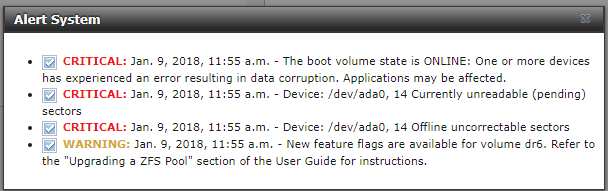
Thanks in advance.
Regards,
Biswa
I'm new to FreeNAS especially for troubleshot, so I'm uncertain on how I should proceed for solving these errors, please give me your valuable suggestion.
Below are the details information.
Error Details
- Critical -The boot volume state is ONLINE: One or more devices has experienced an error resulting in data corruption. Applications may be affected.
- Critical - Device: /dev/ada0, 14 Currently unreadable (pending) sectors
- Critical - Device: /dev/ada0, 14 Offline uncorrectable sectors
- WARNING - New feature flags are available for volume dr6. Refer to the "Upgrading a ZFS Pool" section of the User Guide for instructions.
Hardware information -
- Processor - Intel(R) Core(TM) i7-3820 CPU @ 3.60GHz
- RAM - 16 GB
- Raid - raidz2-0 with 7 2 TB hard disk (OS - Separate HD)
Code:
[root@freenas401 ~]# zpool status -v pool: dr6 state: ONLINE scan: resilvered 600G in 5h22m with 0 errors on Mon Jan 8 17:50:54 2018 config: NAME STATE READ WRITE CKSUM dr6 ONLINE 0 0 0 raidz2-0 ONLINE 0 0 0 gptid/7c291462-f1de-11e7-bd40-4c72b9251752 ONLINE 0 0 0 gptid/454e3f1d-d531-11e5-a7ab-4c72b9251752 ONLINE 0 0 0 gptid/b22447eb-2958-11e6-96be-4c72b9251752 ONLINE 0 0 0 gptid/7ac15af7-c32d-11e5-8d77-4c72b9251752 ONLINE 0 0 0 gptid/12f258a5-4e59-11e6-8cdc-4c72b9251752 ONLINE 0 0 0 gptid/5c1debb7-ceec-11e5-b279-4c72b9251752 ONLINE 0 0 0 gptid/b7275cdb-c1ac-11e5-8187-4c72b9251752 ONLINE 0 0 0 errors: No known data errors pool: freenas-boot state: ONLINE status: One or more devices has experienced an error resulting in data corruption. Applications may be affected. action: Restore the file in question if possible. Otherwise restore the entire pool from backup. see: http://illumos.org/msg/ZFS-8000-8A scan: scrub repaired 0 in 0h3m with 1 errors on Mon Dec 11 03:48:15 2017 config: NAME STATE READ WRITE CKSUM freenas-boot ONLINE 0 0 0 ada0p2 ONLINE 0 0 0 errors: Permanent errors have been detected in the following files: freenas-boot/ROOT/9.10.2-U5:/usr/local/bin/nomad [root@freenas401 ~]#
Thanks in advance.
Regards,
Biswa
