Hi, First time post, long time Freenas user
Issue: https://web.ixsystems.com/updates/ix_crl.pem -- Operation timed out (error 60) when trying Gui update from 9.3 to 9.10 (and eventually to 11.2)
Current Status: Updated (via 'Firmware update' in GUI) txz file from v9.2.1.6 to last v9.3 (see below for current)
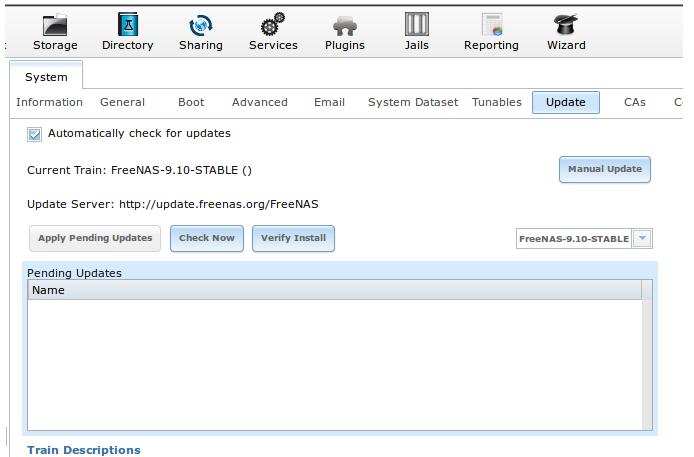
Build FreeNAS-9.3-STABLE-201605170422 Platform AMD Turion(tm) II Neo N40L Dual-Core Processor Memory 8038MB
Running off USB Sandisk Cruz 8GB
4*1TB disks
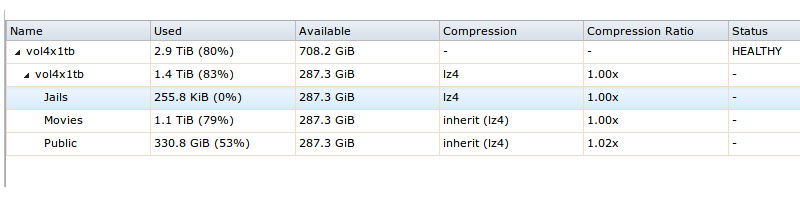
I've read (and tried recommendations for the last 2-3 hours)
https://www.ixsystems.com/community/threads/cannot-reach-update-server-9-3-upgrade.74971/
https://www.ixsystems.com/community/threads/faq-updating-from-9-3-to-9-10.54260/
https://www.ixsystems.com/community/threads/freenas-11-upgrade.56479/
https://www.reddit.com/r/freenas/comments/5h81b6/upgrade_path_from_freenas_9213_to_910/
and obviously https://www.ixsystems.com/documentation/freenas/11.2/install.html#upgrading
Tied to find errors noted in .../local/freenasOS/Update.py, tried uploading the ...debug.txz files and tried updating via GUI to different trains (9.10, 11.1 etc) with the same result...
Please note that I can ping the required host (web.ixsystems.com => 64.62.136.36 (from both desktop and freenas box) but cannot get to the PEM file in question (both desktop and freenas box), to check if it was my network I tried using a public VPN (i.e. outside my network) to try to browse to the URL without success.
I don't have a spare USB to install via the ISO method and read elsewhere that the ISO file cannot be used in the 'manual' GUI update process (only txz files).
So summary: cannot update from 9.3 to xxxxx (anything)
i.e. would prefer not to use ISO to boot and then import config and then import zfs.
I have a backup of config and ~ 2TB of data (external 2TB USB) and would prefer an update process rather than clean ISO install.
Understand that 16GB RAM is recommended (and I have an N54L 16GB RAM running 11.2U3 already) but for this home box 8GB will have to do with an 8GB USB.
(NOTE: I've experienced errors with an 8GB install from scratch stating that there is not enough disk space [as the disk 8GB disk is actually ~ 7.6GB but that is for another thread] hence my reluctance to try a fresh USB ISO install onto an 8GB usb disk, can't recall how I got 9.2 on there in the first place..)
Any pointers are appreciated as it's late and I've run out of options.
thanks in advance to anyone who can help.
Issue: https://web.ixsystems.com/updates/ix_crl.pem -- Operation timed out (error 60) when trying Gui update from 9.3 to 9.10 (and eventually to 11.2)
Current Status: Updated (via 'Firmware update' in GUI) txz file from v9.2.1.6 to last v9.3 (see below for current)
Build FreeNAS-9.3-STABLE-201605170422 Platform AMD Turion(tm) II Neo N40L Dual-Core Processor Memory 8038MB
Running off USB Sandisk Cruz 8GB
4*1TB disks
I've read (and tried recommendations for the last 2-3 hours)
https://www.ixsystems.com/community/threads/cannot-reach-update-server-9-3-upgrade.74971/
https://www.ixsystems.com/community/threads/faq-updating-from-9-3-to-9-10.54260/
https://www.ixsystems.com/community/threads/freenas-11-upgrade.56479/
https://www.reddit.com/r/freenas/comments/5h81b6/upgrade_path_from_freenas_9213_to_910/
and obviously https://www.ixsystems.com/documentation/freenas/11.2/install.html#upgrading
Tied to find errors noted in .../local/freenasOS/Update.py, tried uploading the ...debug.txz files and tried updating via GUI to different trains (9.10, 11.1 etc) with the same result...
Please note that I can ping the required host (web.ixsystems.com => 64.62.136.36 (from both desktop and freenas box) but cannot get to the PEM file in question (both desktop and freenas box), to check if it was my network I tried using a public VPN (i.e. outside my network) to try to browse to the URL without success.
I don't have a spare USB to install via the ISO method and read elsewhere that the ISO file cannot be used in the 'manual' GUI update process (only txz files).
So summary: cannot update from 9.3 to xxxxx (anything)
i.e. would prefer not to use ISO to boot and then import config and then import zfs.
I have a backup of config and ~ 2TB of data (external 2TB USB) and would prefer an update process rather than clean ISO install.
Understand that 16GB RAM is recommended (and I have an N54L 16GB RAM running 11.2U3 already) but for this home box 8GB will have to do with an 8GB USB.
(NOTE: I've experienced errors with an 8GB install from scratch stating that there is not enough disk space [as the disk 8GB disk is actually ~ 7.6GB but that is for another thread] hence my reluctance to try a fresh USB ISO install onto an 8GB usb disk, can't recall how I got 9.2 on there in the first place..)
Any pointers are appreciated as it's late and I've run out of options.
thanks in advance to anyone who can help.
